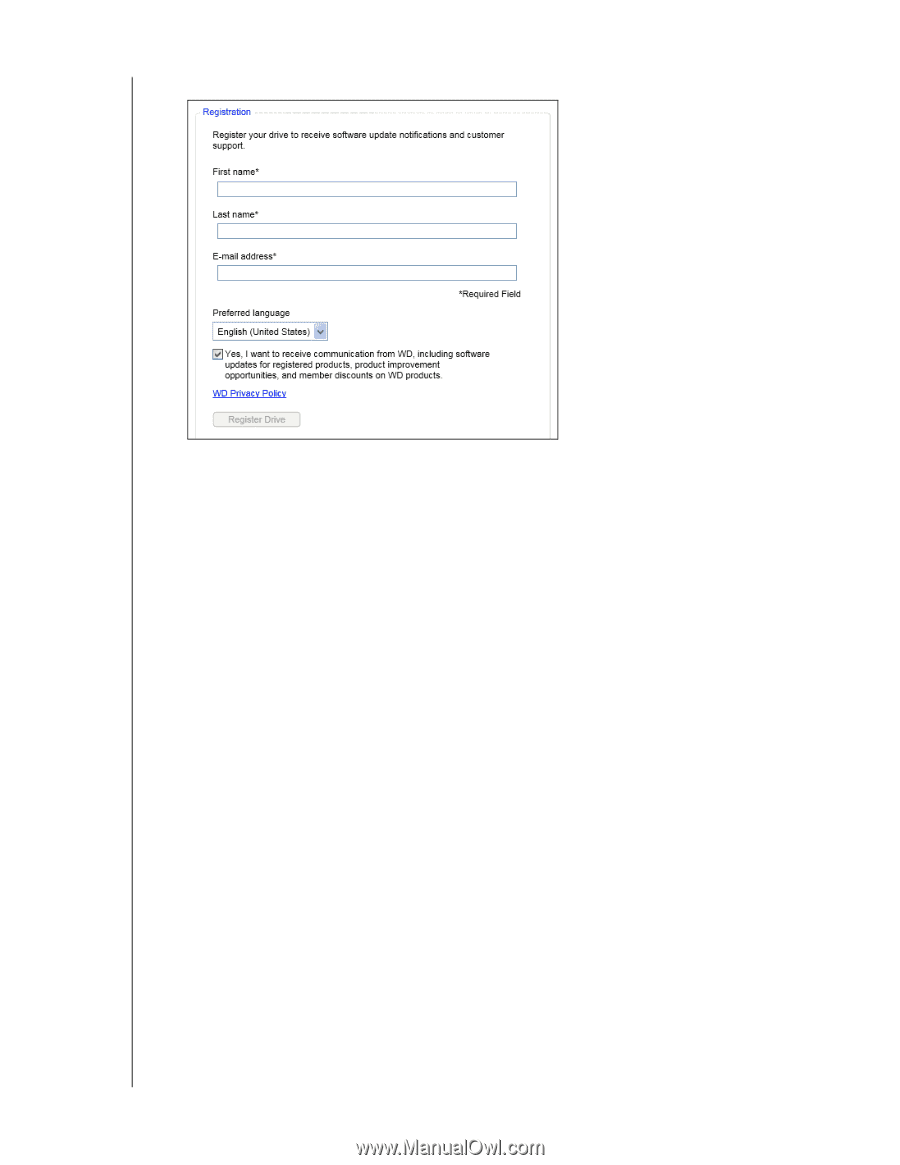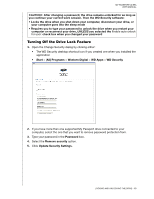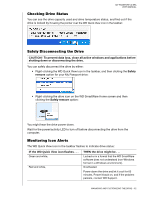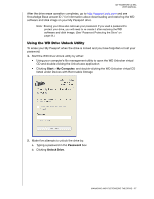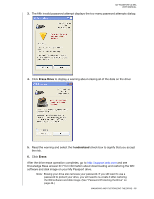Western Digital WDBMWV0020BTT User Manual - Page 59
Checking Drive Health, Registration, First name, E-mail address, Preferred language, Register Drive - price
 |
View all Western Digital WDBMWV0020BTT manuals
Add to My Manuals
Save this manual to your list of manuals |
Page 59 highlights
4. Click Registration to display the Registration dialog: MY PASSPORT ULTRA USER MANUAL 5. On the Registration dialog: a. Type your first name in the First name box. b. Type your last name in the Last name box. c. Type your email address in the E-mail address box. d. Select your language in the Preferred language box. e. Select or clear the Yes, I want to receive communication... check box to specify whether you want to receive notifications about software updates, product enhancements, and price discount opportunities. f. Click Register Drive. Checking Drive Health WD Drive Utilities provides three diagnostic tools to help make sure that your drive is performing well. Run the following tests if you are concerned that your drive is not operating properly: • SMART Status SMART is a failure-prediction function that continuously monitors key internal performance attributes of the drive. A detected increase in drive temperature, noise, or read/write errors, for example, can provide an indication that the drive is approaching a serious failure condition. With advanced warning, you could take precautionary measures, like moving your data to another drive, before a failure occurs. The result of a SMART status check is a pass or fail evaluation of the drive's condition. MANAGING AND CUSTOMIZING THE DRIVE - 54