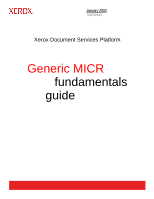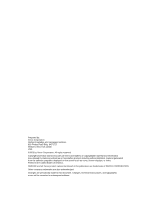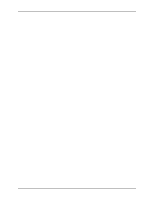Xerox 6180N Generic MICR Fundamentals Guide
Xerox 6180N - Phaser Color Laser Printer Manual
 |
UPC - 095205425307
View all Xerox 6180N manuals
Add to My Manuals
Save this manual to your list of manuals |
Xerox 6180N manual content summary:
- Xerox 6180N | Generic MICR Fundamentals Guide - Page 1
January 2003 701P22140 Xerox Document Services Platform Generic MICR fundamentals guide - Xerox 6180N | Generic MICR Fundamentals Guide - Page 2
Global Knowledge and Language Services 800 Philips Road Bldg. 845-17S Webster, New York 14580 USA ©2003 by Xerox Corporation. All rights . Printed in the United States of America. XEROX® and all Xerox product names mentioned in this publication are trademarks of XEROX CORPORATION. Other company - Xerox 6180N | Generic MICR Fundamentals Guide - Page 3
of contents Introduction ix About this guide ix How to use this guide x 1. Overview 1-1 A brief history Xerox MICR printing systems 2-3 MICR printing technologies 2-4 Printer technical optimization 2-5 Typical MICR printing concerns 2-5 3. Paper facts 3-1 Paper guidelines 3-1 MICR paper - Xerox 6180N | Generic MICR Fundamentals Guide - Page 4
Storage factors 3-9 Temperature and humidity conditions 3-10 Paper runability criteria 3-11 Preprinted forms considerations 3-13 Inks 3-13 Security features 3-14 Duplication detection 3-14 processing code (EPC) field 4-14 Auxiliary On-Us field 4-14 iv Generic MICR Fundamentals Guide - Xerox 6180N | Generic MICR Fundamentals Guide - Page 5
Paper handling by reader sorters 5-8 Hopper jogger 5-8 Separator 5-8 Aligner 5-9 Read/write heads 5-9 Item numbering and endorsing stations 5-9 Microfilm or image capture unit testing equipment 6-3 E13B calibration document 6-4 Testing sample documents 6-5 Generic MICR Fundamentals Guide v - Xerox 6180N | Generic MICR Fundamentals Guide - Page 6
11 Voids 6-13 Extraneous ink spots 6-14 Signal performance considerations 6-22 Dry ink slivers 6-22 Damaged or Problem solving process 7-2 Determining the problem source 7-4 Reader sorter 7-4 Printer 12 Document damage 7-13 Excessive ink smears 7-13 Paper size and characteristics 7-13 MICR - Xerox 6180N | Generic MICR Fundamentals Guide - Page 7
problem resolution 7-16 8. Security 8-1 Xerox printing systems security 8-1 Physical security 8-2 Restricting physical access 8-2 Securing paper stocks 8-3 Storage and disposal 8-3 Responsible presence 8-4 Software security 8-4 Logon levels 8-4 Memory Generic MICR Fundamentals Guide vii - Xerox 6180N | Generic MICR Fundamentals Guide - Page 8
Table of contents A. References A-1 Standards documentation A-1 Instructions for ordering U. S. standards A-2 Ordering online A-2 Ordering hardcopy A-2 Standards development process information (U. S. only) . . . . . A-3 Glossary Glossary-1 Index Index-1 viii Generic MICR Fundamentals Guide - Xerox 6180N | Generic MICR Fundamentals Guide - Page 9
purpose of the Generic MICR Fundamentals Guide is to provide a reference for the various facets of the MICR environment within the context of the Xerox MICR printing products. This document does not contain specific information on individual Xerox MICR printers. Since the printing of MICR documents - Xerox 6180N | Generic MICR Fundamentals Guide - Page 10
solving. Provides information on identifying MICR printer related problems and using rejection rate information to isolate the problem source. Chapter 8: Security. Provides an overview of the security procedures used to control and audit access to a Xerox MICR printing system and to check printing - Xerox 6180N | Generic MICR Fundamentals Guide - Page 11
Recognition) is a process by which documents are printed using magnetic ink and special fonts to create machine readable information for quick document processing ." This entire string of numbers and symbols is printed using magnetic ink. Figure 1-1. MICR line on a check Generic MICR Fundamentals - Xerox 6180N | Generic MICR Fundamentals Guide - Page 12
manually. However, by the mid-1940s the banking system became inundated with paper as society grew more mobile and affluent. Finding a means of handling the growing number of paper using magnetic ink were accepted Deluxe Check Printers had ink United Kingdom-Association for Payment Clearing Services - Xerox 6180N | Generic MICR Fundamentals Guide - Page 13
The ANSI publication covering these standards is Print Specifications for Magnetic Ink Character Recognition, first issued in 1969. Although compliance with . These fonts do not need to be printed with magnetic ink in order to be processed. The following table shows which countries use - Xerox 6180N | Generic MICR Fundamentals Guide - Page 14
Uruguay X Venezuela X Europe: Austria X Belgium X X Denmark X X Finland X X France X Germany X Holland X X Italy X X Norway X X Spain X Sweden X X United Kingdom X X Middle East and Africa: Israel X South Africa X Far East: Australia X Hong Kong X India - Xerox 6180N | Generic MICR Fundamentals Guide - Page 15
laser xerography with MICR technology, Xerox initiated investigations in late 1979 and early 1980. Early efforts at the Xerox Webster Research Center concentrated on basic material physics. The objective was to provide a xerographic dry ink The Xerox MICR Xerox security paper, the Xerox MICR - Xerox 6180N | Generic MICR Fundamentals Guide - Page 16
small part of the total processing procedure for a MICR printing system user. Quality and accuracy of the check documents must be closely controlled during printing to prevent problems from corporate and banking system procedures typical of the MICR environment. 1-6 Generic MICR Fundamentals Guide - Xerox 6180N | Generic MICR Fundamentals Guide - Page 17
Overview Figure 1-2. Life cycle of a check Generic MICR Fundamentals Guide 1-7 - Xerox 6180N | Generic MICR Fundamentals Guide - Page 18
transfer with a signature. NOTE: When using a MICR laser printer, steps 1 and 2 may happen simultaneously. 3. The completed check is transferred to of deposit). 6. MICR documents that are printed on a Xerox MICR printing system are usually corporate paychecks, stock dividend checks Fundamentals Guide - Xerox 6180N | Generic MICR Fundamentals Guide - Page 19
the issuer account (7c). (Refer to the "Proofing checks" section of chapter 5 for more information on this part of the process.) 8. In most cases, the check is debited from the issuer account and moved to bulk filing negotiable checks are delivered to the payee. Generic MICR Fundamentals Guide 1-9 - Xerox 6180N | Generic MICR Fundamentals Guide - Page 20
the bank for approval. 5. Any problems are referred to application developers, who ensure that the problems cannot occur in production. 6. After The checks are printed. 9. The printed checks are inspected. 10. Any problems are reported to the source for correction and reprinting. 11. When they have - Xerox 6180N | Generic MICR Fundamentals Guide - Page 21
. The introduction of MICR impact printers allowed the check issuer to sometimes take over printing the MICR line. With further technological advances, such as the Xerox MICR printing systems, the check in the development of a new check issuance application. Generic MICR Fundamentals Guide 1-11 - Xerox 6180N | Generic MICR Fundamentals Guide - Page 22
Overview 1-12 Generic MICR Fundamentals Guide - Xerox 6180N | Generic MICR Fundamentals Guide - Page 23
buy check production services from a service bureau or a other banks, without further transfers of the paper document (check). The paper into finished check and deposit books, computer stationery, etc. This is usually done by a small group of specialty or security printers, mail order check printers - Xerox 6180N | Generic MICR Fundamentals Guide - Page 24
turnaround documents are: • Credit card invoices • Insurance payment booklets • Instant rebate coupons Turnaround documents are also used in remittance processing, which is a procedure for processed by a MICR reader sorter, which reads magnetic ink characters. 2-2 Generic MICR Fundamentals Guide - Xerox 6180N | Generic MICR Fundamentals Guide - Page 25
, trimmers, and signature machines • Reduced turnaround time • Ability to print checks against multiple accounts With the introduction of the latest MICR printing systems, Xerox has expanded its application base, using more paper sizes and multiple paper stocks. Generic MICR Fundamentals Guide 2-3 - Xerox 6180N | Generic MICR Fundamentals Guide - Page 26
is inked with special magnetic ink and applied to the paper ink and water to shape the image on a plate. The image is transferred to a rubber sheet called a blanket. The image is then "offset" to the paper the ink being applied to the typeface and then to the paper, the ink is thermal transfer version - Xerox 6180N | Generic MICR Fundamentals Guide - Page 27
ink. As a result of these changes, dry ink and developer are not interchangeable between MICR and non-MICR printers, unless specifically designed to accept more than one type of materials. The Xerox MICR systems have a paper printing devices are labor intensive. Generic MICR Fundamentals Guide 2-5 - Xerox 6180N | Generic MICR Fundamentals Guide - Page 28
check and deposit forms can be costly. • Short print runs of continuous forms can waste materials. • Check production requires short lead times. Xerox MICR printing systems reduce many of these concerns. There is no need to store different types of preprinted forms, and single pass printing - Xerox 6180N | Generic MICR Fundamentals Guide - Page 29
to your printer operator guide for a complete list of supplies and options. Refer to Helpful Facts about Paper for information on solving printer problems relating to paper. Paper guidelines The paper that you use to print MICR documents must meet the criteria for the Xerox MICR laser printer and - Xerox 6180N | Generic MICR Fundamentals Guide - Page 30
400 degrees F/204 degrees C for laser printing. Heat resistance varies according to manufacturer. Refer to instructions in your MICR printing system operator guide Basis weight Basis weight is an industry term for expressing the weight per unit area of paper. Paper weight is generally expressed as - Xerox 6180N | Generic MICR Fundamentals Guide - Page 31
, because surface irregularities must be filled in with ink. Papers must measure 50 to 200 when they are measured by a Sheffield smoothness instrument, in order to meet ANSI standards. Higher numbers indicate rougher paper. Xerox has conducted extensive image quality testing on xerographic, bond - Xerox 6180N | Generic MICR Fundamentals Guide - Page 32
printing. Pulp fibers Long grain sheet cut from paper web Short grain sheet cut from paper web Paper web - made during paper making process Paper making process direction Figure 3-1. Long and short grain would be cut from these sheets for MICR processing. 3-4 Generic MICR Fundamentals Guide - Xerox 6180N | Generic MICR Fundamentals Guide - Page 33
problems, which can lead to jams, misfeeds, and difficulties in post-processing paper handling. Papers with a nominal moisture content of 4.7 per cent perform best in Xerox MICR laser printers. Offset and bond papers may have a higher moisture content than xerographic papers. Xerox brand papers - Xerox 6180N | Generic MICR Fundamentals Guide - Page 34
on this side for onesided printing. For two-sided printing, print on this side first (unless instructed otherwise in the operator guide for your laser printer). How you load preprinted paper is determined by the preprinting. Preprinted forms should be produced so that their curl is compatible with - Xerox 6180N | Generic MICR Fundamentals Guide - Page 35
When paper is feeding problems and papers are free of paper dust and chaff. • Avoid printing any text or forms data within 1/8 inch/3.2 mm of any perforation. • For printers that use edge registration: Full paper usually provides stiffness levels in the range needed by the Xerox MICR laser printer - Xerox 6180N | Generic MICR Fundamentals Guide - Page 36
present a risk of jams and poorly registered forms in a Xerox MICR laser printer. Xerox paper To ensure reliability, Xerox has developed paper with the optimum characteristics for xerographic printing. Every lot of Xerox paper is tested at least three times: 1. At the mill by the manufacturer 2. In - Xerox 6180N | Generic MICR Fundamentals Guide - Page 37
holes, wrinkles, tears, damaged edges, and foreign material, MICR paper must be carefully maintained, both before and after printing. Wrapping factors Paper with a moisture content below 5.5 per cent is best for a Xerox MICR laser printer. The moisture content must be uniform within the ream, which - Xerox 6180N | Generic MICR Fundamentals Guide - Page 38
and humidity in the printer environment can affect runability and print quality. Use the following guidelines for the best MICR printing performance: • Optimum temperature and humidity range - 68 to 76 degrees F / 20 to 14 degrees C - 35 to 55 percent humidity. Store all paper on a wooden pallet - Xerox 6180N | Generic MICR Fundamentals Guide - Page 39
design tolerances. If a paper runability problem persists, consider changing: • The ream, carton, or request paper from a different lot • Your type, weight, or brand of paper • The conditions under which the paper is stored • The temperature or humidity of the printer environment • The time elapsed - Xerox 6180N | Generic MICR Fundamentals Guide - Page 40
is a troubleshooting guide for paper runability issues. Table 3-3. Paper runability issues Malfunction Possible causes Repeated processor jams • Excessive curl • High moisture content in paper • Excessive paper smoothness • Bent corners • Predrilled paper plugs • Excessive moisture in printer or - Xerox 6180N | Generic MICR Fundamentals Guide - Page 41
to ink and paper when selecting a preprinted form for any type of laser printer. Preprinted check stock must not offset (transfer from appropriate printer before production printing. Inks Choosing the correct ink is the first step in designing forms that function well in Xerox printers. Inks for - Xerox 6180N | Generic MICR Fundamentals Guide - Page 42
hours) and are formulated with laser printer conditions as a design criterion. They can be expected to reduce offsetting and other problems encountered with other types of inks. Laser inks may be oxidative, UV, or heat set types. Another option is to use Xerox forms, whose performance is guaranteed - Xerox 6180N | Generic MICR Fundamentals Guide - Page 43
is printed on the back of the check. • Drop-out ink: Very low density ink that is used to print a message, usually on the back of the check • Thermochromic ink: An ink that is used to create an image that changes color when warmed by a finger Alteration prevention The most common security features - Xerox 6180N | Generic MICR Fundamentals Guide - Page 44
may cause runability problems the next time it is used. • The numbering order depends on how the paper is loaded in the feeder tray. If the paper is loaded ink images and do not effectively protect dry ink images. They may degrade image quality, reduce document security, and severely impact printer - Xerox 6180N | Generic MICR Fundamentals Guide - Page 45
security features must be located in areas of the document where the printer places critical information, such as the payee name and the check amount fields. However, if the feature interferes with the bonding of dry ink to paper, poor image permanence results. This negates the value of the feature - Xerox 6180N | Generic MICR Fundamentals Guide - Page 46
Paper facts 3-18 Generic MICR Fundamentals Guide - Xerox 6180N | Generic MICR Fundamentals Guide - Page 47
at the time the paper is manufactured or can be part of the preprinted form, Paper facts." Issues related to document design are discussed in the next section. For additional information on security paper and tampering methods, refer to "Security" chapter. Generic MICR Fundamentals Guide - Xerox 6180N | Generic MICR Fundamentals Guide - Page 48
While MICR documents may be printed on white or pastel colored paper, negotiable documents nearly always have some sort of background-a issuer and represents the day on or after which the amount of the check may be transferred. The date line should be in the upper right corner of the check. If the - Xerox 6180N | Generic MICR Fundamentals Guide - Page 49
box around the Convenience Amount field should be retained to aid in locating this data. NOTE: The Xerox MICR fonts contain a dollar symbol, which is acceptable for all applications. The area for the Amount , because the payee information is already present. Generic MICR Fundamentals Guide 4-3 - Xerox 6180N | Generic MICR Fundamentals Guide - Page 50
Xerox MICR printers is ¾ inch/19 mm, because the line printed by a Xerox MICR printer the bottom if the check is printed by a Xerox MICR printer. Memo line A line is generally printed in above the bottom of a check printed by a Xerox MICR printer. Account title The title of the account is normally - Xerox 6180N | Generic MICR Fundamentals Guide - Page 51
/16 mm of the check document. The clear band must not contain any magnetic material other than MICR characters. Because the entire Xerox MICR document uses the magnetic dry ink, make sure that no marks of any kind (cut lines, signature letters, etc.), other than the MICR line font characters, are - Xerox 6180N | Generic MICR Fundamentals Guide - Page 52
and MICR band dimensions MICR band 4.0 mm minimum 4.8 mm 6.4 mm 4.8 mm ± 1.6 mm 7.9 mm 16 mm Clear band Figure 4-2. MICR clear band dimensions 4-6 Generic MICR Fundamentals Guide - Xerox 6180N | Generic MICR Fundamentals Guide - Page 53
Xerox MICR printers using the E13B font is 3/4 inch/19 mm, to provide for tolerances of the printing and finishing systems, and to allow an extra margin of safety between the clear band and the magnetic ink , frequently contains a multiple digit serial number. Generic MICR Fundamentals Guide 4-7 - Xerox 6180N | Generic MICR Fundamentals Guide - Page 54
when you are developing an application, printing a MICR job, or servicing the MICR printer. The amount is normally added later by the bank. However, some Field, although reader sorter manufacturers discourage its use because of detection problems. Some banks use the Dash symbol to separate the bank - Xerox 6180N | Generic MICR Fundamentals Guide - Page 55
symbol is 0.091inch/2.3 mm, and the dash is 0.052 inch/1.3 mm. Both heights are multiples of the basic 0.013 inch/0.33 mm unit. 0.091 in. 0.078 in. 0.065 in. 0.052 in. For characters 0, 8, and symbols For characters 4, 6, 9 For are read from right to left. Generic MICR Fundamentals Guide 4-9 - Xerox 6180N | Generic MICR Fundamentals Guide - Page 56
U. S. Auxiliary On-Us field Transit Number field On-Us field Amount field (blank at time of printing) Figure 4-4. MICR line fields 4-10 Generic MICR Fundamentals Guide - Xerox 6180N | Generic MICR Fundamentals Guide - Page 57
is always best to identify the required field structure through the use of the bank's MICR Document Specifications form for a specific account. Generic MICR Fundamentals Guide 4-11 - Xerox 6180N | Generic MICR Fundamentals Guide - Page 58
Document design Figure 4-5. MICR Document Specifications form (U. S. example) NOTE: In this example, X denotes blank spaces required by the issuing bank. 4-12 Generic MICR Fundamentals Guide - Xerox 6180N | Generic MICR Fundamentals Guide - Page 59
three fields. The Transit field, like the Amount field, is right-justified, with all unused positions to the left filled with zeros. Generic MICR Fundamentals Guide 4-13 - Xerox 6180N | Generic MICR Fundamentals Guide - Page 60
account. Field formats summary The following table provides a summary of the MICR field formats and character positions using the E13B font. 4-14 Generic MICR Fundamentals Guide - Xerox 6180N | Generic MICR Fundamentals Guide - Page 61
than 6 inches/152 mm). The right most symbol must start within ¼ inch/ 6.35 mm of the Transit symbol farthest to the left. Generic MICR Fundamentals Guide 4-15 - Xerox 6180N | Generic MICR Fundamentals Guide - Page 62
always properly aligned. NOTE: The Amount field of the MICR line is not normally printed by the laser printer, but is added by a proof machine at the bank of first deposit. The proof machine, , significant differences. Figure 4-6. CMC7 MICR font character set 4-16 Generic MICR Fundamentals Guide - Xerox 6180N | Generic MICR Fundamentals Guide - Page 63
seven digits). S-4: Not used. Although its structure is defined, this symbol usually does not appear in the structure of the MICR line. Generic MICR Fundamentals Guide 4-17 - Xerox 6180N | Generic MICR Fundamentals Guide - Page 64
0.56 mm. Figure 4-8. CMC7 stroke and interval dimensions The fonts are optimized for each product. They are not interchangeable between products. 4-18 Generic MICR Fundamentals Guide - Xerox 6180N | Generic MICR Fundamentals Guide - Page 65
pitch fonts in table 4-4. NOTE: The relationship between the input character and the output character may differ slightly from these tables for some Xerox MICR products. These differences are primarily found with the revision control character (?) and the special symbols. Generic MICR Fundamentals - Xerox 6180N | Generic MICR Fundamentals Guide - Page 66
The following HP PCL escape sequences must be entered exactly as shown to select the Xerox MICR fonts: • E13B: &100(0U(s0p8.00h9.00v0s0b0T • CMC7 face OU Fixed 8.00 CPI 9.00 Upright 0 Line printer 1U Fixed 8.00 CPI 9.06 Upright 0 Line printer 4-20 Generic MICR Fundamentals Guide - Xerox 6180N | Generic MICR Fundamentals Guide - Page 67
37 37 37 37 37 37 37 37 37 37 37 37 37 37 37 1 2 4 8 16 32 64 37 38 ----37 37 Generic MICR Fundamentals Guide 4-21 - Xerox 6180N | Generic MICR Fundamentals Guide - Page 68
.5 75 37.5 75 37.5 75 37.5 75 37.5 75 37.5 75 37.5 75 37.5 75 37.5 75 -- -- -- -- -- -- -- -- 37.5 75 37.5 75 4-22 Generic MICR Fundamentals Guide - Xerox 6180N | Generic MICR Fundamentals Guide - Page 69
and maximum size documents that are used in their jurisdictions, shown in the following table. The bank's MICR Document Specifications form usually provides the definitive guide regarding the document sizes. Generic MICR Fundamentals - Xerox 6180N | Generic MICR Fundamentals Guide - Page 70
(min.) Typically 8'' x 3'' 8.25'' x 4''/209 x 101 mm (max.) USA 6'' x 2.75'' (min.) Typical personal check: 8.75''x 3.66'' (max.) 6'' x 2.75'' Typical commercial check: 8.5'' x 3.67'' 4-24 Generic MICR Fundamentals Guide - Xerox 6180N | Generic MICR Fundamentals Guide - Page 71
Xerox MICR printing system raises some additional application considerations. Two sided printing Two sided (duplex the first imaged side of the duplex sheet. • The endorsement area if your system supports duplex printing. Perforations on one physical page. Perforated paper is often used to separate - Xerox 6180N | Generic MICR Fundamentals Guide - Page 72
mm sheet. Figure 4-10. Sheet layouts for 8.5 by 11 inch or A4 paper A multiple-up format, however, raises the following application considerations. • Avoid multiple being selected for the final page by the software program. • Problems can occur when the sequence of the printed application does not - Xerox 6180N | Generic MICR Fundamentals Guide - Page 73
to the printer documentation. When designing MICR documents, it is that transfer, without interference from colorful backgrounds or paper documents early in processing and eliminate the cost of transporting the paper magnetic ink. The processing system detect checks by the presence of magnetic ink and - Xerox 6180N | Generic MICR Fundamentals Guide - Page 74
Document design 4-28 Generic MICR Fundamentals Guide - Xerox 6180N | Generic MICR Fundamentals Guide - Page 75
prints the Amount field onto the check using either a thermal transfer or an impact ribbon printer. The proof machine may be manually operated or automated using a scanner and character recognition technology. through the automated payment processing system. Generic MICR Fundamentals Guide 5-1 - Xerox 6180N | Generic MICR Fundamentals Guide - Page 76
the amount, an operator may read the check and manually enter the amount, or an automated scanner may capture Lightly written check amounts • Use of colored inks that do not provide sufficient contrast Whenever Another potential problem in proof encoding is compatibility of the laser printed check - Xerox 6180N | Generic MICR Fundamentals Guide - Page 77
problems occur with transfer of ink to the paper. Paper roughness must be controlled. Also, for MICR laser printers, which apply a release agent or oil to the fuser, the specified fuser agent must be used and the metering system maintained according to Xerox the image - Paper characteristics. • - Xerox 6180N | Generic MICR Fundamentals Guide - Page 78
on a document or not. Reader sorters read from right to left and the magnetized ink generates a waveform. The following figure illustrates the process. Figure 5-1. On-Us symbol waveform continues through edges C, D, E, and F, producing the entire waveform. 5-4 Generic MICR Fundamentals Guide - Xerox 6180N | Generic MICR Fundamentals Guide - Page 79
. These oscillations cause a series of waveform peaks in a character stroke, which are recorded as a binary 1 in the bitmap image of the character. Generic MICR Fundamentals Guide 5-5 - Xerox 6180N | Generic MICR Fundamentals Guide - Page 80
diagnostic settings to turn off one of the read stations, or to reject on either station independently, inflates the reported reject rate. 5-6 Generic MICR Fundamentals Guide - Xerox 6180N | Generic MICR Fundamentals Guide - Page 81
in a fundamentally different way that can cause problems with MICR documents. These reader sorters process an turnaround document is printed with an OCR font but uses MICR ink, it may be misidentified and rejected, although the OCR manual hand feeding. Generic MICR Fundamentals Guide 5-7 - Xerox 6180N | Generic MICR Fundamentals Guide - Page 82
feeds properly. Because of the high cost of handling misfeeds, check processors limit the types of paper that can be used to print MICR documents. Reader sorters typically use the following mechanisms to wrinkles. Wrinkles normally appear in the Amount field. 5-8 Generic MICR Fundamentals Guide - Xerox 6180N | Generic MICR Fundamentals Guide - Page 83
document and spread out by the bristled wheel pressing on the paper. If the wheel is worn, the spreading or scraping guides in these stations are misaligned, document abrasion could occur here. Microfilm or image capture unit Optionally, the document may enter a microfilm or image scanning unit - Xerox 6180N | Generic MICR Fundamentals Guide - Page 84
velocity. Short-grain documents are especially vulnerable to leading edge damage from this impact, and layers of paper may separate a small amount on each pass. After multiple passes, this can cause lead edge one. 5-10 Figure 5-2. Check with reject repair strip Generic MICR Fundamentals Guide - Xerox 6180N | Generic MICR Fundamentals Guide - Page 85
MICR clear band and encoding area at the bottom. In most cases, processing banks do not encode the full MICR line on transit items. Instead, they encode only the routing number and amount information that they need the bank raises due to high reject rates. Generic MICR Fundamentals Guide 5-11 - Xerox 6180N | Generic MICR Fundamentals Guide - Page 86
Document processing 5-12 Generic MICR Fundamentals Guide - Xerox 6180N | Generic MICR Fundamentals Guide - Page 87
defects • Good fusing • Good paper quality meeting xerographic and MICR processing needs • Good forms design • Consistent printer maintenance MICR documents should be printed spacing • Character size • Voids or deletions • Extraneous ink or spots • Debossment Generic MICR Fundamentals Guide 6-1 - Xerox 6180N | Generic MICR Fundamentals Guide - Page 88
if a document is within specifications. MICR Gauge The MICR Gauge lets you compare the location of Xerox MICR printed information to industry standards. The Gauge is printed on a thin sheet of flexible plastic, plastic. Figure 6-1. Example of a MICR Gauge 6-2 Generic MICR Fundamentals Guide - Xerox 6180N | Generic MICR Fundamentals Guide - Page 89
nominal MICR signal varies somewhat among the characters and symbols. These are characteristics of the printing technology and font design, and cannot be adjusted in Xerox MICR printers. For this reason, the signal strength of the On-Us symbol is used as the - Xerox 6180N | Generic MICR Fundamentals Guide - Page 90
are needed to identify magnetic versus non-magnetic extraneous ink, and they can be useful in interpreting waveform calibration. These differences are caused partly by the different MICR characteristics of the printing technology that is used and partly by the magnetic read and Fundamentals Guide - Xerox 6180N | Generic MICR Fundamentals Guide - Page 91
sample documents You should make every effort to detect problems in a MICR job before the documents enter circulation. • Regularly monitor the printer output. • Regularly run test documents that simulate production , and MICR line content on at least seven sheets Generic MICR Fundamentals Guide 6-5 - Xerox 6180N | Generic MICR Fundamentals Guide - Page 92
regularly per the manufacturer's recommendation. • Only paper stock that meets ANSI and Xerox requirements should be used. • A large and character) are due to poor document design rather than problems with the MICR printing system technology. Horizontal position To check MICR Fundamentals Guide - Xerox 6180N | Generic MICR Fundamentals Guide - Page 93
document is out of horizontal adjustment, there is probably a registration problem. Several documents should be checked before action is taken. Compare actual MICR line test pattern to help isolate printer and application software problems. Vertical position Check for the following types - Xerox 6180N | Generic MICR Fundamentals Guide - Page 94
occurs most often in the Amount field, which indicates an impact printer problem. Use the MICR Gauge to measure character-to-character vertical position is seldom produced by a Xerox MICR printing system unless the document has design problems. Vertical character alignment section Guide - Xerox 6180N | Generic MICR Fundamentals Guide - Page 95
characters appear too high or too low (see the following figure), a software or a registration problem is indicated. Entire MICR line too high Entire MICR line properly centered vertically Skew Entire MICR line of the document as the horizontal reference. Generic MICR Fundamentals Guide 6-9 - Xerox 6180N | Generic MICR Fundamentals Guide - Page 96
Quality control Character skew does not occur with Xerox printing systems. However, line skew may occur if the paper skews when passing through the printer or is poorly cut along the critical edge (see the MICR boxes Figure 6-8. Line skew on the MICR Gauge 6-10 Generic MICR Fundamentals Guide - Xerox 6180N | Generic MICR Fundamentals Guide - Page 97
mm. Each character box on the bottom of the gauge is 0.125 inch/3.175 mm wide, as shown in the following figure. Generic MICR Fundamentals Guide 6-11 - Xerox 6180N | Generic MICR Fundamentals Guide - Page 98
in the previous figure. 2. Line up the right edge of an adjacent character with the right edge of an adjacent box. 6-12 Generic MICR Fundamentals Guide - Xerox 6180N | Generic MICR Fundamentals Guide - Page 99
spacing or improper use of the spacing algorithm. The absence of ink is called a "void" or "deletion." Voids can be generated by excessive paper dust, a hardware problem, or excessive paper moisture. This problem occurs more often with cold fusion xerography and ionography technologies than with - Xerox 6180N | Generic MICR Fundamentals Guide - Page 100
.) Figure 6-10. Examples of voids Extraneous ink spots Extraneous ink spots are unwanted bits of ink that result from unavoidable splatter and smear of the magnetic printing inks. These spots, which may be invisible to 0.006 by 0.006 inch/0.15 by 0.15 mm square. 6-14 Generic MICR Fundamentals Guide - Xerox 6180N | Generic MICR Fundamentals Guide - Page 101
the signal pattern defect. The following table shows the Xerox MICR printing system xerographic specification for extraneous ink or spots in the clear band. Any number of /0.25 mm in size. Examples of extraneous ink or spots are illustrated in the following figure. Generic MICR Fundamentals - Xerox 6180N | Generic MICR Fundamentals Guide - Page 102
Quality control Figure 6-11. Examples of extraneous ink spots 6-16 Generic MICR Fundamentals Guide - Xerox 6180N | Generic MICR Fundamentals Guide - Page 103
. NOTE: Under normal conditions, the signal strength of a Xerox MICR printing system does not require measurement unless some degradation of read head of the reader sorter, the magnetized particles in the MICR ink cause a flux change within the windings of the read head, changing Guide 6-17 - Xerox 6180N | Generic MICR Fundamentals Guide - Page 104
Distortions of the waveforms can be caused by a MICR character that is noticeably skewed, by extraneous ink spots, or by a void that exceeds specifications. The following figure shows a graphic display of the . The waveforms shown here are for ideal characters. 6-18 Generic MICR Fundamentals Guide - Xerox 6180N | Generic MICR Fundamentals Guide - Page 105
Quality control Figure 6-12. E13B characters and waveforms Generic MICR Fundamentals Guide 6-19 - Xerox 6180N | Generic MICR Fundamentals Guide - Page 106
depression of the paper surface caused by the maximum reading obtained from the surrounding paper within that character space on the same horizontal to an image extending above the surface of the paper. This can occur in xerographic printing as well paper within that character space on the same - Xerox 6180N | Generic MICR Fundamentals Guide - Page 107
15.87 MICR Gauge mm ±0.0625 inch/7.937 mm from the edge of the paper. • All E13B characters must be within 0.25 inch/6.35 mm horizontal printing • 0.625 inch/15.87 mm clear band must be free of magnetic ink other than E13B font. Character spacing • Distance between right average edge of Guide 6-21 - Xerox 6180N | Generic MICR Fundamentals Guide - Page 108
the damage is random and infrequent, it may be due to a paper grain defect. Consistently ragged characters may be caused by a failed dry ink cartridge, or the need for machine service. Character damage may also occur if the paper is sharply creased or folded before printing or during reader sorter - Xerox 6180N | Generic MICR Fundamentals Guide - Page 109
a MICR quality issue arises, it should be visible on the printed document. Even signal strength problems can be seen if prints are compared. Low signal characters are thin and poorly formed; high nearly as large as the dimensions of the character strokes. Generic MICR Fundamentals Guide 6-23 - Xerox 6180N | Generic MICR Fundamentals Guide - Page 110
of a single measurement. In Xerox's RDM MICR Qualifier GTs, this optimized for recognition performance in the full range of equipment used in check a real problem, which must in the same direction, indicate a problem. The best way to check potential application or machine problem, even though it is - Xerox 6180N | Generic MICR Fundamentals Guide - Page 111
. They need to resolve the edge noise due to the Yule-Neilsen effect, which causes an unresolved object to appear darker than the amount of ink coverage would predict. Generic MICR Fundamentals Guide 6-25 - Xerox 6180N | Generic MICR Fundamentals Guide - Page 112
of spec. problem, or simply recognize a printing technology characteristic that warrants little further attention. A trained inspector using a MICR gauge and Small Optical Comparator can make all MICR quality judgments when MICR signal strength is not available. 6-26 Generic MICR Fundamentals Guide - Xerox 6180N | Generic MICR Fundamentals Guide - Page 113
problem, the availability of actual problem documents, and the willingness of the parties involved. Timely problem Guarantee. When problem solving is required banks and customers may be unwilling to part with them. • Banks typically track between printing and reports of problems. • Banks that receive - Xerox 6180N | Generic MICR Fundamentals Guide - Page 114
bank or customer feels that there is a MICR quality problem. If a problem exists, it can be identified using the diagnostic procedures described in the product service documentation and the quality tools discussed earlier in this guide. However, the customer may have misinterpreted a quality control - Xerox 6180N | Generic MICR Fundamentals Guide - Page 115
Sorter Printer Operator training Application software Unknown Bank problem Follow problem solving steps Retrain and improve procedures Correct check design Monitor better to isolate problem Problem corrected Technical support involvement required Success Figure 7-1. Problem solving - Xerox 6180N | Generic MICR Fundamentals Guide - Page 116
is at fault. For amount encoding errors, different encoder ribbon batches and part numbers can help to isolate the problem. You should also investigate the effect of base paper stock and the preprinting of forms. Printer If the printer is the cause of the rejection, you can verify this by examining - Xerox 6180N | Generic MICR Fundamentals Guide - Page 117
before MICR documents are issued, subtle application changes can have an impact on MICR document performance. Some problems, such as a new authorized signature that extends into the MICR clear band, are easy to placing them in the reader sorter for each pass. Generic MICR Fundamentals Guide 7-5 - Xerox 6180N | Generic MICR Fundamentals Guide - Page 118
Problem solving • Process documents through the reader sorters a minimum of 20 passes. • Use more than one reader sorter of the same model, if conditions: - Using single slot readers - Near the beginning of a run - On short runs - On uncirculated documents 7-6 Generic MICR Fundamentals Guide - Xerox 6180N | Generic MICR Fundamentals Guide - Page 119
Problem blank sheets, pages inserted upside down or backwards, paper handling rejects, and Amount field rejects should not with paper that was cut by a guillotine cutter, or with perforated paper that general, rejects should not be resubmitted as part of the basic run. Reentering rejects distorts - Xerox 6180N | Generic MICR Fundamentals Guide - Page 120
Problem significant, a specific character may be causing the problem. Check to see if a certain character is occur in a particular field, a mechanical problem may exist in the printer or the reader sorter. • Is there sorter type and location? If there are problems, it may be useful to know what type - Xerox 6180N | Generic MICR Fundamentals Guide - Page 121
than the problem documents. problem. • Are the reader sorter performance expectations realistic? Xerox MICR documents meet ANSI specifications for reader sorter performance. However, actual reject rates vary greatly, depending on paper types, the reader sorters used, printer condition. Xerox MICR Xerox - Xerox 6180N | Generic MICR Fundamentals Guide - Page 122
Problem solving • Load Xerox 4024 Dual Purpose, 24-pound paper . - Use several sorters of the same model, not a single unit. NOTE: The 0.5 percent expectation applies to the first pass through Use normal document sizes. • Ensure that the paper grain of the finished documents is compatible with - Xerox 6180N | Generic MICR Fundamentals Guide - Page 123
properly interpreted Printer quality control procedures not followed (for example, paper and dry ink cartridge loading, • Sorter document handling problems • Sorter read and write problems • Document cutting problems • Forms creation problems • Extreme vertical misregistration of Guide 7-11 - Xerox 6180N | Generic MICR Fundamentals Guide - Page 124
documents Always check for obvious problems first. • Make sure that • Was a non-qualified font purchased and installed from a source other than Xerox? • Is the font in the correct position? • How was the positioning deletion • Dry ink depletion • Wear 7-12 Generic MICR Fundamentals Guide - Xerox 6180N | Generic MICR Fundamentals Guide - Page 125
problem with short-grain documents. Check to find out if the paper stock was damaged in some way before it went through the laser printer. Damage can include spots, weak areas in the paper Paper surface too rough or too smooth • Paper moisture content too high • Poor dry ink adhesion to the paper - Xerox 6180N | Generic MICR Fundamentals Guide - Page 126
Problem jobs to help isolate and resolve recurring problems. Keep in mind that reader sorter down or backwards? • Was the machine serviced immediately after this check run? An accurate calculated, by asking these questions: - Were paper handling rejects and Amount field rejects subtracted from - Xerox 6180N | Generic MICR Fundamentals Guide - Page 127
Problem sheets? - Does this pattern suggest that the dry ink cartridge may be defective by repeating the cycle? • Is to see if a certain character seems to be causing the problem. Does a character fail often if it is in a bank, and it addresses only problems with the bank's processing equipment. - Xerox 6180N | Generic MICR Fundamentals Guide - Page 128
solving All Xerox MICR printers incorporate MICR diagnostic test patterns. These forms combine the needs of service diagnosis and call closeout with MICR problem analysis and escalation. You may want to use separate test pattern files to verify individual PostScript, PCL, and LCDS fonts. The - Xerox 6180N | Generic MICR Fundamentals Guide - Page 129
and commitment by the customer. Xerox printing systems security Security in the laser printing environment refers to features that printer and controller configuration. You must consider your equipment capabilities when assessing your security needs. Periodic review is MICR Fundamentals Guide 8-1 - Xerox 6180N | Generic MICR Fundamentals Guide - Page 130
as well as limiting what they can bring to, or remove from, the printer environment. For a higher level of security, the following is recommended: • Install not allow free access to any visitor. Access to media A Xerox MICR application consists of a combination of fonts, logos, signatures, Guide - Xerox 6180N | Generic MICR Fundamentals Guide - Page 131
stocks The ability of the Xerox MICR printing system to print a form, signature, logo, and MICR line on a check at the same time as the variable data eliminates the security problems resulting from keeping a supply of preprinted checks in storage. However, because security paper is one of several - Xerox 6180N | Generic MICR Fundamentals Guide - Page 132
on the security and auditing features that are available to you, and the processes for enabling them. Logon levels Several Xerox MICR printers provide some level of logon or password security as standard or an option. Many systems have a logon level at which the user files can be restricted from - Xerox 6180N | Generic MICR Fundamentals Guide - Page 133
can clear it by the following methods: • Downloading a set of data that uses all available memory • Powering the printers on and off • Using special font utilities The print file should also be cleared. System commands Some Xerox MICR printers provide a series of system commands that control access - Xerox 6180N | Generic MICR Fundamentals Guide - Page 134
These sheets should be considered part of the output for the printer and controller configuration. Printing a test pattern A test pattern should be printed at designated intervals, especially at the beginning of a job. You can direct the printed test pattern to a different tray or use colored paper - Xerox 6180N | Generic MICR Fundamentals Guide - Page 135
, select papers containing a bleach indicator. (Because dry ink images are encapsulated in a plastic resin, they are almost impossible to bleach.) Check stock must also remain compatible with the MICR printing system on which it is used. Some chemical security features can damage printer subsystems - Xerox 6180N | Generic MICR Fundamentals Guide - Page 136
the printing inks are with the fiber of the paper with which the inks have been ink soaks into the paper, the more paper fibers must be disturbed to remove the ink, and the more noticeable the alterations are. Impact printing The two types of impact printing are letterpress and ribbon ink transfer - Xerox 6180N | Generic MICR Fundamentals Guide - Page 137
. A xerographic dry ink image is also difficult to alter chemically, because the colorant material is well protected by its plastic binder. Even in a well-designed printing system, some factors affecting the dry ink to paper bond remain under user control. Generic MICR Fundamentals Guide 8-9 - Xerox 6180N | Generic MICR Fundamentals Guide - Page 138
paper moisture causes poor heat transfer due to the energy dissipated driving off the water. • Preprinted backgrounds with high ink coverage prevent contact of dry ink to paper, which is a prerequisite of a bond between them. Either problem can make a dry ink the Xerox MICR laser printer allow Guide - Xerox 6180N | Generic MICR Fundamentals Guide - Page 139
much easier to alter than those printed on true safety paper. Overprints Overprints consist of a pattern or a scene that is printed over all or parts of a printed document. Overprinting may be combined with a texturing process. The varied colors and the texture make it very difficult to modify the - Xerox 6180N | Generic MICR Fundamentals Guide - Page 140
may require that the statement be printed in more than one language. The Xerox printing system allows selection of small or compressed fonts to create space for the reimbursement. However, checks are not duplicated for the purpose of transferring funds. Several features can be built into a check to - Xerox 6180N | Generic MICR Fundamentals Guide - Page 141
are usually applied using conventional wet ink technologies before the stock is used paper is held up to the light. Artificial watermarks are light colored inks that look like part of the paper the face of the check as part of a check border or in place of a VOID pantograph (refer - Xerox 6180N | Generic MICR Fundamentals Guide - Page 142
right tilted diagonal lines can be seen. When they are scanned and properly interpreted, these diagonal lines form a code that background printing technique that uses a variation in halftone screen frequencies or ink colors to spell out the word "void" on the face of the check Fundamentals Guide - Xerox 6180N | Generic MICR Fundamentals Guide - Page 143
Security • Use a check that is protected. Many checks are printed on paper that has a chemical coating or has chemicals in its internal composition that react visually when solvents audits. Inspect the status of all accounts at frequent but irregular intervals. Generic MICR Fundamentals Guide 8-15 - Xerox 6180N | Generic MICR Fundamentals Guide - Page 144
premises by employees, delivery personnel, service technicians, customers, emergency personnel, or stolen checks by doing the following: • Secure the check supply. Make sure that all blank checks are stored in a . Office copiers, color copiers, and computercontrolled laser printers are used in Guide - Xerox 6180N | Generic MICR Fundamentals Guide - Page 145
good check design. Review the design features problems. The most popular protection method is safety paper. If the applications design permits its use, a safety paper A printing process that provides a good bonding between the ink and the paper • A font that is difficult to alter for the Guide 8-17 - Xerox 6180N | Generic MICR Fundamentals Guide - Page 146
Security 8-18 Generic MICR Fundamentals Guide - Xerox 6180N | Generic MICR Fundamentals Guide - Page 147
of MICR Printing ANS X9.13 1990; Revised 1999 Paper Specifications for Checks ANS X9.18 1993; Revised 1998 Print and Test Specifications for Magnetic Ink Printing (MICR) ANS X9.27 1988; Revised 2000 -6 1995; Revised 2000 ASC X9/TG-8 1995 ASC TG-15 1998 Generic MICR Fundamentals Guide A-1 - Xerox 6180N | Generic MICR Fundamentals Guide - Page 148
Clearing Services (UK) Canadian Payments Association MICR Printing Standards and Specifications ABPS # 3 R2 ABPS # 11 R3 APACS Standard 3 CPA 006 Instructions for Street, 13th Floor New York, NY 10036 Attn: Customer Service Phone: (212) 642-4900 Fax: (212) 302-1286 A-2 Generic MICR Fundamentals - Xerox 6180N | Generic MICR Fundamentals Guide - Page 149
, contact: Associate Director, ASC X9 Secretariat c/o American Bankers Association 1120 Connecticut Avenue N.W. Washington, D.C. 20036 Phone: 1-202-663-5284 Fax: 1-202-663-7554 Generic MICR Fundamentals Guide A-3 - Xerox 6180N | Generic MICR Fundamentals Guide - Page 150
References A-4 Generic MICR Fundamentals Guide - Xerox 6180N | Generic MICR Fundamentals Guide - Page 151
committees. Association for Payment Clearing Services. An organization similar to ABA through the ragged edge of a magnetic ink character. The measurements relating to spacing, made from one specified average to another. The basic color (pattern) of a document, as distinct from the Guide Glossary-1 - Xerox 6180N | Generic MICR Fundamentals Guide - Page 152
term for expressing the weight per unit of paper. Generally defined as the weight of equipment. The position or space where a magnetic ink character (digit or symbol) appears in the MICR account maintained by a financial institution for the transfer of a dollar amount from one party to another Guide - Xerox 6180N | Generic MICR Fundamentals Guide - Page 153
short. The removal of Xerox MICR LPS toner in reader/sorters, make settlements. A font used in magnetic ink printing The .25-inch (6.35-mm) and below the convenience amount Scan band held clear of printing services with another bank. A heavyweight paper available in white or colors Guide Glossary-3 - Xerox 6180N | Generic MICR Fundamentals Guide - Page 154
dry ink duplex duplicator paper E13B The distortion of paper built in when paper is manufactured and placed on large rollers before being cut into sheets. Effect is intensified when paper is exposed to heat, pressure, moisture, and drying. A major cause of paper handling problems in printers. Paper - Xerox 6180N | Generic MICR Fundamentals Guide - Page 155
fields. The final coating or surface of a paper. May be rough or smooth, glossy or dull, etc. A collection of characters with a consistent size. Refers to the printer's internal fonts, or fonts stored in optional font cartridges and soft font diskettes. Generic MICR Fundamentals Guide Glossary-5 - Xerox 6180N | Generic MICR Fundamentals Guide - Page 156
laser printer where the image is permanently fixed to the paper by heat or by heat and pressure. High-purity refined silicone oil used as an external release agent in fusers to keep paper from sticking to the fuser roll. Degree of brightness of paper the document (e.g., as part of the account owner - Xerox 6180N | Generic MICR Fundamentals Guide - Page 157
the convenience amount, the legal amount prevails. A non-impact xerographic printer that uses a laser beam to form images on a photoreceptor. The images are then fused to paper by heat and pressure. Xerox calls their laser printers Electronic or Laser Printing Systems (EPS or LPS). The right edge of - Xerox 6180N | Generic MICR Fundamentals Guide - Page 158
to reinforce the edges of Xerox 3-hole drilled, reinforced-edge paper. The bording material for impact ribbon inks. Optical Character Recognition. A other type of master, is transferred (offset) to a rubber blanket, then transferred again to paper. The process of ink from one printed sheet rubbing - Xerox 6180N | Generic MICR Fundamentals Guide - Page 159
generally lightened by means of screening. Substances used to produce color or different degrees of whiteness in paper. Sometimes pigments are coated on papers, which can cause contamination problems in printers. In laser printers, a drum or belt device with a light-sensitive coating, which converts - Xerox 6180N | Generic MICR Fundamentals Guide - Page 160
Forms that have been previously printed which can be run through a printer in order to add variable data to them. Print density refers to square inch. Unit used to measure amount of pressure. A type of paper containing a large percentage of cotton fiber. Such papers are extremely Fundamentals Guide - Xerox 6180N | Generic MICR Fundamentals Guide - Page 161
fibers and particles in the printer, causing machine contamination. An E13B character separating the fields or separating digits within a field. U.S. symbols are amount, On-Us (domestic), transit, and dash. A measure of paper's resistance to tearing. Generic MICR Fundamentals Guide Glossary-11 - Xerox 6180N | Generic MICR Fundamentals Guide - Page 162
paper The composition and feel of the surface of a paper of ink within the paper, the pulp the paper. The side of the paper side of the paper. A MICR ink printed in the clear band area of a MICR document. Paper specifically designed to work in xerographic copiers, and laser and ionographic printers - Xerox 6180N | Generic MICR Fundamentals Guide - Page 163
printing, where a photoreceptor (usually a drum or a belt) is electrically charged. Mirrors or a laser beam then remove the charge from selected sections of the photoreceptor that are not to be imaged. Afterwards, dry ink is attracted to the charged areas, forming the image to be printed. Generic - Xerox 6180N | Generic MICR Fundamentals Guide - Page 164
Glossary Glossary-14 Generic MICR Fundamentals Guide - Xerox 6180N | Generic MICR Fundamentals Guide - Page 165
print quality 6-1 signal strength 6-4 summary table 6-21 applications problem solving 7-5 applications, MICR designing for security 3-15 types 2-1-2-3 audit control processes 8-5-8-6 accounting 8-5 maintaining an audit record 8-5 paper jams 8-5 Australia national standards 4-11 Auxiliary On-Us field - Xerox 6180N | Generic MICR Fundamentals Guide - Page 166
paper 3-8 D damaged characters 6-22 dash symbol 4-8, 4-13 Dataglyph preventing duplication 8-14 date line on checks 4-2 DC readers see waveform reader sorters debossment 6-20 deletions see voids deposit slip 5-2 differences, MICR system 2-5 disk storage, securing 8-4 Generic MICR Fundamentals Guide - Xerox 6180N | Generic MICR Fundamentals Guide - Page 167
-out ink 3-15 print preventing duplication 8-13 dry ink slivers 6-22 dual read reader sorters 5-6 duplex printing see HP PCL 4-20 F fabric ribbon tampering 8-8-8-9 fanfold paper 3-2 fanning paper 3-8 features to avoid 3-16-3-17 ferromagnetic particles 4-22 Generic MICR Fundamentals Guide Index-3 - Xerox 6180N | Generic MICR Fundamentals Guide - Page 168
4-20 humidity 3-1 paper environment 3-10 hybrid reader sorters 5-7 I image capture unit, reader sorter see microfilm unit impact printing ribbon 5-1 tampering with 8-8-8-9 ink spots, extraneous 6-14-6-16 inks drop-out 3-15 for preprinted forms 3-13-3-14 fugitive 3-15 laser printing 3-14 low - Xerox 6180N | Generic MICR Fundamentals Guide - Page 169
Xerox 2-3 microfibers 3-14 microfilm unit, reader sorter 5-9 microprint 3-14 preventing duplication 8-13 modifying printed checks 8-8-8-10 moisture, paper samples 6-5 maintenance 6-22 problem solving 7-4 optical quality inks 3-13 P padding, character 3-15 paper basis weight 3-2-3-3 care see paper - Xerox 6180N | Generic MICR Fundamentals Guide - Page 170
-impact 2-4, 5-3 ribbon transfer printing tampering with 8-8-8-9 ribbons correctable 8-15 routing number 4-5 CMC7 font 4-18 runability, paper 3-11-3-12 issues summary table 3-12 problem solving 3-11 S S symbols, CMC7 font 4-16-4-18 safety papers 8-11, 8-17 Index-6 Generic MICR Fundamentals Guide - Xerox 6180N | Generic MICR Fundamentals Guide - Page 171
4-1 in Xerox laser printing systems 8-1-8-6 logon levels 8-4 memory and disk storage 8-4 papers 8-3, 8-11 preprinted forms paper preprinted security , dry ink 6-22 Small Optical Comparator 6-3 smears, ink 7-13 smoothness, paper 3-3 sorter pockets, reader sorter 5-10 source of problem, determining - Xerox 6180N | Generic MICR Fundamentals Guide - Page 172
testing 6-17-6-19 testing equipment 6-3 weight, paper 3-2-3-3 wrapping, paper ream 3-9 X xerography 2-4 tampering 8-9-8-10 Xerox MICR printing systems 2-3 benefits 2-3 fuser agent 5-3 Xerox MICR process 2-3 Xerox paper 3-8 Xerox printing systems benefits 2-5 Index-8 Generic MICR Fundamentals Guide
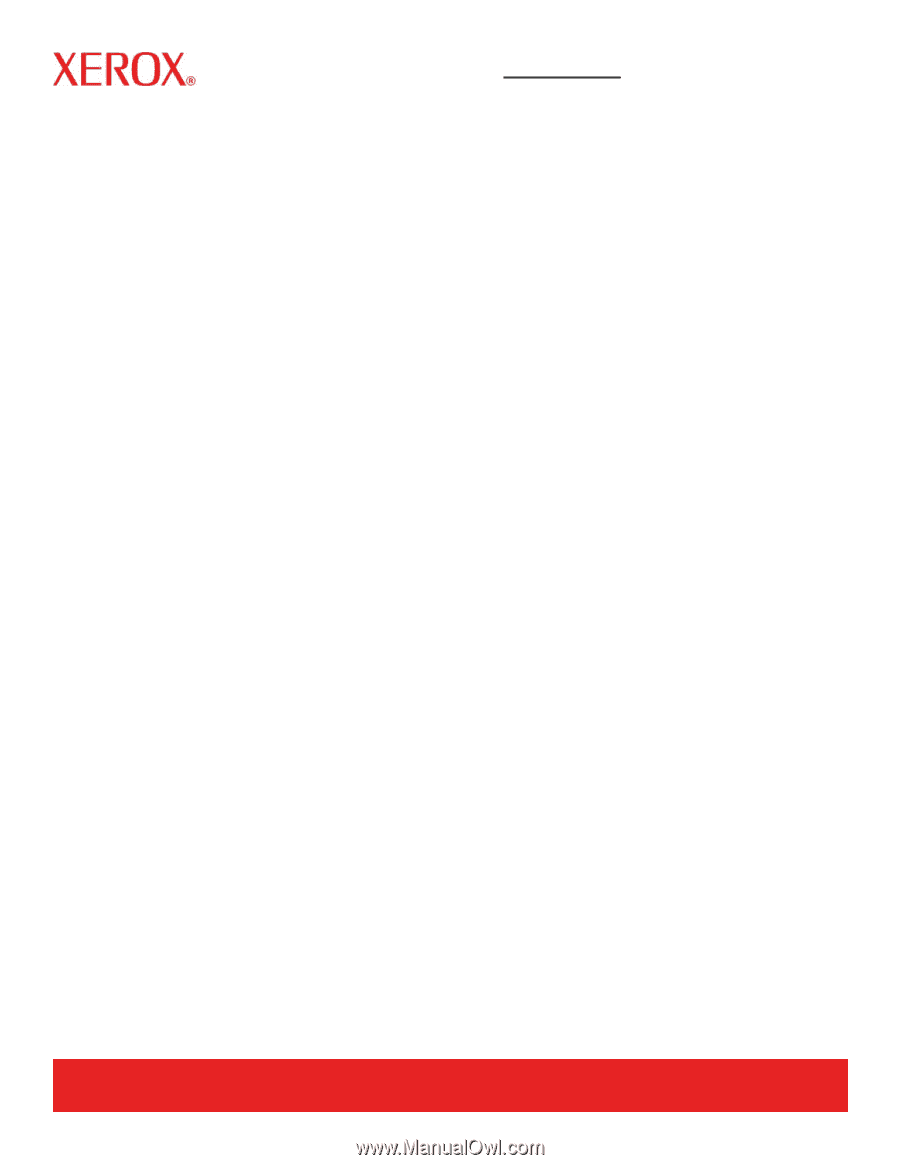
January 2003
701P22140
Xerox Document Services Platform
Generic MICR
fundamentals
guide