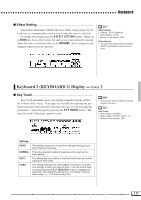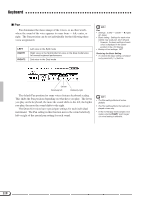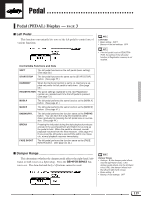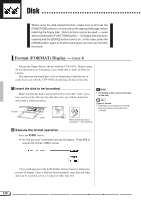Yamaha CVP-94 Owner's Manual - Page 117
The Utility Functions
 |
View all Yamaha CVP-94 manuals
Add to My Manuals
Save this manual to your list of manuals |
Page 117 highlights
CHAPTER 7: The Utility Functions The Function mode provides various advanced functions that, for example, let you make various MIDI settings, or give you greater, more convenient control over disk-related operations. These sophisticated functions let you customize the CVP-94/92 to your own musical needs and preferences. I Selecting and Operating the Functions All functions in this mode can be selected and set by using the following procedure. ZPress the [FUNCTION] button. ➔ The lamp lights and the Function mode display appears. FUNCTION MIXER XSelect the page of the desired function by using the PAGE [] buttons. The Function mode contains a total of seventeen pages. PAGE CFor the round-edged parameter box, press the appropriate LCD button to highlight the desired section of the display, then use the data dial or [-/+] button to change the settings. For the sharp-edged parameter box, you can use the appropriate LCD button to select and execute the functions. VPress the [FUNCTION] button when finished. ➔ The [FUNCTION] lamp will go out. You can also exit by pressing the [EXIT] button. 115