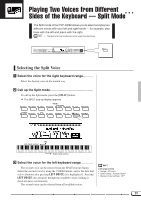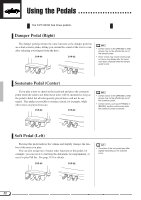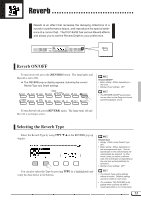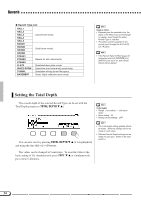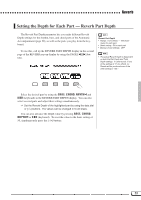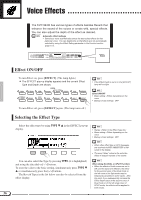Yamaha CVP-94 Owner's Manual - Page 35
Reverb, Reverb ON/OFF, Selecting the Reverb Type
 |
View all Yamaha CVP-94 manuals
Add to My Manuals
Save this manual to your list of manuals |
Page 35 highlights
Reverb Reverb is an effect that recreates the decaying reflections of a sound in a performance space, and reproduces the special ambience of a concert hall. The CVP-94/92 has various Reverb effects and allows you to set the Reverb Depth to your preference. VOLUME MASTER VOLUME ACMP/SONG VOLUME MAX MAX MIN MIN DEMO POP 16BEAT DANCE POP ST YLE ROCK BALLAD JAZZ PIANIST HELP ONE TOUCH SETTING BALL- ROOM LATIN POP TRADI- TIONAL COUNTRY WALTZ DISK HARMONY ACMP ON VIRTUAL ARRANGER AUTO ACCOMPANIMENT INTRO AUTO FILL MAIN A MAIN B CUSTOM ENDING FADE IN/OUT METRONOME TEMPO RESET START /STOP TAP SYNCHRO START/STOP CONTRAST BEAT FUNCTION MIXER PAGE DISPLAY HOLD EXIT SONG CONTROL SONG PLAY/ STOP REC PAUSE REW FF GUIDE CONTROL SOUND EASY PLAY NEXT NOTE REPEAT PIANO E. PIANO VIBES VOICE GUITAR CLAVI. TONE/ SYNTH ORGAN DUAL DISK IN USE REVERB STRINGS/ SAX / CHOIR BRASS FLUTE BASS DRUMS XG SPLIT EFFECT REGISTRATION 1 2 3 4 BANK BANK MEMORY FREEZE REVERB Reverb ON/OFF To turn on reverb, press the [REVERB] button. The lamp lights and Reverb is set to ON. ➔ The REVERB pop-up display appears, indicating the current Reverb Type and Depth settings. PIANO E. PIANO VIBES VOICE GUITAR CLAVI. TONE/ SYNTH ORGAN DUAL REVERB STRINGS/ SAX / CHOIR BRASS FLUTE BASS DRUMS XG SPLIT EFFECT Reverb ON/OFF • Basic setting: Differs depending on the voice. • Backup of last settings: OFF • The REVERB ON/OFF panel button has no effect on the Song and Accompaniment playback sound. To turn Reverb off, press [REVERB] again. The lamp turns off and Reverb is no longer active. Selecting the Reverb Type Select the Reverb Type by using TYPE M L in the REVERB pop-up display. You can also select the Type by pressing TYPE (it is highlighted) and using the data dial or [-/+] buttons. Reverb Type • Range: (Refer to the Reverb Type list.) • Basic setting: Differs depending on the accompaniment style. (The assigned type for the selected style will automatically be selected. In other words, when you select a different style, the reverb type corresponding to the new style will automatically be selected.) • Backup of last settings: OFF • The Reverb Type setting globally affects all voices. Different settings cannot be made for each voice. • The indication "XG REVERB" is displayed when receiving via MIDI a reverb type which is not on the panel. 33