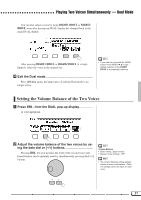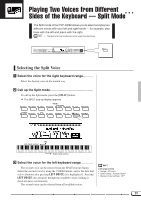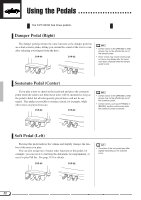Yamaha CVP-94 Owner's Manual - Page 29
Setting the Volume Balance of the Two Voices, Playing Two Voices Simultaneously - Dual Mode
 |
View all Yamaha CVP-94 manuals
Add to My Manuals
Save this manual to your list of manuals |
Page 29 highlights
Playing Two Voices Simultaneously - Dual Mode You can also select a voice by using RIGHT1 VOICE or RIGHT2 VOICE, even after the pop-up DUAL display has changed back to the main DUAL display. After pressing RIGHT1 VOICE or RIGHT2 VOICE (it is highlighted), select the voice in the normal way. VExit the Dual mode Press [DUAL] again; the lamp turns off and the Dual mode is no longer active. • If you select a voice with the VOICE buttons when STYLE M L is highlighted, selection of the RIGHT1 VOICE is automatically called up. Setting the Volume Balance of the Two Voices ZPress BAL. from the DUAL pop-up display ➔ It is highlighted. XAdjust the volume balance of the two voices by us- ing the data dial or [-/+] buttons Pressing BAL. lets you increase the level of the second voice only. Equal balance can be instantly reset by simultaneously pressing the [-/+] buttons. Volume Balance • Basic setting: Equal volume • Backup of last settings: OFF • The Volume Balance setting globally affects all voice combinations. Different settings cannot be made for each voice. 27