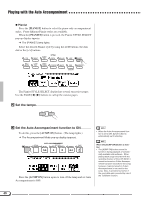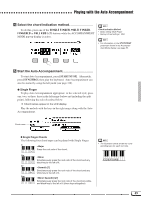Yamaha CVP-94 Owner's Manual - Page 48
Selecting the Beat Time Signature, METRONOME]
 |
View all Yamaha CVP-94 manuals
Add to My Manuals
Save this manual to your list of manuals |
Page 48 highlights
Using the Metronome I Selecting the Beat (Time Signature The pop-up display that appears when the [METRONOME] button is pressed also lets you select the beat or time signature. Using Style and Metronome Together • If a style is started by pressing the [START/STOP] button while the metronome is playing, the metronome will continue to sound along with the style. • Pressing the [START/STOP] button simultaneously stops both the metronome and the Style, when both the metronome and style are playing. Select the Beat parameter with BEAT Mor L (it is highlighted), then change the value with the data dial or [-/+] buttons. You can also select the value by holding down BEAT Mor L. When NORMAL is selected, the metronome click sounds continuously at the current tempo with no accented beats. The 2, 3, 4 and 5 selections produce a bell accent on the first beat of each measure. When Playing Back Free-tempo Disk Software • The metronome cannot be used when playing disk software that is in freetempo (see page 78). 46