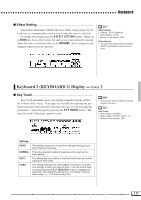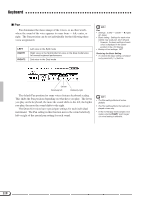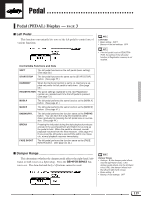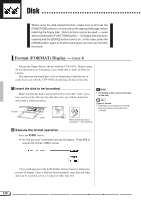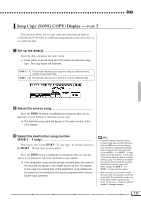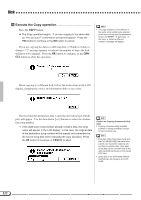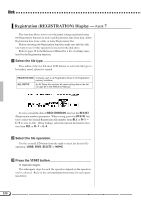Yamaha CVP-94 Owner's Manual - Page 124
Execute the Copy operation., Disk
 |
View all Yamaha CVP-94 manuals
Add to My Manuals
Save this manual to your list of manuals |
Page 124 highlights
Disk VExecute the Copy operation Press the COPY button. ➔ The Copy operation begins. If you are copying to the same disk, an "Are you sure?" confirmation prompt will appear. Press the YES button to continue or the NO button to cancel. If you are copying the data to a different disk, a "Number of disk exchange (**)" message appears to indicate the number of times the disk will have to be changed. Press the OK button to continue, or the CANCEL button to abort the operation. • The copy operation is not effective if the same song numbers are selected as the source song and the destination song in the DISK1 - 1 type copy. In this case, a "Select a different number!" message will appear. When copying to a different disk, follow the instructions in the LCD display, changing the source and destination disks as necessary. The first time the destination disk is inserted, the following LCD display will appear. Use the data dial or [-/+] buttons to select the destination song number. ➾ If the destination song number already contains data, the song name will appear in the LCD display. In this case, the original data of the destination song number will be erased and overwritten by the source song data when executing the copy operation. Press the OK button to continue, or CANCEL to abort. Caution on Copying Commercial Software • Copying of commercially available software is strictly prohibited, except for your personal use. • Data files (other than those made with the CVP-98/96/94/92) that have been copied once cannot be copied a second time to another disk. Also, additional data can be recorded only to the right-hand/left-hand parts of the copied DOC files. • Song data of the CVP-98/96/79A/69/ 69A/59S can be copied by the CVP94/92. 122