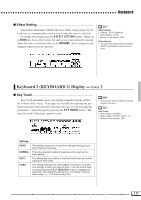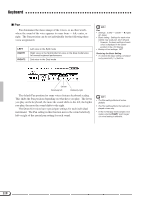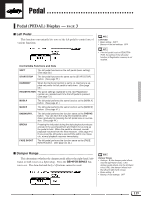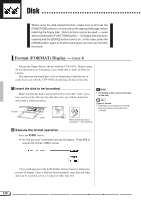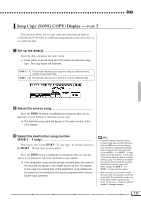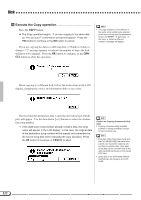Yamaha CVP-94 Owner's Manual - Page 120
RIGHT1, you play on the keyboard, the more the sound shifts to the left; the higher
 |
View all Yamaha CVP-94 manuals
Add to My Manuals
Save this manual to your list of manuals |
Page 120 highlights
Keyboard I Pan ...Pan determines the stereo image of the voices, or in other words, where the sound of the voice appears to come from - left, center, or right. The Pan position can be set individually for the following three voice assignments: LEFT RIGHT1 RIGHT2 Left voice in the Split mode Right voice in the Split mode/1st voice in the Dual mode/voice for normal keyboard performance 2nd voice in the Dual mode Pan • Settings: L (left) - Center - R (right) (21 steps) • Basic setting: Settings for each voice (center, key scale pan, drum kit pan) * However, the basic settings of each voice is displayed in the center position in the LCD display. • Backup of last settings: OFF Restoring the Basic Setting • To restore the basic setting, simultane- ously press both [-/+] buttons. Center Relatively left Relatively right The default Pan position for some voices features keyboard scaling. This shifts the Pan position depending on what keys you play. The lower you play on the keyboard, the more the sound shifts to the left; the higher you play, the more the sound shifts to the right. The Drum Kit voices have special pan settings for each individual instrument. The Pan setting in this function moves the sound relatively left or right of the special pan setting for each sound. • The Pan setting affects all voices globally. • The Pan setting affects the keyboardplayed voices only. • In the normal play mode (single voice mode) only the RIGHT1 (right range/ 1st voice) setting is effective. 118