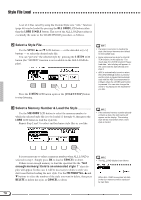Yamaha CVP-94 Owner's Manual - Page 76
Freeze Function, Press [FREEZE] the lamp lights, and the REGIS, TRATION FREEZE pop-up display appears.
 |
View all Yamaha CVP-94 manuals
Add to My Manuals
Save this manual to your list of manuals |
Page 76 highlights
Registrations (Registering/Recalling Panel Setups Freeze Function When the Registration Freeze function is set to on, the parameters set in the FREEZE display will not be changed when a Registration is recalled. This allows you to recall different Registrations while using the Auto Accompaniment, without suddenly changing the styles or volume settings. ZPress [FREEZE] (the lamp lights), and the REGIS- TRATION FREEZE pop-up display appears REGISTRATION 1 2 3 4 BANK BANK MEMORY FREEZE • For a list of the Freeze parameters, see page 29 in the Reference Manual. Freeze parameters Parameters set to Freeze ON appear with an asterisk (*), and "ON" (in the ON/OFF section) is highlighted. XSelect the desired parameter by pressing the M or L button...You can also select parameters by using the data dial or [-/+] buttons. Press ON/OFF to turn Freeze on/off for the selected parameter. To cancel the Registration Freeze function, press [FREEZE] again (the lamp turns off). • The Registration Freeze function remains on even if the banks are changed. Freeze Parameters • Basic setting: ACMP SETTING Freeze ON (other parameters: OFF) • Backup of last settings: ON 74