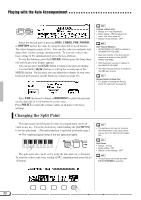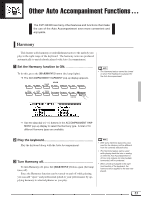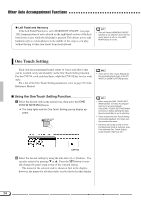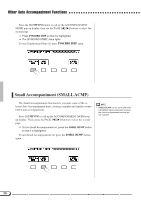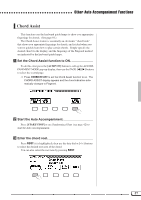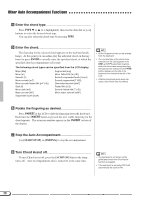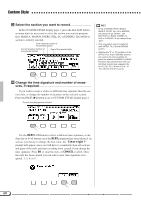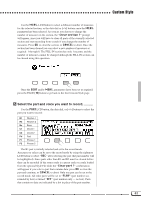Yamaha CVP-94 Owner's Manual - Page 58
Small Accompaniment (SMALL ACMP
 |
View all Yamaha CVP-94 manuals
Add to My Manuals
Save this manual to your list of manuals |
Page 58 highlights
Other Auto Accompaniment Functions Press the [ACMP ON] button to call up the ACCOMPANIMENT MODE pop-up display, then use the PAGE [] buttons to select the second page. ➾ Press SYNCHRO STOP so that it is highlighted. ➔ The [SYNCHRO START] lamp lights. To turn Synchronized Stop off, press SYNCHRO STOP again. Small Accompaniment (SMALL ACMP) The Small Accompaniment function lets you mute some of the selected Auto Accompaniment parts, creating a simpler and smaller orchestration and accompaniment. Press [ACMP ON] to call up the ACCOMPANIMENT MODE popup display. Then, press the PAGE [] buttons to select the second page. ➾ To turn Small Accompaniment on, press the SMALL ACMP button so that it is highlighted. To turn Small Accompaniment off, press the SMALL ACMP button again. • SMALL ACMP can be set to ON when a [PIANIST] style is selected; however, the Auto Accompaniment sounds are not changed. 56