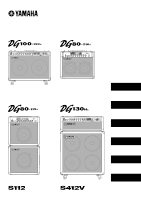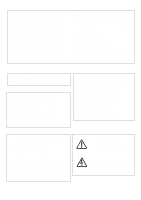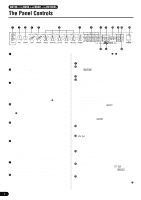Yamaha DG80-112A Owner's Manual
Yamaha DG80-112A Manual
 |
View all Yamaha DG80-112A manuals
Add to My Manuals
Save this manual to your list of manuals |
Yamaha DG80-112A manual content summary:
- Yamaha DG80-112A | Owner's Manual - Page 1
GUITAR AMPLIFIER GUITAR AMPLIFIER GUITAR AMPLIFIER Owner's Manual GUITAR AMPLIFIER HEAD Mode d'emploi Bedienungsanleitung Manual del Usuario Manuale di Istruzioni SPEAKER ENCLOSURE SPEAKER ENCLOSURE Handleiding - Yamaha DG80-112A | Owner's Manual - Page 2
instructions contained in this manual, meets FCC requirements. Modifications not expressly approved by Yamaha and "ON", please try to eliminate the problem by using one of the following measures: afdankt of de volgende Yamaha Service Afdeiing: Yamaha Music Nederland Service Afdeiing Kanaalweg 18-G, - Yamaha DG80-112A | Owner's Manual - Page 3
this manual BEFORE making any connections, including connection to the main supply. 2. Do not attempt to service this product beyond that de- scribed in the user-maintenance instructions. All other servicing should be referred to qualified service personnel. 3. Main Power Supply Verification: Yamaha - Yamaha DG80-112A | Owner's Manual - Page 4
initially conceived and entirely developed by Yamaha. These digital guitar amps deliver powerful tube amp sounds and offer superior stability compared to other tube amplifiers. With eight different amp type settings from which to choose, the DG Series Guitar Amplifiers allow you to create a wide - Yamaha DG80-112A | Owner's Manual - Page 5
Speakers 8 s For the DG100-212A 8 s For the DG80-210A/DG80-112A 8 s For the DG130HA 8 How to use your to the switches and controls. q Your Yamaha guitar amplifier is a precision musical instrument. Handle it unit was purchased, or a qualified service representative, to perform the replacement. • - Yamaha DG80-112A | Owner's Manual - Page 6
DG80-210A/DG80-112A/DG130HA The Panel Controls s Front Panel q we r t y * The DG100-212A is shown in the illustration. u i o !0 !3 !4 !5 !7 q Input Jack (INPUT HIGH, LOW) Connect the guitar to this jack. Guitars without changing the tonal quality of the amp. * Output level settings are not - Yamaha DG80-112A | Owner's Manual - Page 7
The internal speaker is connected to the amp. DG80-210A/DG80-112A: Equipped with 2 speaker jacks. The internal speaker is connected to the SPEAKER 1 jack. DG130HA: Equipped with 2 speaker jacks. Refer to the "Connecting Speakers" section on page 8 for instruction on the connection of speakers to the - Yamaha DG80-112A | Owner's Manual - Page 8
is used, make sure the speaker(s) meets the following requirements. • A power rating of at least 100 W, impedance of 4 - 8 Ω. s For the DG80-210A/DG80-112A The amp's internal speaker (8 Ω) is connected to the SPEAKER 1 jack. The SPEAKER 2 (EXT) jack can be used to add an external speaker(s). Also - Yamaha DG80-112A | Owner's Manual - Page 9
DG80-210A/DG80-112A/DG130HA How to use your DG Series Amplifier To protect the speaker from possible damage, always set the OUTPUT knob to "0" before switching the power ON/OFF. s First, achieve sound output 1. With the DG amplifier's power switched OFF, connect your guitar and the AMP lamp will - Yamaha DG80-112A | Owner's Manual - Page 10
DG80-210A/DG80-112A/DG130HA Recall and Store Preset setting data, specially created by Yamaha for the DG Series Amplifiers, is installed in memory numbers 1-80 when the amplifier is shipped from the factory. (Refer to the "Patch List" on page 83.) Setting data contains Amp Yamaha Service of guitar - Yamaha DG80-112A | Owner's Manual - Page 11
DG80-210A/DG80 For instructions on how to transmit program change data, check the owner's manual DG amplifier's MIDI IN jack. By connecting a Yamaha MIDI Foot Controller MFC10, etc., or a MIDI external MIDI device's MIDI OUT jack to the DG Guitar Amp's MIDI IN jack. 1. Connect an external MIDI device - Yamaha DG80-112A | Owner's Manual - Page 12
/DG80-210A/DG80 AMP" (amp mode) display lamp will light. * MIDI messages cannot be received when in the Utility Mode so, refer to the "Using MIDI to Recall Memory", "Using MIDI to Control Volume", "Controlling Reverb, Tremolo, Chorus and Tape Echo via MIDI" and "MIDI Bulk In" sections in this manual - Yamaha DG80-112A | Owner's Manual - Page 13
to copy memory and utility setup data from one DG series guitar amplifier (DG100-212A/DG80-210A/ DG80-112A/DG130HA) to another. * Make sure the receiving DG amplifier is in the AMP mode or EFFECT mode. DG100-212A/DG80-210A/DG80-112A/DG130HA Utility Mode s Speaker Simulator ON/OFF The DG amplifier - Yamaha DG80-112A | Owner's Manual - Page 14
DG100-212A/DG80-210A/DG80-112A/DG130HA Error Messages If an error occurs during operation, power and return the device to the music dealer where you purchased it, or to the nearest Yamaha Service Center for repair. E2: MIDI Receive Buffer Full CAUSE: Too much MIDI data is being received by - Yamaha DG80-112A | Owner's Manual - Page 15
OUT) Analog Section DG100-212A : 100 W (4 Ω) Solid State Power Amp 30 cm Speaker (Celestion Vintage 30) x 2 DG80-210A : 80 W (8 Ω) Solid State Power Amp 25 cm Speaker (V10-60) x 2 DG80-112A : 80 W (8 Ω) Solid State Power Amp 30 cm Speaker (Celestion G12H100) x 1 DG130HA : 130 W (4 Ω) Solid State - Yamaha DG80-112A | Owner's Manual - Page 16
(50 oz) 82 Hz - 5.5 kHz 100 dB (1 m/W) 100 W (RMS) 8 Ω 82 Hz * Specifications and external appearance are subject to change without notice. s Connecting 1. Turn the amp's power OFF and set the volume to "0". * Connecting the speaker with the power ON or the volume turned up may result in damage to - Yamaha DG80-112A | Owner's Manual - Page 17
vous remercions d'avoir fait l'acquisition d'un amplificateur de guitare de la série DG Yamaha. Les amplificateurs de guitare numériques de la série DG ont été conçus initialement et entièrement réalisés par Yamaha. Ces amplificateurs de guitare numériques délivrent des sons tout aussi puissants que - Yamaha DG80-112A | Owner's Manual - Page 18
21 s Cas du DG100-212A 21 s Cas du DG80-210A/DG80-112A 21 s Cas du DG130HA 21 Comment utiliser votre amplificateur de réglage. q Votre amplificateur de guitare Yamaha est un instrument musical de haute pr de sauvegarder vos données sur un support d'enregistrement externe tel que le MIDI Data - Yamaha DG80-112A | Owner's Manual - Page 19
DG80-210A/DG80-112A/DG130HA * L'illustration ci-dessous représente le modèle DG100-212A. u i o !0 !3 !4 !5 !7 q Mini-prise d'entrée (INPUT HIGH, LOW) Raccordez la guitare à cette mini-prise. Les guitares fonctions MIDI, pour la mise en service ou hors service du simulateur de haut-parleur et - Yamaha DG80-112A | Owner's Manual - Page 20
-parleur interne ou le haut-parleur externe à l'amplificateur. Avec le DG80-210A/DG80-112A, vous pouvez raccorder le haut-parleur interne ou le haut-parleur des hautparleurs" de la page 21 en ce qui concerne les instructions de raccordement des haut-parleurs à l'amplificateur. !9 Mini-prise de - Yamaha DG80-112A | Owner's Manual - Page 21
Comme le montre l'illustration ci-dessous, lorsque les hautparleurs sont branchés en parallèle, l'impédance totale est à peu près égale à 2,7 Ω. Cas du DG80-210A/DG80-112A Étant donné que les mini-prises de haut-parleur sont raccordées en circuit parallèle interne, le fait d'ajouter un haut-parleur - Yamaha DG80-112A | Owner's Manual - Page 22
DG100-212A/DG80-210A/DG80-112A/DG130HA Comment utiliser votre amplificateur de série DG Par tres de réglage de tonalité pour modeler le son de la guitare. 1. Choisissez un type d'amplificateur avec l'un des boutons AMP SELECT. La diode électroluminescente du bouton de type d'amplificateur sélectionn - Yamaha DG80-112A | Owner's Manual - Page 23
DG80-210A/DG80-112A/DG130HA Rappel et sauvegarde des données Les données de paramètre prémémorisées, notamment les données spécialement créées par Yamaha pour les amplificateurs de guitare l'afficheur Amp Select changera ne reconnaît pas l'instruction de rappel dans un service après- vente Yamaha - Yamaha DG80-112A | Owner's Manual - Page 24
DG80-210A/DG80-112A/DG130HA Fonctions faciles à utiliser Les instructions DG. Si vous raccordez un contrôleur à pédale MIDI Yamaha MFC10, etc., ou tout appareil MIDI externe équipé à la prise d'entrée MIDI IN de l'amplificateur de guitare DG. 1. Raccordez l'appareil MIDI extérieur en procédant - Yamaha DG80-112A | Owner's Manual - Page 25
212A/DG80-210A/DG80- dans un appareil de stockage de données MIDI externe (MDF3 Yamaha, etc.). 1. Utilisez un câble MIDI pour raccorder la mini-prise ration d'entrée de grande capacité MIDI s'effectue uniquement à partir du mode AMP ou EFFECT. Elle ne peut pas être faite à partir du mode utilitaire. - Yamaha DG80-112A | Owner's Manual - Page 26
ées de configuration de mémoire et utilitaires d'un amplificateur de guitare de série DG à un autre amplificateur (DG100-212A / DG80-210A / DG80-112A / DG130HA). * Assurez-vous que l'amplificateur DG recevant les données est bien réglé en mode AMP ou en mode EFFECT. s Activation ou désactivation du - Yamaha DG80-112A | Owner's Manual - Page 27
Messages d'erreur DG100-212A/DG80-210A/DG80-112A/DG130HA Si une erreur se produit pendant les pas l'instruction de rappel. REMÈDE: Coupez l'alimentation et remportez l'appareil au magasin d'instruments de musique où vous l'avez acheté ou portez-le directement dans le service après-vente Yamaha le - Yamaha DG80-112A | Owner's Manual - Page 28
LEVEL) Face arrière : Volume LINE OUT, EFFECT BLEND Commutateurs : AMP SELECT (LEAD1, LEAD2, DRIVE1, DRIVE2, CRUNCH1, CRUNCH2, CLEAN1, CLEAN2), : Mini-prise mono de téléphone standard SPEAKER (DG100-212A: x1, DG80-210A: x2, DG80-112A: x2, DG130HA: x2): Mini-prise mono de téléphone standard EFFECT - Yamaha DG80-112A | Owner's Manual - Page 29
S412V/S112 Utilisation de l'enceinte acoustique S412V/S112 L'enceinte acoustique S412V est dotée de quatre haut-parleurs Celestion "Vintage30". * Sa puissance admissible est de 240 W. Utilisez un préamplificateur dont la puissance de sortie est égale ou inférieure à 240 W. * L' i m p é d a n c e e - Yamaha DG80-112A | Owner's Manual - Page 30
entschieden haben. Von ihrer Grundkonzeption an waren die digitalen Gitarrenverstärker der DG-Serie eine Yamaha-eigene Entwicklung. Diese Gitarrenverstärker liefern kraftvolle Röhrenverstärker-Klänge und bieten dabei eine Stabilität, die von anderen Röhrenverstärkern nicht erzielt werden kann. - Yamaha DG80-112A | Owner's Manual - Page 31
Rückwand 33 Lautsprecheranschlu 34 s Beim DG100-212A 34 s Beim DG80-210A/DG80-112A 34 s Beim DG130HA 34 Gebrauch Ihres Verstärkers der DG ätigen der Schalter und Regler nicht zu viel Kraft auf. q Bei Ihrem Yamaha-Gitarrenverstärker handelt es sich um ein Präzisionsgerät. Behandeln Sie ihn mit - Yamaha DG80-112A | Owner's Manual - Page 32
DG100-212A/DG80-210A/DG80-112A/DG130HA Bedienelemente s Frontplatte q we r t y * Die Abbildung zeigt den DG100-212A. u i o !0 !3 und Tape Echo) eingestellt. Zum Aufrufen dieses Modus tippen Sie die -Ta- ste im AMP-Modus einmal kurz an. • UTIL. (Utility) → Seite 38 Dieser Modus dient zum - Yamaha DG80-112A | Owner's Manual - Page 33
!8 OUT IN Beim DG100-212A können Sie den internen Lautsprecher, einen externen Lautsprecher an den Verstärker anschließen. Beim DG80-210A/DG80-112A können Sie den internen Lautsprecher, einen externen Lautsprecher oder den internen Lautsprecher plus einen externen Lautsprecher an den Verstärker - Yamaha DG80-112A | Owner's Manual - Page 34
eines externen Lautsprechers achten Sie darauf, daß dieser die folgenden Anforderungen erfüllt. • Belastbarkeit mindestens 100 W, Impedanz 4 bis 8 Ω. s Beim DG80-210A/DG80-112A Der interne Lautsprecher (8 Ω) ist mit der Buchse SPEAKER 1 verbunden. An die Buchse SPEAKER 2 (EXT) können Sie einen zus - Yamaha DG80-112A | Owner's Manual - Page 35
DG100-212A/DG80-210A/DG80-112A/DG130HA Gebrauch Ihres Verstärkers der DG-Serie Zum Schutz der mit dem GAIN- und MASTER-Regler sowie den Klangreglern wunschgemäß einzustellen. 1. Drücken Sie die AMP SELECT-Taste mit dem gewünschten Verstärkertyp-Preset. Die LED der Taste leuchtet zur Bestätigung. - Yamaha DG80-112A | Owner's Manual - Page 36
DG80-210A/DG80-112A/DG130HA Abrufen und Speichern von Klangeinstellungen Bei der Auslieferung des Verstärkers sind in Speicherplätzen 1 bis 80 von Yamaha erworben wurde, oder von einem Yamaha-Service in Ihrer Nähe überprüfen -Taste, so daß die Anzeige-LED "AMP" oder "EFFECT" leuchtet. 3. Wählen - Yamaha DG80-112A | Owner's Manual - Page 37
212A/DG80-210A/DG80-112A MIDI IN-Buchse des DG-Verstärkers gesendet werden. Wenn Sie einen Yamaha Foot Controller MFC10 oder ein anderes MIDIGerät mit Schwellerpedal anschließen, • "bP": Before Pre Amp. Zum Regeln der Lautstärke vor der Vorverstärkerstufe. • "AP": After Pre Amp. Zum Regeln der Lautstä - Yamaha DG80-112A | Owner's Manual - Page 38
/DG80-210A/DG80-112A rkers zur Sicherstellung auf ein externes MIDI-Datenspeichergerät übertragen (z. B. Yamaha MDF3 usw.). 1. Verbinden Sie die MIDI OUT-Buchse des DG- . * Das Laden von Daten per MIDI Bulk Dump ist nur im AMP- oder EFFECT- Einstellmodus möglich. Im UTIL.-Modus können keine Daten - Yamaha DG80-112A | Owner's Manual - Page 39
. * Achten Sie darauf, daß der DG-Verstärker, der Daten empfangen soll, sich in einem AMP-Modus oder im EFFECT-Einstellmodus befindet. DG100-212A/DG80-210A/DG80-112A/DG130HA Utility-Modus s Ein- und Ausschalten des Lautsprechersimulators Der Lautsprechersimulator des DG-Verstärkers versieht das - Yamaha DG80-112A | Owner's Manual - Page 40
DG100-212A/DG80-210A/DG80-112A/DG130HA Fehlermeldungen Sollte beim Betrieb ein Fehler auftreten, Gerät ausschalten und in dem Geschäft, in dem es erworben wurde, oder von einem Yamaha-Service instandsetzen lassen. E2: MIDI-Empfangspuffer voll URSACHE: Es wurden zu einem gegebenen Zeitpunkt zu viele - Yamaha DG80-112A | Owner's Manual - Page 41
8 AMP SELECT-Anzeige-LEDs 3 MODE-Anzeige-LEDs 2 REVERB-Typ-Anzeige-LEDs 2stelliges 7-Segment-LED-Display Pegelanzeigen Anzeige-LED für TRIM-Pegel (grün) Anzeige-LED für TRIM-Beschneidungspegel (rot) Buchsen INPUT HIGH/LOW: Standard-Klinkenbuchse (mono) SPEAKER (DG100-212A: x 1, DG80-210A: x 2, DG80 - Yamaha DG80-112A | Owner's Manual - Page 42
S412V/S112 Gebrauch der S412V/S112 Die S412V ist eine Lautsprecherbox mit vier Celestion-Lautsprecherchassis vom Typ "Vintage 30". * Die Lautsprecherbox ist mit 240 W belastbar. Verwenden Sie einen Verstärker mit einer Ausgangsleistung von weniger als 240 W. * Die Impedanz beträgt 8 Ω. Achten Sie - Yamaha DG80-112A | Owner's Manual - Page 43
GUITARRA CAJA ACÚSTICA DE ALTAVOZ Manual del Usuario Gracias por adquirir un amplificador de guitarra de la serie DG de Yamaha. Los amplificadores digitales de guitarra de la serie DG han sido concebidos y desarrollados enteramente por Yamaha. Estos amplificadores producen unos potentes sonidos - Yamaha DG80-112A | Owner's Manual - Page 44
Conexión de altavoces 47 s Para el DG100-212A 47 s Para el DG80-210A/DG80-112A 47 s Para el DG130HA 47 Cómo utilizar el amplificador de la datos en una grabadora externa, por ejemplo, el archivador de datos MIDI MDF3 de Yamaha (→ página 51), o anotar todos los ajustes en una lista. La vida - Yamaha DG80-112A | Owner's Manual - Page 45
Controles del panel s Panel frontal q we r t y DG100-212A/DG80-210A/DG80-112A/DG130HA * Ilustración del DG100-212A u i o !0 !3 gina 48 Modo de ajuste de efectos (trémolo, coros, eco de cinta). En el modo Amp, pulse el botón para acceder al modo de efectos. una vez y libérelo de inmediato • - Yamaha DG80-112A | Owner's Manual - Page 46
-112A @1 @3 @2 @4 @5 !8 OUT IN En el DG100-212A, podrá conectar el altavoz interior o un altavoz externo al amplificador. En los modelos DG80-210A/DG80-112A, no podrá conectar el altavoz interno, ni el altavoz exterior no tampoco el altavoz interior más un altavoz externo al amplificador. En el - Yamaha DG80-112A | Owner's Manual - Page 47
impedancia total = Si, como se muestra a continuación, se conectan tres altavoces en paralelo, la impedancia total será aproximadamente de 2,7 Ω. Para el DG80-210A/DG80-112A Las dos salidas de altavoz están conectadas internamente en un circuito en paralelo, por lo que la incorporación de un altavoz - Yamaha DG80-112A | Owner's Manual - Page 48
DG100-212A/DG80-210A/DG80-112A/DG130HA Cómo utilizar el amplificador de la serie DG Para El nivel de salida de altavoz deberá controlarse con el mando OUTPUT. * Cuando se pulsa un botón AMP SELECT, todos los mandos (excepto TRIM, OUTPUT y REVERB) restablecen sus ajustes predefinidos (GAIN y MASTER = - Yamaha DG80-112A | Owner's Manual - Page 49
DG80-210A/DG80-112A/DG130HA Recuperación y Almacenamiento (Recall/Store) Los datos de ajustes predefinidos, especialmente creados por Yamaha para los amplificadores de la serie DG, están instalados en los números de memoria 1 - 80 cuando el amplificador sale y la pantalla Amp Select cambiarán seg - Yamaha DG80-112A | Owner's Manual - Page 50
DG80-210A/DG80 conecta un pedal controlador MIDI MFC10 de Yamaha, etc., o un dispositivo MIDI equipado Before Pre Amp. Controla el volumen antes del preamplificador. • "AP" : After Pre Amp. Controla el transmisión de datos de control, consulte el manual de uso del dispositivo MIDI externo. * Aunque - Yamaha DG80-112A | Owner's Manual - Page 51
DG80-210A/DG80 de datos de bloque MIDI" de este manual para ejecutar las operaciones MIDI correspondientes. s un dispositivo de almacenamiento MIDI externo (Yamaha MDF3, etc.). 1. Con un bloques MIDI se lleva a cabo únicamente en los modos AMP y EFFECT. No puede efectuarse en el modo de utilidades. - Yamaha DG80-112A | Owner's Manual - Page 52
ón de utilidades y memoria de un amplificador de guitarra de la serie DG (DG100-212A/DG80-210A/DG80-112A/DG130HA) en otro. * Compruebe que el amplificador DG receptor está en el modo AMP o EFFECT. s Simulador de altavoz (activación y desactivación) El simulador de altavoz del amplificador DG - Yamaha DG80-112A | Owner's Manual - Page 53
Mensajes de error DG100-212A/DG80-210A/DG80-112A/DG130HA Si se produce un error durante las operaciones, en Apague la unidad y llévela al establecimiento donde fue adquirida o a un Servicio Técnico de Yamaha para su reparación. E2: Búfer de recepción MIDI lleno CAUSA: El amplificador DG está - Yamaha DG80-112A | Owner's Manual - Page 54
ECHO LEVEL) Panel posterior: volumen LINE OUT, EFFECT BLEND Interruptores: AMP SELECT (LEAD1, LEAD2, DRIVE1, DRIVE2, CRUNCH1, CRUNCH2, CLEAN1, CLEAN2 HIGH/LOW: monofónico estándar "phono" SPEAKER (DG100-212A: x1, DG80-210A: x2, DG80-112A: x2, DG130HA: x2): monofónico estándar "phono" EFFECT SEND/ - Yamaha DG80-112A | Owner's Manual - Page 55
S412V/S112 Uso de la caja de altavoz S412V/S112 El modelo S412V está equipado con cuatro altavoces Celestion "Vintage 30". * La potencia nominal es de 240 W. Utilice una cabeza de amplificador con una potencia de salida menor de 240 W. * La impedancia es de 8 Ω. Compruebe la impedancia de la cabeza - Yamaha DG80-112A | Owner's Manual - Page 56
PER CHITARRA UNITÀ AMPLIFICAZIONE ALTOPARLANTI Manuale di Istruzioni Grazie per avere acquistato un amplificatore per chitarra Yamaha serie DG. Gli amplificatori digitali per chitarra serie DG sono stati progettati e sviluppati grazie all'elevata tecnologia Yamaha e sono in grado di produrre - Yamaha DG80-112A | Owner's Manual - Page 57
degli altoparlanti 60 s Per il DG100-212A 60 s Per il DG80-210A/DG80-112A 60 s Per il DG130HA 60 Come usare il vostro amplificatore serie i dati su un'unità di registrazione dati esterna come il Data Filer MDF3 Yamaha (vedi pag. 64), o di conservare una traccia scritta delle vostre impostazioni. - Yamaha DG80-112A | Owner's Manual - Page 58
DG100-212A/DG80-210A/DG80-112A/DG130HA Controlli s Pannello frontale q we r t y * In figura é rappresentato il DG100-212A. u i o simulazione di altoparlante. Per passare alla moda- lità "UTILITY" dalle modalità "AMP" o "EFFECT", tenere premuto per circa un secondo il pulsante . !3 Display - Yamaha DG80-112A | Owner's Manual - Page 59
e controllare il volume. Mixer o amplificatore esterno. !8 Presa per Altoparlante (SPEAKER) DG100-212A: L'altoparlante interno é collegato all'amplificatore. DG80-210A/DG80-112A: Dotato di due prese per altoparlante. L'alto- parlante interno é collegato alla presa SPEAKER 1. DG130HA: Dotato di due - Yamaha DG80-112A | Owner's Manual - Page 60
totale= Quando tre altoparlanti sono collegati in parallelo, come illustrato nella figura seguente, l'impedenza totale sarà di circa 2.7 Ω. Per il DG80-210A/DG80-112A Le due prese speaker sono colllegate internamente in un circuito in parallelo. Quindi, aggiungendo all'al-toparlante interno di - Yamaha DG80-112A | Owner's Manual - Page 61
DG100-212A/DG80-210A/DG80-112A/DG130HA Come usare il vostro amplificatore serie DG Prima di effettuare e ripetere la procedura appena descritta. s Impostazione del suono Scegliete uno degli otto tipi di amp preset dell'amplificatore DG e usate poi GAIN+MASTER ed i controlli di tono per modellare il - Yamaha DG80-112A | Owner's Manual - Page 62
-210A/DG80-112A/DG130HA Richiamo e memorizzazione dei programmi Questi sono dati di impostazioni preprogrammati creati da Yamaha per la serie di amplificatori serie DG e memorizzati nelle locazioni da 1 ad 80 in fabbrica (vedi in proposito la "Lista Patch" a pagina 83). Questi dati contengono Amp - Yamaha DG80-112A | Owner's Manual - Page 63
/DG80-210A/DG80- dell'amplificatore DG. Collegando una pedaliera Yamaha MIDI Foot Controller MFC10 oppure un a valle del riverbero. INPUT Pre Amp Reverb SPEAKER Power Amp bP AP Ar LINE OUT 1. Seguendo dati di controllo, fare riferimento al manuale della propria apparecchiatura esterna MIDI. * - Yamaha DG80-112A | Owner's Manual - Page 64
-212A/DG80-210A/DG80-112A/DG130HA salvandoli su un'unità di storaggio dati MIDI esterna (es. Yamaha MDF3, etc.). 1. Con un cavo MIDI, collegate il MIDI DG. * L'operazione di MIDI Bulk In funziona esclusivamente in modalità "Amp" o "Effect". Non può essere eseguita in modalità "Utility". * - Yamaha DG80-112A | Owner's Manual - Page 65
utility da un amplificatore per chitarra serie DG (DG100-212A/ DG80-210A/DG80112A/ DG130HA) ad un altro. * Assicuratevi che l'amplificatore DG ricevente sia impostato in modo AMP o EFFECT. DG100-212A/DG80-210A/DG80-112A/DG130HA Modalità Utility s Attivare/disattivare il simulatore di altoparlante - Yamaha DG80-112A | Owner's Manual - Page 66
DG100-212A/DG80-210A/DG80-112A/DG130HA Messaggi di errore In caso di errori di funzionamento, il . SOLUZIONE: Spegnere l'apparecchio e rivolgersi al rivenditore o ad un centro assistenza autorizzato Yamaha. E2: MIDI Receive Buffer Full CAUSA: L'amplificatore DG ha ricevuto una quantità eccessiva - Yamaha DG80-112A | Owner's Manual - Page 67
Display AMP SELECT display LED x 8 MODE display LED x 3 REVERB type display LED x 3 Display numerico a 2 cifre (7 segmenti LED) Indicatori LED Trim level display (verde) LED Trim clip display (rosso) Connettori INPUT HIGH/LOW: jack mono standard SPEAKER (DG100-212A: x 1, DG80-210A: x 2, DG80-112A - Yamaha DG80-112A | Owner's Manual - Page 68
S412V/S112 Utilizzo dell'S412V/S112 L'S412V è una cassa dotata di quattro altoparlanti Celestion "Vintage 30" da 30 cm . * La potenza é di 240 W. Usate una testa di amplificatore con una potenza di uscita inferiore a 240 W. * L'impedenza é di 8Ω. Controllate l'impedenza della testa dell' - Yamaha DG80-112A | Owner's Manual - Page 69
DG Series Gitaar Versterker. De DG Series Digitale Gitaar Versterker is bedacht en ontwikkeld door Yamaha. Deze digitale gitaarversterker produceert krachtige buisversterker geluiden en is extreem stabiel vergeleken met andere buisversterkers. Met acht verschillende versterker type instellingen - Yamaha DG80-112A | Owner's Manual - Page 70
Voor de DG100-212A 73 s Voor de DG80-210A/DG80-112A 73 s Voor de DG130HA 73 Hoe opgeslagen wordt in een externe data recorder zoals de Yamaha MIDI Data Filer MDF3 (mzie pagina 77.), of anders als vervanging nodig is, of een gekwalificeerd service vertegenwoordiger om de batterij te vervangen. • - Yamaha DG80-112A | Owner's Manual - Page 71
Het Bedieningspaneel s Frontpaneel q we t y DG100-212A/DG80-210A/DG80-112A/DG130HA * De DG100-212A wordt getoond in de illustratie. Luid- spreker Simulatie aan- en uitzetten (ON/OFF). Druk, als u in de Amp Mode of Effect Mode bent, op de knop en houdt deze ongeveer één seconde ingedrukt - Yamaha DG80-112A | Owner's Manual - Page 72
@2 @4 @5 !8 OUT IN Op de DG100-212A kunt u de interne luidspreker of een externe luidspreker aansluiten op de versterker. Op de DG80-210A/DG80-112A kunt u de interne luidspreker of een externe luidspreker, of zowel de interne als een externe luidspreker aansluiten op de versterker. Op de DG130HA - Yamaha DG80-112A | Owner's Manual - Page 73
de impedantie moet 8 - 16 OHM zijn. • De totale impedantie van de luidsprekers in een circuit mag niet lager zijn dan 4 OHM. Voor de DG80-210A/DG80-112A De twee luidsprekers zijn in een intern circuit parallel aangesloten, waardoor het toevoegen van een 4 OHM externe luispreker op de 8 OHM interne - Yamaha DG80-112A | Owner's Manual - Page 74
DG100-212A/DG80-210A/DG80-112A/DG130HA Hoe uw DG Series Versterker te gebruiken Zet, om de in. 3. Wanneer u klaar bent met instellen, dient u op de of toets te drukken, waarna het AMP lampje zal geen branden. Alle knoppen van GAIN - REVERB zullen nu terugkeren naar de stand waarin ze stonden - Yamaha DG80-112A | Owner's Manual - Page 75
DG80-210A/DG80-112A/DG130HA Onder de geheugennummers 1 - 80 zijn bij de fabricage van de DG Series versterkers instellingen voorgeprogrammeerd door Yamaha de den. knop, hierop gaat de AMP of EFFECT mode display bran- 2. Selecteer of naar het dichtstbijzijnde Yamaha Service Center voor reparatie. - Yamaha DG80-112A | Owner's Manual - Page 76
/DG80-210A/DG80-112A MIDI IN jack van de DG versterker. Door het aansluiten van een Yamaha MIDI voetpedaal MFC10, enz., of een MIDI apparaat uitgerust met een . • "bP" : Before Pre Amp. Bedient het volume voor de voorversterker. • "AP" : After Pre Amp. Bestuurt het volume na de voorversterker - Yamaha DG80-112A | Owner's Manual - Page 77
-212A/DG80-210A/DG80-112A/ Druk, om de Utility Mode te verlaten, op de knop. De "AMP" (amp mode) display lamp gaat branden. * MIDI messages worden niet ontvangen in backuppen door de data op te slaan op een extern MIDI opslagmedium (Yamaha MDF3, enz.). 1. Sluit een MIDI kabel aan op de MIDI OUT - Yamaha DG80-112A | Owner's Manual - Page 78
de MIDI bulk out/bulk in functies geheugen en utility data van de ene DG gitaarversterker (DG100-212A/DG80-210A/DG80-112A/ DG130HA) naar een andere. * Zorg ervoor dat de ontvangende DG versterker in de AMP mode of EFFECT mode staat. s Luidspreker Simulator ON/OFF De Luidspreker simulator van de DG - Yamaha DG80-112A | Owner's Manual - Page 79
Foutmeldingen DG100-212A/DG80-210A/DG80-112A/DG130HA Als een fout optreedt tijdens handelingen kan één van en breng het apparaat terug waar u het heeft gekocht, of ga naar de dichtstbijzijnde Yamaha Service Center voor reparatie. E2: MIDI Ontvangst Buffer Vol OORZAAK: Te veel MIDI data wordt op - Yamaha DG80-112A | Owner's Manual - Page 80
OUT) Analoog Gedeelte DG100-212A : 100 W (4 OHMS) Solid State Power Amp 30 cm Luidspreker (Celestion Vintage 30) x 2 DG80-210A : 80 W (8 OHMS) Solid State Power Amp 25 cm Luidspreker (V10-60) x 2 DG80-112A : 80 W (8 OHMS) Solid State Power Amp 30 cm Luidspreker (Celestion G12H-100) x 1 DG130HA : 130 - Yamaha DG80-112A | Owner's Manual - Page 81
De S412V/S112 gebruiken S412V/S112 De S412V is een luidsprekerkast uitgerust met vier Celestion "Vintage 30" luidsprekers. * Het vermogen is 240 W. Gebruik een versterker met een vermogen output van minder dan 240 W. * De impedantie is 8 OHMS. Controleer de impedantie van de versterker en zorg - Yamaha DG80-112A | Owner's Manual - Page 82
YAMAHA [ Digital Guitar Amplifier ] Date:30-Sep-1999 Model DG100-212A/DG80-210A/DG80-112A/DG130HA MIDI Implementation Chart Version : 2.0 : : Transmitted : Recognized : Remarks : : Function ... : : : : :Basic Default : x : 1 - 16, off : memorized : :Channel Changed : x : 1 - - Yamaha DG80-112A | Owner's Manual - Page 83
Patch List / Liste de patch / Preset-Liste Lista de parches / Lista Patch / Patch lijst PRESET NAME DESCRIPTION STYLE 1 BRITISH LOVE 2 LUSH CHORUS 3 VIBE-BRO 4 ZZ BLUE 5 GAMMA MAN 6 DEEP SWELLS 7 MERCY BUS 8 NY FUSE 9 FOREVER CLEAR 10 SOUL FOOD 11 JAZZIN 12 BLUE- Z 13 TREM-PIPE 14 POP CRUNCH 15 - Yamaha DG80-112A | Owner's Manual - Page 84
Printed in Japan V543190
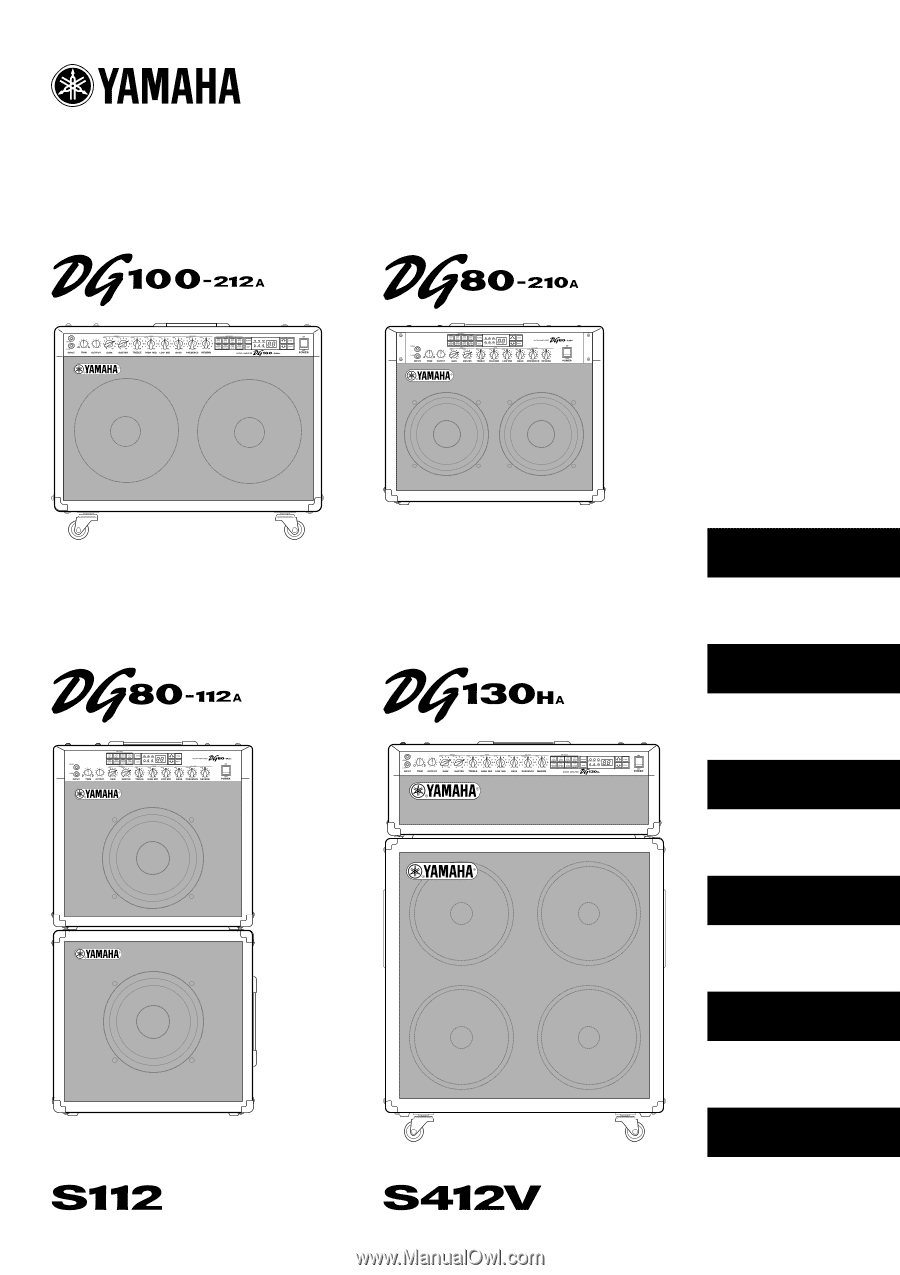
GUITAR AMPLIFIER
Owner’s Manual
Mode d’emploi
Bedienungsanleitung
GUITAR AMPLIFIER HEAD
GUITAR AMPLIFIER
Manual del Usuario
Handleiding
Manuale di Istruzioni
SPEAKER ENCLOSURE
GUITAR AMPLIFIER
SPEAKER ENCLOSURE