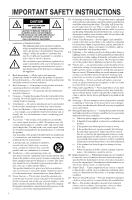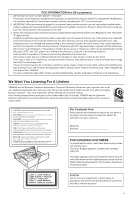Yamaha DVD-C950 Owners Manual
Yamaha DVD-C950 Manual
 |
View all Yamaha DVD-C950 manuals
Add to My Manuals
Save this manual to your list of manuals |
Yamaha DVD-C950 manual content summary:
- Yamaha DVD-C950 | Owners Manual - Page 1
U DVD AUDIO / VIDEO SA-CD CHANGER LECTEUR DE DVD AUDIO / VIDEO SA-CD CHANGEUR DVD-C950 OWNER'S MANUAL MODE D'EMPLOI - Yamaha DVD-C950 | Owners Manual - Page 2
IMPORTANT SAFETY INSTRUCTIONS CAUTION RISK OF ELECTRIC SHOCK DO NOT OPEN CAUTION: TO REDUCE THE RISK OF ELECTRIC SHOCK, DO NOT REMOVE COVER (OR BACK). NO USER-SERVICEABLE PARTS INSIDE. REFER SERVICING TO QUALIFIED SERVICE PERSONNEL. • Explanation of Graphical Symbols The lightning flash with - Yamaha DVD-C950 | Owners Manual - Page 3
in the instructions contained in this manual, meets FCC requirements. Modifications not expressly approved by Yamaha may void your product "OFF" and "ON", please try to eliminate the problem by using one of the following measures: Relocate either this product panel of the player and enter below - Yamaha DVD-C950 | Owners Manual - Page 4
manual injury. YAMAHA will YAMAHA service personnel when any service Troubleshooting" section on common operating errors before concluding that this unit is faulty. 17 Before moving this unit, press STANDBY/ON to set the unit in standby mode player disc(s) and/or this unit itself. - Yamaha DVD-C950 | Owners Manual - Page 5
HDMI-compatible components connections ...10 SCAN MODE selector 10 Getting Started Inserting Batteries into the Remote Control 11 Using the remote 20 DVD-Audio Features 21 Changing pages 21 Playing bonus groups 21 DVD-Video mode 21 SA-CDs (Super Audio CDs 22 Playing discs 22 Changing - Yamaha DVD-C950 | Owners Manual - Page 6
Contents Setup Menu General Setup menu 25 Selecting DVD-Audio/Video mode 25 Locking/Unlocking the disc for viewing 25 Programming disc tracks and discs 25 OSD Language 27 Screen Saver 27 Sleep Timer 27 DivX® VOD registration code 27 Audio Setup Menu 28 Setting the analog output 28 Setting - Yamaha DVD-C950 | Owners Manual - Page 7
size) for the remote control - Audio/Video cable - Owner's Manual Notes About Discs - This player is designed for use with the following discs: Super Audio CD (SA-CD), DVD-Video, DVD-Audio, Video CD, Super Video CD, Audio CD, CD-R, CD-RW, DVD+RW, DVD+R, DVD-R and DVD-RW. This player can play: - MP3 - Yamaha DVD-C950 | Owners Manual - Page 8
are trademarks or registered trademark of HDMI Licensing LLC. This product incorporates copyright protection technology that is protected by method claims of certain U.S. patents and other intellectual property rights owned by Macrovision Corporation and other rights owners. Use of this copyright - Yamaha DVD-C950 | Owners Manual - Page 9
or sets it to the standby mode Disc tray - loads up to 5 discs in the disc tray Functional Overview / OPEN/CLOSE - opens/closes the disc tray DISPLAY - shows the current status of the player SA-CD indicator - lights up when the player detects SA-CD signals DVD-AUDIO indicator - lights up when - Yamaha DVD-C950 | Owners Manual - Page 10
MODE PR PB Y HDMI VIDEO OUT OUT IN REMOTE CONTROL RS-232C SCAN MODE remote control signals via cable. - Connect REMOTE CONTROL IN to an output on your remote control system. - Connect REMOTE CONTROL OUT to a remote control input on another component to enable system control. This player - Yamaha DVD-C950 | Owners Manual - Page 11
Remote Control DISC SKIP - selects another disc PAGE - turns the pages of DVD-Audio still pictures DIMMER - use to select from 3 different brightness levels for the display SOUND MODE - selects a sound mode: Stereo, Virtual Surround or Multi on this player or sets it to the standby mode 0-9 numeric - Yamaha DVD-C950 | Owners Manual - Page 12
the menu screen on the disc. Pressing AUDIO once or more multi-channel Super Audio CD and DVD-Audio, connect these jacks to your AV receiver's multi channel input jacks using commercially available audio pin cables. PROGRESSIVE INTERLACE COMPONENT SCAN MODE PR PB Y HDMI VIDEO OUT This player - Yamaha DVD-C950 | Owners Manual - Page 13
stereo amplifier. You can connect a subwoofer to the SUBWOOFER jack. PROGRESSIVE INTERLACE COMPONENT SCAN MODE PR PB Y HDMI VIDEO OUT This player R L Subwoofer Stereo amplifier R L 1 CD/DVD R L Preparation receiver (or TV) with S-video input capability is required. Composite video - Yamaha DVD-C950 | Owners Manual - Page 14
. IF THERE ARE QUESTIONS REGARDING OUR VIDEO MONITOR COMPATIBILITY WITH THIS MODEL 525P AND 625P DVD PLAYER, PLEASE CONTACT OUR CUSTOMER SERVICE CENTER. This player is compatible with the complete line of YAMAHA products, including the projectors DPX-1000, DPX-1100, LPX-500, LPX-510, the plasma - Yamaha DVD-C950 | Owners Manual - Page 15
was used to connect to this player. Refer to the owner's manual for your component for details. 4 Turn on this player. 5 Set the TV to MULTI Handling the remote control • Do not spill water or other liquids on the remote control. • Do not drop the remote control. • Do not leave or store the remote - Yamaha DVD-C950 | Owners Manual - Page 16
PAL TO NTSC 1. ENSURE THAT YOUR TV SYSTEM SUPPORTS NTSC STANDARD. 2. IF THERE IS A DISTORTED PICTURE DISPLAYED ON THE TV, WAIT 15 SECONDS FOR AUTO RECOVER. OK CANCEL Video output format Disc TV Type Format NTSC PAL PAL NTSC MULTI PAL NTSC MULTI Output Format (Progressive ON) Y PB PR CVBS - Yamaha DVD-C950 | Owners Manual - Page 17
keypad (0-9) on the remote control to enter the 4-digit language code (see "Language Code" on page 36) and press ENTER/OK. 5 Repeat steps 3-4 for other language settings. AUDIO SETUP PAGE ANALOG OUTPUT DIGITAL AUDIO HDMI AUDIO SPEAKER SETUP CD UPSAMPLING NIGHT MODE SPEAKER SETUP FRONT SPEAKER - Yamaha DVD-C950 | Owners Manual - Page 18
Getting Started [FRONT SPEAKER, CENTER SPEAKER, SURROUND SP] OFF (only for CENTER and SURROUND speakers) Select when no speakers are connected. LARGE Select if the connected speakers can reproduce low frequency signals below 120 Hz. SMALL Select if the connected speakers cannot reproduce low - Yamaha DVD-C950 | Owners Manual - Page 19
time. - Depending on the DVD or VIDEO CD disc, some operations may operate differently or be restricted. - Do not push on the disc tray or put any objects other than discs on the disc tray. Doing so may cause the disc player to malfunction. Basic Playback 1 Press STANDBY/ON on the front panel - Yamaha DVD-C950 | Owners Manual - Page 20
DISC*: repeats the entire disc ALL DISC: repeats all discs loaded in the tray REPEAT OFF: exits repeat mode * This feature may not be available with some discs. Repeat track/disc (except DVD-V/DVD here might not be possible for certain discs. Always refer to the instructions supplied with the - Yamaha DVD-C950 | Owners Manual - Page 21
playback of the last 10 discs, even if the disc was ejected or this player's power switched off. • Load one of the last 10 discs. ➜ "LOADING" appears. • Press PLAY B and the disc will be played back from the last stopping point. To cancel resume mode • In stop mode, press STOP 9 again. TIP: The - Yamaha DVD-C950 | Owners Manual - Page 22
(0-9). Repeat/Time Display (DVD/VCD) 1 Press 34 to select [REPEAT] or [TIME DISP.]. 2 Press ENTER/OK. 3 Press 34 to highlight your selection and press ENTER/OK. TIP: 18 The operating features described here might not be possible for certain discs. Always refer to the instructions supplied with the - Yamaha DVD-C950 | Owners Manual - Page 23
, the time display changes as follows: TOTAL ELAPSED TOTAL REMAIN SINGLE REMAIN SINGLE ELAPSED Special DVD Features GROUP 01/05 TIME : : 3 TRACK 01/15 TIME : : 4 1 Displays features described here might not be possible for certain discs. Always refer to the instructions supplied with the - Yamaha DVD-C950 | Owners Manual - Page 24
you select 'PBC ON', the disc menu (if available) will appear remote control to switch off PBC. Preview function 1 Press SCAN. 2 Press 34 to highlight [TRACK DIGEST], [DISC disc. DISC INTERVAL This function is used to divide a disc into six parts at In stop mode, press SCAN on the remote control. - Yamaha DVD-C950 | Owners Manual - Page 25
Disc Operation DVD-Video mode Some DVD-Audio discs include DVDVideo contents that can be played on conventional DVD-Video players (see "Selecting DVD-Audio/Video mode" on page 25). TIP: The operating features described here might not be possible for certain discs. Always refer to the instructions - Yamaha DVD-C950 | Owners Manual - Page 26
discs: single-layer, dual-layer and hybrid discs MODE, and then change the playback layer by pressing AUDIO. • On hybrid discs (with SA-CD and CD layers), the player will always start playing the SA-CD layer (multi-channel area). • You can switch between the SA-CD multi Text is not supported. - You - Yamaha DVD-C950 | Owners Manual - Page 27
, the slide show begins. ➜ For JPEG discs, the picture menu appears on the TV screen. 2 Press PLAY B to start the slide-show. MP3 Piano MP3 Cello MP3 Jazz MP3 Live TIP: The operating features described here might not be possible for certain discs. Always refer to the instructions supplied with the - Yamaha DVD-C950 | Owners Manual - Page 28
Preview function (JPEG) This function displays the content of the current folder or the entire disc. 1 Press STOP 9 during playback. ➜ 12 thumbnail pictures appear on the TV screen. Playback with multi-angles • During playback, press 1 234 to rotate the picture on the TV screen. 1: rotates the - Yamaha DVD-C950 | Owners Manual - Page 29
When you select DVD-VIDEO MODE, the DVD-AUDIO indicator goes out. Locking/Unlocking the disc for viewing Not all discs are rated or coded by the manufacturer of the disc. You can prevent playback of a specific disc by locking the disc. You can lock up to 40 discs on this player. 1 In 'GENERAL SETUP - Yamaha DVD-C950 | Owners Manual - Page 30
sequence. To exit program playback • Use 1 234 to highlight [EXIT] on the program menu, then press ENTER/ OK. FAVOURITE DISC SELECTION (1) DISC : _ (2) DISC : _ (3) DISC : _ (4) DISC : _ (5) DISC : _ START EXIT TIPS: To return to the previous menu, press 1. To clear the menu, press SETUP. 26 - Yamaha DVD-C950 | Owners Manual - Page 31
TV screen when disc playback is stopped or paused for more than 15 minutes. OFF Select this to disable the screen saver function. 2 Press 34 to select a setting, then press ENTER/OK to confirm your selection. Sleep Timer This feature automatically sets the DVD player in standby mode after the period - Yamaha DVD-C950 | Owners Manual - Page 32
virtually. MULTI-CHANNEL Select this setting when using a multichannel audio/(video) receiver with 6 channel inputs. In this mode, the player performs DTS decoding or Dolby Digital 5.1-channel decoding when applicable, and Dolby Pro Logic decoding on DVD-Video, Video-CD and Audio CD discs with - Yamaha DVD-C950 | Owners Manual - Page 33
HDMI audio output, you should set this to [Off]. If the monitor/receiver connected to this player using HDMI does not support HDMI audio signal input, set this to [Off]. 1 In 'AUDIO SETUP PAGE', press 34 to highlight [HDMI from the analog jacks. Night Mode In this mode, high volume output is softened - Yamaha DVD-C950 | Owners Manual - Page 34
your TV. For details, see page 11. Setting the TV display Set the aspect ratio of this player to match the TV you have connected. The format you select must be available on the disc. If it is not, the TV display setting will not affect the picture during playback. 1 In 'VIDEO - Yamaha DVD-C950 | Owners Manual - Page 35
(e.g., "phone ringing" and "footsteps"), while subtitles do not. Before you select this function, please ensure that the disc contains closed caption information and your TV set also supports this function. 1 In 'VIDEO SETUP PAGE', press 34 to highlight [CLOSED CAPTION], then press 2. ON To enable - Yamaha DVD-C950 | Owners Manual - Page 36
features. 7 Press ENTER/OK to confirm. Adv. picture settings This player allows you to fine-tune the following video parameters. We recommend setting the a perfectly clear picture. This function is not available when using an HDMI-compatible component. -3 to +3 PSCAN FORMAT Set the aspect ratio of - Yamaha DVD-C950 | Owners Manual - Page 37
if a resolution output setting not supported by the HDMI-compatible monitor you are using is set. To return to the initial setting: 1 Press OPEN/CLOSE / to open the disc tray. 2 Press 1. 3 Press AUDIO. Do not perform this operation while playing back a disc on this player. - When [DIGITAL AUDIO]is - Yamaha DVD-C950 | Owners Manual - Page 38
six-digit password. Notes: - VCD, SVCD, CD, SA-CD have no level indication, so the parental control function has no effect with these types of discs. This also applies to most illegal DVD discs. - Some DVDs are not encoded with a rating though the movie rating may be printed on the - Yamaha DVD-C950 | Owners Manual - Page 39
34 to select a setting, then press ENTER/OK to confirm your selection. Changing the password The same password is used for both Parental Control and Disc Lock. Enter your six-digit password when prompted on the screen. The default password is 000 000. 1 In 'PREFERENCE PAGE', press 34 to highlight - Yamaha DVD-C950 | Owners Manual - Page 40
Code These codes can be used to select other languages. This does not affect the options in "AUDIO", "SUBTITLE" or "DISC MENU". Abkhazian Afar Afrikaans Albanian Amharic Arabic Armenian Assamese Avestan Aymara Azerbaijani Bashkir Basque Belarusian Bengali Bihari Bislama Bokmål, Norwegian Bosnian - Yamaha DVD-C950 | Owners Manual - Page 41
Language Code These codes can be used to select other languages. This does not affect the options in "AUDIO", "SUBTITLE" or "DISC MENU". Maori Marathi Marshallese Moldavian Mongolian Nauru Navaho, Navajo Navajo; Navaho Ndebele, North Ndebele, South Ndonga Nepali Northern Sami North Ndebele - Yamaha DVD-C950 | Owners Manual - Page 42
below or if the instruction below does not help, set this player to the standby mode, disconnect the power cord, and contact the nearest authorized YAMAHA dealer or service center. Problem No power No picture Distorted picture Completely distorted picture or black/white picture with DVD No sound or - Yamaha DVD-C950 | Owners Manual - Page 43
English Troubleshooting Problem Buttons do not work Player does not respond to some operating commands during playback This player cannot read CDs/ DVDs Menu items cannot be selected Unable to play DivX movies No sound during DivX movies playback Solution - To completely reset the player, unplug - Yamaha DVD-C950 | Owners Manual - Page 44
Disc menu: A screen display prepared for allowing selection of images, sounds, subtitles, multi-angles, etc. recorded on a DVD SVCD that supports PBC, player will only play discs that have compatible region codes.You can find the region code of your player by looking on the product label. Some discs - Yamaha DVD-C950 | Owners Manual - Page 45
DVD-Video DVD-Audio SA-CD multi-channel and SA-CD stereo Video CD & SVCD CD PICTURE CD CD-R, CD-RW DVD+R, DVD+RW DVD-R, DVD-RW AUDIO PERFORMANCE DA Converter 24 bit, 192 kHz Signal-Noise (1 kHz) 105 dB Dynamic range (1 kHz) 95 dB DVD and DTS HDMI TYPE usage standby 120 V, 60 Hz - Yamaha DVD-C950 | Owners Manual - Page 46
cet appareil. Adressez-vous à un SAV reconnu par YAMAHA en cas de besoin. Le boîtier ne peut prise secteur. 16 Veillez à lire "Guide de dépannage" et à prendre unité, il convient d'appuyer sur STANDBY/ON pour placer l'unité en DVD) 780 nm (VCD/CD) Puissance de sortie 7 mW (DVD/VCD/CD) Divergence du - Yamaha DVD-C950 | Owners Manual - Page 47
vidéo composante - Yamaha DVD-C950 | Owners Manual - Page 48
25 Sélection du mode DVD Audio/Video 25 Verrouillage/déverrouillage de lecture des DVD 25 Programme 25 la sortie audio HDMI 29 Réglages enceintes 29 Augmentation de fréquence d'échantillonnage du CD 29 Mode nocturne 29 Menu Guide de dépannage 38 Glossaire 40 Caractéristiques techniques 42 2 - Yamaha DVD-C950 | Owners Manual - Page 49
pour la télécommande - Câble RCA/cinch audio/vidéo - Mode d'emploi Remarques à propos des disques - Cette unité peut lire des disques Super Audio CD (SA-CD), DVD vidéo, DVD audio, CD vidéo, CD super vidéo, CD audio, CD-R, CD-RW, DVD+RW, DVD+R, DVD-R et DVD-RW. Cet appareil peut lire: - Fichiers MP3 - Yamaha DVD-C950 | Owners Manual - Page 50
" est une marque de fabrique de Faroudja, une division de Genesis Microchip, Inc. HDMI, le logo HDMI et HighDefinition Multimedia Interface sont des marques de commerce ou des marques déposées de HDMI Licensing LLC. Ce produit incorpore une technologie de protection des droits d'auteur couverte par - Yamaha DVD-C950 | Owners Manual - Page 51
MULTI CH - s'allume quand vous reproduisez une source audio multicanal DISC (1, 2, 3, 4, 5)/diodes - sélectionne et lit directement le disque voulu - chaque diode s'allume en vert lorsque le bouton est sélectionné Témoin PROGRESSIVE - s'allume quand le lecteur passe en mode Progressive Témoin HDMI - Yamaha DVD-C950 | Owners Manual - Page 52
OUT - COAXIAL - relier aux entrées COAXIAL de votre ampli-tuner AV PROGRESSIVE INTERLACE COMPONENT SCAN MODE PR PB Y HDMI VIDEO OUT OUT IN REMOTE CONTROL RS-232C Commutateur SCAN MODE - ce sélecteur permet de choisir le format du signal de sortie vidéo composant: progressif ou entrelac - Yamaha DVD-C950 | Owners Manual - Page 53
DISC SKIP - pour sélectionner un autre disque PAGE - permet de "feuilleter" les pages (d'images) de certains DVD audio DIMMER - 3 degrés de brillance pour l'écran SOUND MODE - sert au choix du mode sous tension de l'unité ou activation du mode de veille (Standby) Touches numériques(0-9) - permet de - Yamaha DVD-C950 | Owners Manual - Page 54
analogiques. 6CH DISCRETE Pour reproduire un CD Super Audio et DVD-Audio multicanal, reliez ces prises aux entrées multicanal de câbles audio disponibles dans le commerce. PROGRESSIVE COMPONENT INTERLACE SCAN MODE PR PB Y HDMI VIDEO OUT Ce lecteur C O Récepteur AV COAXIAL OPTICAL IN - Yamaha DVD-C950 | Owners Manual - Page 55
.). Vous pouvez connecter un caisson de graves à la prise SUBWOOFER. PROGRESSIVE INTERLACE COMPONENT SCAN MODE PR PB Y HDMI VIDEO OUT Ce lecteur R L Subwoofer Amplificateur stéréo R L 1 CD/DVD R L Enceinte Enceinte gauche droite Connexions vidéo Si votre récepteur AV possède des - Yamaha DVD-C950 | Owners Manual - Page 56
MODE PR PB Y HDMI VIDEO OUT Ce lecteur PROGRESSIVE INTERLACE SCAN MODE mode progressif. Le témoin PROGRESSIVE síallume mode progressif. Remarques: - Quand vous lisez une source de format 4:3 en mode sélecteur SCAN MODE sur la position ÈME AVEC LE MODE DE BALAYAGE PROGRESSIF DE LES LECTEURS DE DVD 525P ET - Yamaha DVD-C950 | Owners Manual - Page 57
EXT2, AV1, AV2, AUDIO/VIDEO, etc. Voyez aussi le mode d'emploi de la télévision.) ➜ L'écran en face avant qui correspond à votre téléviseur Ce lecteur de DVD est compatible avec NTSC et PAL. Sélectionnez SOUS-TITRES PARAM COUL IMAGE ÉVOLUÉE PAL NTSC MULTI 1 Appuyez sur la touche SETUP. 2 Appuyez à - Yamaha DVD-C950 | Owners Manual - Page 58
sera transcodé en NTSC. MULTI Si le téléviseur connecté est compatible avec NTSC et PAL (multisystème), sélectionnez ce mode. Le codage de sortie dépendra votre langue préférée de façon à ce que ce lecteur de DVD sélectionne automatiquement cette langue quand vous chargerez un disque. Si la langue - Yamaha DVD-C950 | Owners Manual - Page 59
/OK pour confirmer. 5 Répétez les étapes 3-4 pour les autres réglages. PAGE RÉGLAGES AUDIO SORTIE ANALOG SON NUMÉRIQUE HDMI AUDIO RÉGL ENCEINTE SURÉCHANTILLONN. CD MODE NUIT PAGE RÉGLAGES ENCEINTE AVT ENCEINTE CENTR ENC SURROUND SUBWOOFER VOLUME ENCEINTES RETARD ENCEINTES GDE PTE 4 Acceda al - Yamaha DVD-C950 | Owners Manual - Page 60
Mise en route [ENCEINTE AVT, ENCEINTE CENTR, ENC SURROUND] NON (CENTR et SURROUND uniquement) Quand aucune enceinte n'est connectée. GDE Quand les enceintes connectées peuvent produire des signaux à basse fréquence, au-dessous de 120 Hz. PTE Quand les enceintes connectées ne peuvent pas produire de - Yamaha DVD-C950 | Owners Manual - Page 61
lecture ou à ce moment-là. - Selon les DVD ou les CD vidéo, certaines opérations peuvent lecture élémentaires 1 Appuyez sur la touche STANDBY/ON en façade du lecteur. 2 Appuyez la touche PLAY B, OPEN/CLOSE /, PLAYXCHANGE, DISC (1, 2, 3, 4, 5) pour fermer le instructions fournies avec les disques. 15 - Yamaha DVD-C950 | Owners Manual - Page 62
RÉPÉTITION OFF: quitter le mode répétition Répétition de plage/groupe/disque (DVD-A) Chaque fois que vous appuyez la lecture d'un disque, appuyez sur A-B de la télécommande au point de départ. 2 Appuyez à nouveau sur A-B au point de fin désiré du passage. instructions fournies avec les disques. 16 - Yamaha DVD-C950 | Owners Manual - Page 63
DVD/VCD/SVCD) La fonction Shuffle permet de lire les plages selon un ordre aléatoire. 1 Durant la lecture, appuyez plusieurs fois sur SHUFFLE pour sélectionner LECT ALÉATOIRE DISQUE, ALATOIRE TOUS DISQUES ou ALÉATOIRE OFF. ➜ Le mode • En mode ALÉATOIRE vidéo (DVD/VCD/SVCD mode de reprise • En mode - Yamaha DVD-C950 | Owners Manual - Page 64
gauche à droite) avec les touches numériques (0-9). (Exemple: 0:34:27) Doublage/sous-titres/angle (DVD) Vous pouvez choisir la langue de la bandeson avec [AUDIO], celle des sous-titres avec [S-TITRES] et ne pas être accessibles. Reportez-vous toujours aux instructions fournies avec les disques. 18 - Yamaha DVD-C950 | Owners Manual - Page 65
, change l'affichage de la durée comme suit: TOTAL ÉCOULÉ TOTAL RESTANT Exemple d'affichage DUREE RESTANTE PART ÉCOULÉE GROUPE 01/05 PLAGE 01/15 0:10:00 1 GROUPE 01/05 PLAGE /15 2 Fonctions spéciales DVD GROUPE 01/05 HEURE : : 3 PLAGE 01/15 HEURE : : 4 1 Affichage du numéro de groupe actuel - Yamaha DVD-C950 | Owners Manual - Page 66
menu de prévisualisation • Utilisez les touches 1 234 pour sélectionner [MENU] et appuyez sur ENTER/OK pour confirmer. Pour les CD: • En mode arrêt, appuyez sur SCAN sur la télécommande. ➜ Chaque plage sera lue pendant quelques secondes. CONSEILS: Avec certains disques, les fonctions décrites ici - Yamaha DVD-C950 | Owners Manual - Page 67
Mode DVD vidéo Certains DVD audio incluent des données DVD vidéo qui peuvent être reproduites par des lecteurs DVD conventionnels (voir page 25 "Sélection du mode DVD Audio/ Video"). Pour "tourner" la page Certains DVD . Reportez-vous toujours aux instructions fournies avec les disques. 21 - Yamaha DVD-C950 | Owners Manual - Page 68
passer de la zone SA-CD multicanal à la zone SA-CD stéréo pendant la lecture en appuyant sur SOUND MODE (selon les possibilités du disque en question) . OU 1 Appuyez sur 1 et sélectionnez le dossier avec ne pas être accessibles. Reportez-vous toujours aux instructions fournies avec les disques. 22 - Yamaha DVD-C950 | Owners Manual - Page 69
sur PLAY B pour démarrer la lecture du diaporama. CONSEILS: Avec certains disques, les fonctions décrites ici peuvent ne pas être accessibles. Reportez-vous toujours aux instructions fournies avec les disques. 23 - Yamaha DVD-C950 | Owners Manual - Page 70
la lecture des images JPEG. ➜ 12 images miniatures s'affichent sur l'écran du téléviseur. Lecture multi-angle • Durant la lecture, appuyez sur les touches 1 234 pour faire pivoter l'image sur l'é peuvent ne pas être accessibles. Reportez-vous toujours aux instructions fournies avec les disques. 24 - Yamaha DVD-C950 | Owners Manual - Page 71
/ Video 1 Sur la 'PAGE RÉGLAGES GÉNÉRAUX', appuyez sur 34 pour mettre [DVD AUDIO], et appuyez sur 2. MODE DVD AUDIO Sélectionnez-le pour la lecture normale. Mode DVD vidéo Sélectionnez-le pour lire un DVD Video. 2 Appuyez sur 34 pour sélectionner un réglage, puis appuyez sur ENTER/OK pour confirmer - Yamaha DVD-C950 | Owners Manual - Page 72
ès avoir terminé la programmation, utilisez les touches 1 234 pour mettre en surbrillance l'option [DÉMARRER], et appuyez sur ENTER/OK. ➜ Le lecteur de DVD lit les plages ou disques sélectionnées dans l'ordre programmé. Quitter la lecture du programme • Dans le menu 'Programme', utilisez les touches - Yamaha DVD-C950 | Owners Manual - Page 73
confirmer. Arrêt progr. Cette fonction place automatiquement le DVD en mode de veille une fois que le laps de temps instructions et téléchargez la vidéo sur un CD-R pour la lire avec ce lecteur de DVD. Remarques: - Les vidéos provenant du service DivX® VOD ne peuvent être lues que sur ce lecteur DVD - Yamaha DVD-C950 | Owners Manual - Page 74
confirmer. PAGE RÉGLAGES AUDIO SORTIE ANALOG SON NUMÉRIQUE HDMI AUDIO RÉGL ENCEINTE SURÉCHANTILLONN. CD MODE NUIT Réglage de la sortie analogique Sélectionnez la sortie le son multicanaux. SORTIE LPCM Si vous connectez le lecteur de DVD à un récepteur compatible LPCM via les sorties numériques ( - Yamaha DVD-C950 | Owners Manual - Page 75
pour mettre en service la sortie audio HDMI. NON Sélectionnez cette valeur pour mettre hors service la sortie audio HDMI. Réglages enceintes les autres. 1 Sur la 'PAGE RÉGLAGES AUDIO', appuyez sur 34 pour mettre [MODE NUIT], et appuyez sur 2. OUI Sélectionnez cet élément pour diminuer les écarts - Yamaha DVD-C950 | Owners Manual - Page 76
de couleur qui correspond au téléviseur connecté. Pour plus de renseignements, voir page 11. Affichage TV Permet de régler l'aspect de l'image du lecteur de DVD en fonction du téléviseur connecté. Le format que vous sélectionnez doit être disponible sur le disque. S'il ne l'est pas, les réglages de - Yamaha DVD-C950 | Owners Manual - Page 77
de SOUS-TITRES. 2 Appuyez sur 34 pour sélectionner un réglage, puis appuyez sur ENTER/OK pour confirmer. Réglages couleur Ce lecteur de DVD propose trois réglages de couleur prédéfinis et un réglage que vous pouvez personnaliser. Cette fonction est disponible uniquement pour la sortie entrelac - Yamaha DVD-C950 | Owners Manual - Page 78
mode de balayage progressif. NON Sélectionnez cette valeur pour mettre hors service la fonction. OUI Sélectionnez cette valeur pour mettre en service ètre n'est disponible que pour le balayage progressif et la sortie vidéo HDMI. ETIREMENT NL Sélectionnez cette valeur pour afficher une image 4/3 sur - Yamaha DVD-C950 | Owners Manual - Page 79
sont présents en sortie dans la mesure où la valeur de [HDMI AUDIO] est [OUI] et qu'une liaison HDMI est réalisée entre le moniteur et le récepteur. - Si le Lecture d'un disque Signal vidéo Signal vidéo 4:3 16:9 video HDMI VIDEO Format TV Réglages du moniteur FORMAT P-SCAN Réglages du moniteur - Yamaha DVD-C950 | Owners Manual - Page 80
code à six chiffres (voir page 35 "Modification du mot de passe"). ➜ Les DVD classés au-dessus du niveau que vous avez sélectionné ne pourront pas être est donc sans effet sur ces disques comme sur la plupart des DVD illégaux. - Certains DVD ne sont pas codés selon un niveau de contrôle parental, - Yamaha DVD-C950 | Owners Manual - Page 81
Français Menu Setup Navigateur MP3/JPEG Le navigateur MP3/JPEG peut être réglé seulement si un menu est enregistré sur le disque. Il vous permet de sélectionner différents menus d'affichage pour naviguer facilement. 1 Sur la 'PAGE PRÉFÉRENCES', appuyez sur 34 pour mettre [NAV MP3/JPEG], et appuyez - Yamaha DVD-C950 | Owners Manual - Page 82
Codes de langue Ces pages permettent de choisir d'autres langues. Ce réglage n'affecte pas les options choisies avec "AUDIO", "S-TITRES" ou "MENU DISQUE". Abkhazian Afar Afrikaans Albanian Amharic Arabic Armenian Assamese Avestan Aymara Azerbaijani Bashkir Basque Belarusian Bengali Bihari Bislama - Yamaha DVD-C950 | Owners Manual - Page 83
Français Codes de langue Ces pages permettent de choisir d'autres langues. Ce réglage n'affecte pas les options choisies avec "AUDIO", "S-TITRES" ou "MENU DISQUE". Maori Marathi Marshallese Moldavian Mongolian Nauru Navaho, Navajo Navajo; Navaho Ndebele, North Ndebele, South Ndonga Nepali - Yamaha DVD-C950 | Owners Manual - Page 84
touches de la télécommande Solution - Vérifiez que le cordon d'alimentation est correctement branché. - Appuyez sur STANDBY/ON sur la façade du lecteur de DVD pour l'allumer. - Reportez-vous au mode d'emploi du téléviseur pour sélectionner le canal d'entrée vidéo adéquat. Faites défiler les canaux - Yamaha DVD-C950 | Owners Manual - Page 85
lentille avant d'envoyer le lecteur de DVD-Vidéo en réparation. - Appuyez 2 fois "STOP" avant d'appuyer sur "Menu Setup". - Ces commandes ne sont pas autorisées par le disque. Reportez-vous aux instructions du disque. - Vérifiez que le fichier DivX a été codé en mode Home Theater avec un codeur DivX - Yamaha DVD-C950 | Owners Manual - Page 86
faible perte de qualité. Menu du disque: Ecran permettant de sélectionner les réglages d'image, de son, de sous-titres, de mutiangles, etc. enregistrés sur un DVD. MP3: Format de fichier avec un système de compression de données de son. "MP3" est l'abréviation de Motion Picture Experts Group 1 (soit - Yamaha DVD-C950 | Owners Manual - Page 87
-RW DVD+R, DVD+RW DVD-R, DVD-RW PERFORMANCES AUDIO Convertisseur NA Signal/Bruit (1kHz) Gamme dynamique (1kHz) DVD fr MPEG 1/2, Dolby Digital et DTS HDMI TYPE A x 1 Sortie analogique environ 5,5 Kg Alimentation Alimentation Consommation Consommation en standby 120 V, 60 Hz environ 20 W < - Yamaha DVD-C950 | Owners Manual - Page 88
ELECTRONIQUE FRANCE S.A. RUE AMBROISE CROIZAT BP70 CROISSY-BEAUBOURG 77312 MARNE-LA-VALLEE CEDEX02, FRANCE YAMAHA ELECTRONICS (UK) LTD. YAMAHA HOUSE, 200 RICKMANSWORTH ROAD WATFORD, HERTS WD18 7GQ, ENGLAND YAMAHA SCANDINAVIA A.B. J A WETTERGRENS GATA 1, BOX 30053, 400 43 VÄSTRA FRÖLUNDA, SWEDEN
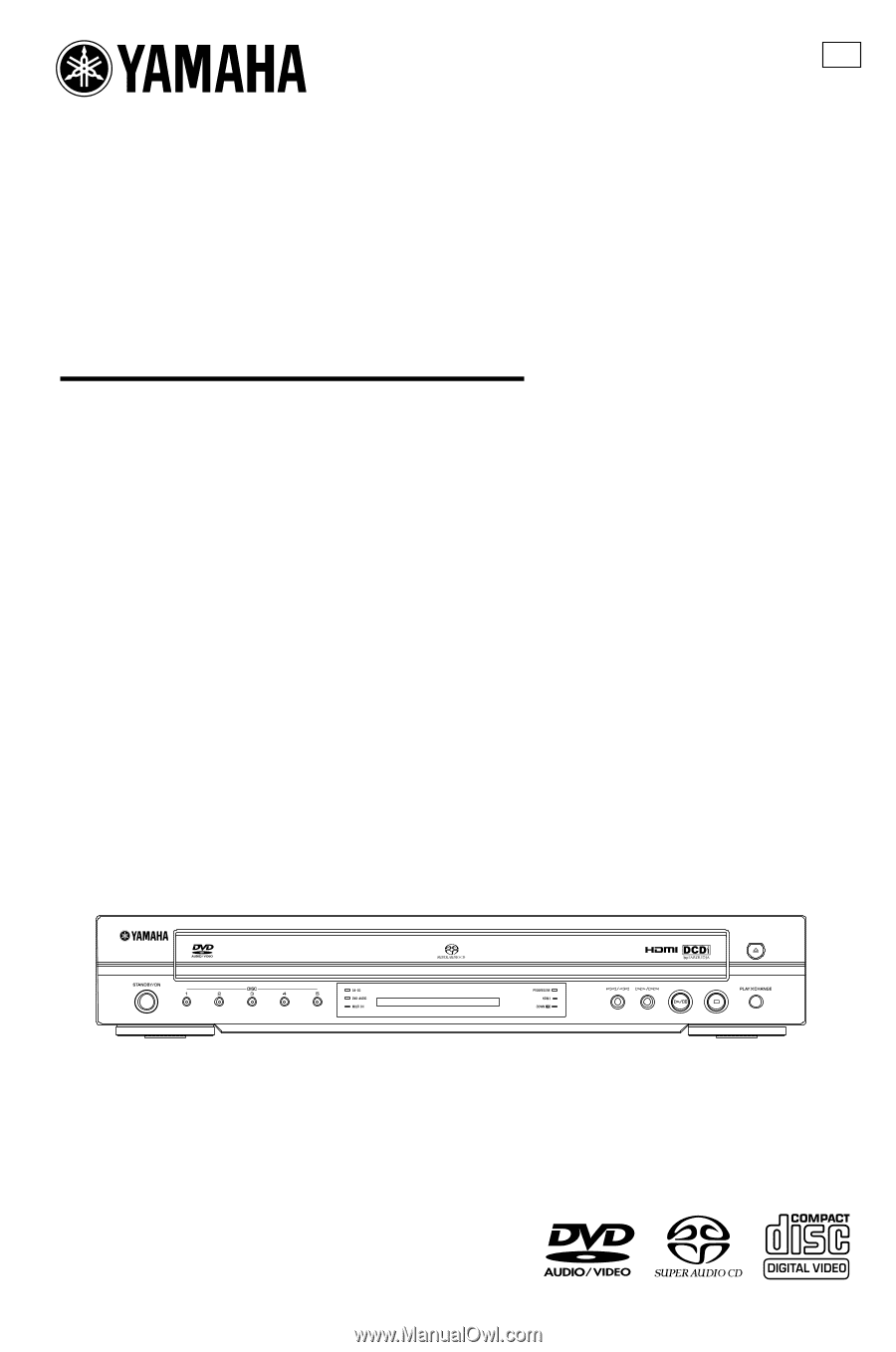
DVD-C950
OWNER’S MANUAL
MODE D’EMPLOI
DVD AUDIO / VIDEO SA-CD CHANGER
LECTEUR DE DVD AUDIO / VIDEO SA-CD CHANGEUR
U