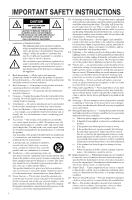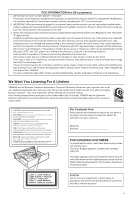Yamaha DVD-C950 Owners Manual - Page 5
Contents, Introduction, Functional Overview, Preparation, Getting Started, Disc Operation - remote
 |
View all Yamaha DVD-C950 manuals
Add to My Manuals
Save this manual to your list of manuals |
Page 5 highlights
English Contents Introduction Region Codes 3 Supplied Accessories 3 Notes About Discs 3 Cleaning Discs 3 Patent Information 4 Functional Overview Front Panel 5 Rear Panel 6 Remote control connectors and RS-232C terminal 6 Remote Control 7 Preparation General Notes on Connections 8 Digital Connections 8 Analog Connections 8 6CH DISCRETE jacks 8 MIXED 2CH jacks 9 Video Connections 9 S-video terminal

1
English
Contents
Introduction
Region Codes
..............................................................
3
Supplied Accessories
.................................................
3
Notes About Discs
....................................................
3
Cleaning Discs
.............................................................
3
Patent Information
.....................................................
4
Functional Overview
Front Panel
..................................................................
5
Rear Panel
....................................................................
6
Remote control connectors and RS-232C
terminal
........................................................................
6
Remote Control
.........................................................
7
Preparation
General Notes on Connections
.............................
8
Digital Connections
...................................................
8
Analog Connections
..................................................
8
6CH DISCRETE jacks
.........................................................
8
MIXED 2CH jacks
................................................................
9
Video Connections
....................................................
9
S-video terminal <A>
........................................................
9
Composite video terminal <B>
...................................
9
Component video terminal <C>
...............................
9
HDMI-compatible components connections
......................................................................................................
10
SCAN MODE selector
..................................................
10
Getting Started
Inserting Batteries into the Remote Control
.....................................................................................
11
Using the remote control
.............................................
11
Turning on the Power
............................................
11
Selecting a Color System for Your TV
..............
11
Video output format
........................................................
12
Setting Language Preference
.................................
12
Setting the OSD language
............................................
12
Setting the Audio, Subtitle and Disc menu
language
...................................................................................
13
Setting Speaker Channels
......................................
13
Disc Operation
Basic Playback
...........................................................
15
General Operation
..................................................
15
Pausing playback
.................................................................
15
Selecting a track/chapter
...............................................
15
Searching backward/forward
.......................................
15
Stopping playback
..............................................................
15
Selecting the Various Repeat/Shuffle Functions
.....................................................................................
16
Repeat
......................................................................................
16
Repeating a section within a chapter/track
.........
16
Shuffle (except DVD/VCD/SVCD)
.........................
17
Operations for Video Playback (DVD/VCD/
SVCD)
........................................................................
17
Using the disc menu
.........................................................
17
Zooming in
............................................................................
17
Resuming playback from the last stopped
point
..........................................................................................
17
On-Screen Display (OSD)
...........................................
18
Special DVD Features
............................................
19
Playing by title
......................................................................
19
Camera angle
.......................................................................
19
Audio
........................................................................................
19
Subtitles
...................................................................................
19
Special VCD and SVCD Features
........................
20
Playback control (PBC)
..................................................
20
Preview function
................................................................
20
DVD-Audio Features
..............................................
21
Changing pages
...................................................................
21
Playing bonus groups
.......................................................
21
DVD-Video mode
............................................................
21
SA-CDs (Super Audio CDs)
.................................
22
Playing discs
...........................................................................
22
Changing the SA-CD playback area and layer
......................................................................................................
22
Audio CDs
................................................................
23
Playing discs
...........................................................................
23
Playing MP3/DivX/JPEG/Kodak Picture CDs
....
23
General Operation
...........................................................
23
Selecting a folder and track/file
..................................
23
Special Picture Disc Features
...............................
23
Preview function (JPEG)
................................................
24
Zooming pictures
..............................................................
24
Playback with multi-angles
............................................
24
Scan Effect
..............................................................................
24
Playing MP3 music and JPEG pictures
simultaneously
.....................................................................
24
Contents