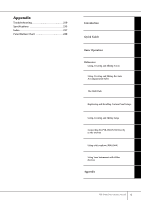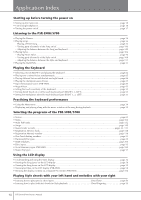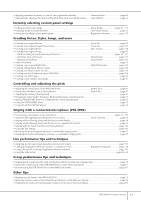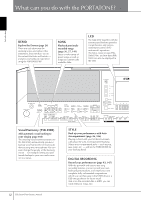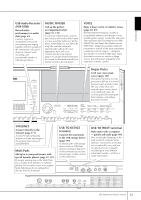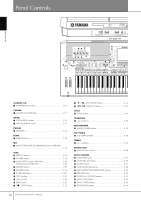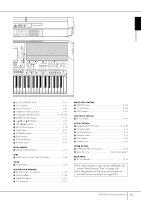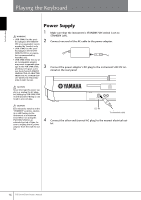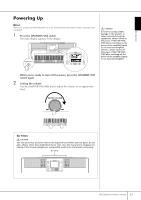PSR-S900/S700 Owner’s Manual
14
Introduction
Panel Controls
STANDBY/ON
1
[STANDBY/ON] switch
....................................................
P. 17
VOLUME
2
[MASTER VOLUME] dial
..................................................
P. 17
WHEEL
3
[PITCH BEND] wheel
......................................................
P. 33
4
[MODULATION] wheel
...................................................
P. 33
PHONES
5
[PHONES]
.......................................................................
P. 18
DEMO
6
[DEMO] button
................................................................
P. 24
MIC.
7
[MIC SETTING/VOCAL HARMONY] button (PSR-S900)
........................................................................................
P. 59
SONG
8
[SELECT] button
...............................................................
P. 36
9
[SCORE] button
...............................................................
P. 39
0
[LYRICS/TEXT] button (PSR-S900)
.....................................
P. 58
[LYRICS] button (PSR-S700)
............................................. .
P. 58
A
[REPEAT] button
...............................................................
P. 42
B
[GUIDE] button
...............................................................
P. 40
C
[EXTRA TR] button
.........................................................
P. 147
D
[TR 2] button
...................................................................
P. 42
E
[TR 1] button
...................................................................
P. 40
F
[REC] button
....................................................................
P. 43
G
[
J
] (STOP) button
.........................................................
P. 37
H
[
F
/
K
] (PLAY/PAUSE) button
.......................................
P. 36
I
[
G
]/[
H
] (REW/FF) buttons
.........................................
P. 142
STYLE
J
STYLE buttons
..................................................................
P. 46
TRANSPOSE
K
[–] [+] buttons
..................................................................
P. 59
METORONOME
L
[METRONOME] button
....................................................
P. 34
TAP TEMPO
M
[TAP TEMPO] button
........................................................
P. 48
TEMPO
N
[–] [+] buttons
..................................................................
P. 34
FADE IN/OUT
O
[FADE IN/OUT] button
.....................................................
P. 48
STYLE CONTROL
P
[OTS LINK] button
...........................................................
P. 51
Q
[AUTO FILL IN] button
.....................................................
P. 49
R
[ACMP] button
.................................................................
P. 47
S
INTRO [I]/[II]/[III] buttons
.................................................
P. 48
T
MAIN VARIATION [A]/[B]/[C]/[D] buttons
........................
P. 49
U
[BREAK] button
................................................................
P. 49
V
ENDING/rit. [I]/[II]/[III] buttons
........................................
P. 49
W
[SYNC STOP] button
........................................................
P. 49
X
[SYNC START] button
.......................................................
P. 48
Y
[START/STOP] button
.......................................................
P. 48
LAN
USB
TO
DEVICE
TO
HOST
IN
C1
D1
E1
F1
G1
A1
B1
C2
D2
E2
F2
G2
A2
B2
C3
D3
E3
F3
See page 193