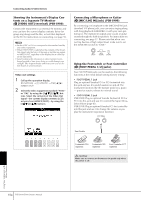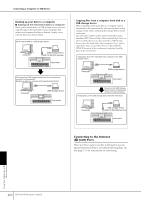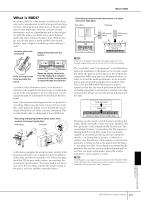Yamaha PSR-S900 Owner's Manual - Page 196
Assignable Pedal Functions, TEXT PSR-S900
 |
View all Yamaha PSR-S900 manuals
Add to My Manuals
Save this manual to your list of manuals |
Page 196 highlights
Using the Footswitch or Foot Controller ([FOOT PEDAL] jack) * Details on the pedal functions are listed here. For functions indicated with " ", use only the foot controller; proper operation cannot be done with a footswitch. Assignable Pedal Functions VOLUME* SUSTAIN SOSTENUTO SOFT GLIDE PORTAMENTO PITCH BEND* MODULATION* S.ARTICULATION (PSR-S900) DSP VARIATION HARMONY/ECHO VOCAL HARMONY (PSR-S900) TALK (PSR-S900) SCORE PAGE+ SCORE PAGE- LYRICS PAGE+ LYRICS PAGE- TEXT PAGE+ (PSR-S900) TEXT PAGE- (PSR-S900) SONG PLAY/PAUSE STYLE START/STOP TAP TEMPO SYNCHRO START SYNCHRO STOP INTRO1-3 MAIN A-D FILL DOWN FILL SELF FILL BREAK Allows you to use a foot controller to control the volume. Allows you to use a pedal to control the sustain. When you press and hold the pedal, all notes played on the keyboard have a longer sustain. Releasing the pedal immediately stops (damps) any sustained notes. Allows you to use a pedal to control the Sostenuto effect. If you play a note or chord on the keyboard and press the pedal while holding the note(s), the notes will sustain as long as the pedal is held. However, all subsequent notes will not sustain. This makes it possible to sustain a chord, for example, while other notes are played staccato. Allows you to use a pedal to control the Soft effect. Pressing this pedal reduces the volume and changes the timbre of the notes you play. This is effective only for certain appropriate Voices. When the pedal is pressed, the pitch changes, and then returns to normal pitch when the pedal is released. The portamento effect (a smooth slide between notes) can be produced while the pedal is pressed. Portamento is produced when notes are played legato style (i.e., a note is played while the preceding note is still held). Portamento Time can also be adjusted from the Mixing Console (page 93). Allows you to bend the pitch of notes up or down by using the pedal. Applies a vibrato effect to notes played on the keyboard. Moreover, various effects can be added to the S. Articulation Voice (PSR-S900) (page 83). The effect becomes deeper when pressing down the foot controller. You can turn this function on/off for each keyboard part on this display. When you use a S. Articulation voice that has an effect assigned to the pedal/ footswitch, you can enable the effect by pressing the pedal/footswitch. You can turn this function on/off for each keyboard part on this display. Switches Voice Effect DSP VARIATION on and off. Switches the HARMONY/ECHO Voice Effect on and off. Switches the Vocal Harmony function on and off. Switches the MIC SETTING Talk function on and off. While the song is stopped, you can turn to the next score page. While the song is stopped, you can turn to the previous score page. While the song is stopped, you can turn to the next lyrics page. While the song is stopped, you can return to the last lyrics page. You can turn to the next text page. You can return to the last text page. Same as the SONG [F/K] (PLAY/PAUSE) button. Same as the STYLE CONTROL [START/STOP] button. Same as the [TAP TEMPO] button. Same as the [SYNC START] button. Same as the [SYNC STOP] button. Same as the [INTRO I-III] buttons. Same as the [MAIN VARIATION A-D] buttons. Plays a fill-in, which is automatically followed by the Main section of the button on the immediate left. Plays a fill-in. Plays a break. Using Your Instrument with Other Devices 196 PSR-S900/S700 Owner's Manual