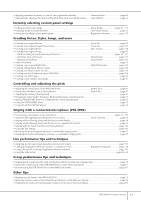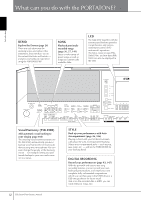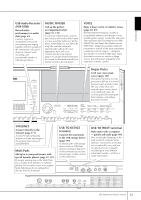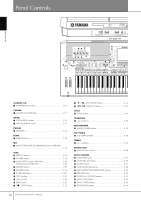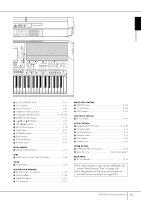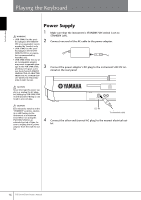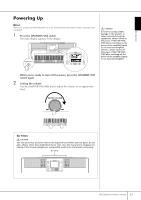Yamaha PSR-S900 Owner's Manual - Page 16
Playing the Keyboard, Power Supply - power adaptor
 |
View all Yamaha PSR-S900 manuals
Add to My Manuals
Save this manual to your list of manuals |
Page 16 highlights
Introduction Playing the Keyboard Power Supply 1 WARNING • (PSR-S900) Use the specified adaptor (PA-300B/PA- 2 300 or an equivalent recom- mended by Yamaha) only. • (PSR-S700) Use the speci- fied adaptor (PA-301/PA- 300B/PA-300 or an equiva- lent recommended by Yamaha) only. • (PSR-S900/S700) The use of an incompatible adaptor may cause irreparable damage to the PSR-S900/S700, 3 and may even pose a seri- ous shock hazard! ALWAYS UNPLUG THE AC ADAPTOR FROM THE AC POWER OUT- LET WHEN THE PSR-S900/ S700 IS NOT IN USE. Make sure that the instrument's STANDBY/ON switch is set to STANDBY (off). Connect one end of the AC cable to the power adaptor. Connect the power adaptor's DC plug to the instrument's DC IN terminal on the rear panel. LAN CAUTION Never interrupt the power supply (e.g. unplug the AC adaptor) during any PSR-S900/S700 record operation! Doing so can result in a loss of data. CAUTION Even when the switch is in the "STANDBY" position, electric- ity is still flowing to the instrument at a minimum level. When not using the PSR-S900/S700 for an 4 extended period of time, be sure to unplug the AC power adaptor from the wall AC out- let. DC IN To electrical outlet Connect the other end (normal AC plug) to the nearest electrical outlet. 16 PSR-S900/S700 Owner's Manual