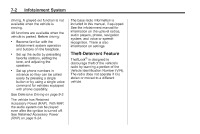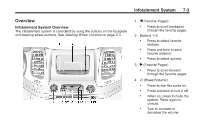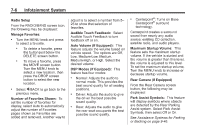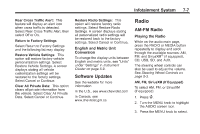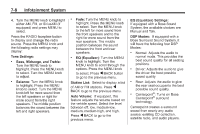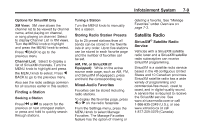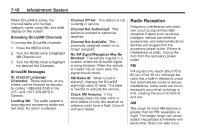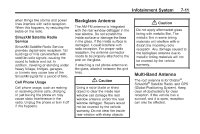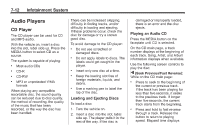2014 Chevrolet Impala Owner Manual - Page 177
2014 Chevrolet Impala Manual
Page 177 highlights
Infotainment System Rear Cross Traffic Alert: This feature will display an alert icon when cross traffic is detected. Select Rear Cross Traffic Alert, then select Off or On. Return to Factory Settings Select Return to Factory Settings and the following list may display: Restore Vehicle Settings: This option will restore factory vehicle personalization settings. Select Restore Vehicle Settings. A screen displays stating all vehicle customization settings will be restored to the factory settings. Select Cancel or Continue. Clear All Private Data: This option clears all private information from the vehicle. Select Clear All Private Data. Select Cancel or Continue. Restore Radio Settings: This option will restore factory radio settings. Select Restore Radio Settings. A screen displays stating all personalized radio settings will be restored back to the factory settings. Select Cancel or Continue. 7-7 Radio AM-FM Radio Playing the Radio While on the audio main page, press the RADIO or MEDIA button repeatedly to display and scroll through the available sources: AM, FM, and SiriusXM® (if equipped), CD, USB, SD, and AUX. The steering wheel controls can also be used to adjust the volume. See Steering Wheel Controls on page 5-3. AM, FM, SiriusXM (If Equipped) To select AM, FM, or SiriusXM (if equipped): 1. Press English and Metric Unit Conversion To change the display units between English and metric units, see "Units" under "Settings" in Instrument Cluster on page 5-9. Software Updates See the website for more information. In the U.S., see www.chevrolet.com In Canada, see www.chevrolet.gm.ca {. 2. Turn the MENU knob to highlight the AUDIO screen icon. 3. Press the MENU knob to select.