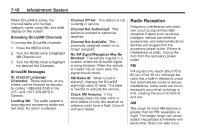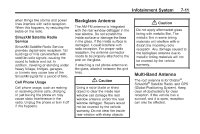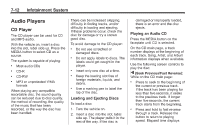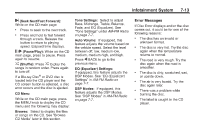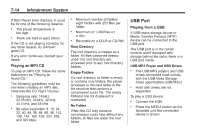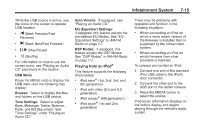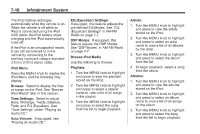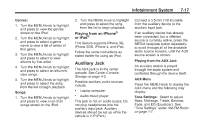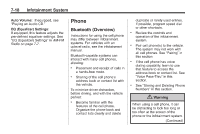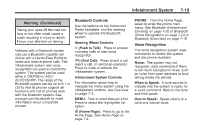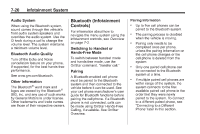2014 Chevrolet Impala Owner Manual - Page 185
2014 Chevrolet Impala Manual
Page 185 highlights
Infotainment System While the USB source is active, use the icons on the screen to operate USB function: . 7-15 Auto Volume: If equipped, see "Playing an Audio CD." EQ (Equalizer) Settings: If equipped, this feature adjusts the pre-defined EQ Modes. See "EQ (Equalizer) Settings" in AM-FM Radio on page 7-7. DSP Modes: If equipped, this feature adjusts the DSP Modes. See "DSP Modes" in AM-FM Radio on page 7-7. There may be problems with operation and function in the following situations: . t (Seek Previous/Fast Reverse) ... u (Seek Next/Fast Forward) j /r (Play/Pause) Z (Shuffle) When connecting an iPod on which a more recent version of the firmware is installed than is supported by the infotainment system. When connecting an iPod on which firmware from other providers is installed. . For information on how to use the screen icons, see "Playing an Audio CD" previously in this section. USB Menu Press the MENU knob to display the USB menu and the following may display: Browse: Select to display the files and folders on the USB device. Tone Settings: Select to adjust Bass, Midrange, Treble, Balance, Fade, and EQ (Equalizer). See "Tone Settings" under "Playing an Audio CD." Playing from an iPod® This feature supports the following iPod models: . To connect and control an iPod: 1. Connect one end of the standard iPod USB cable to the iPod's dock connector. 2. Connect the other end to the USB port in the center console. 3. Press the MEDIA button to select the source. iPod music information displays on the radio's display and begins playing through the vehicle's audio system. iPod nano® (1st, 2nd, 3rd, and 4th generation) iPod with video (5.0 and 5.5 generation). iPod classic® (6th generation) iPod touch® (1st and 2nd generation) . . .