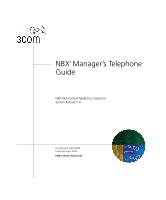3Com 3103 User Guide - Page 4
STANDARD FEATURES, Other Ways to Manage Your Voice Mail Messages
 |
UPC - 662705508740
View all 3Com 3103 manuals
Add to My Manuals
Save this manual to your list of manuals |
Page 4 highlights
4 Listening from Your 3Com Telephone 31 Listening from Any Internal 3Com Telephone 31 Listening from an External Location 31 Managing Your Messages 32 Information About Your Messages 33 Replying to a Message 33 Forwarding a Message 34 Creating and Sending a Message 35 Using Voice Mail Group Lists 36 Viewing System Groups 36 Creating Personal Groups 36 Modifying or Deleting Personal Groups 37 Marking a Message as Private or Urgent 39 Other Ways to Manage Your Voice Mail Messages 40 Other Kinds of Mailboxes 40 Greeting-Only Mailbox 40 Phantom Mailbox 41 Group Mailbox 41 4 STANDARD FEATURES Answering a Call 43 Caller ID 44 Answering a Second Call 44 Using the 3Com Telephone Display Panel 44 Dialing a Call 45 An Internal Call 45 An External Call 45 Redialing a Call 46 Forwarding Incoming Calls 46 Call Coverage Points 46 Condition to Forward Calls 46 Setting Call Forward from the Telephone 47 Setting Call Forward from the NetSet Utility 49 Call Forward Precedence 51 Putting a Call on Hold 52 Dialing Another Call 52 More Than One Call 53