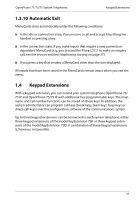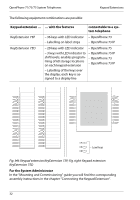Aastra OpenPhone 73 User Guide - Page 29
Invoking MenuCards and Selecting Items from the List, Invoking MenuCards via the Keypad, Short
 |
View all Aastra OpenPhone 73 manuals
Add to My Manuals
Save this manual to your list of manuals |
Page 29 highlights
OpenPhone 71/73/75 System Telephones Display and MenuCards 1.3.5 Invoking MenuCards and Selecting Items from the List Use the keys described in the section entitled Key Assignments on page 11 to invoke a MenuCard (see the table entitled Invoking MenuCards via the Keypad on page 27). Note when a short or a long press of a key is required. Selecting list entries is described in the table entitled Selecting Items from MenuCard Lists on page 27. Invoking MenuCards via the Keypad Key Short Long MenuCard Page MenuCard key M x Depends on the device's status -- x Main menu 98 Info key i x Info / current messages 119 x Active features 119 ABC key A x Telephone book 113 x Language setting (display) 23 Redial key x x Redialling list 48 W Programmable key x Program the key 120 g Selecting Items from MenuCard Lists Arrow key P The arrow key is used to select items in and/or scroll through the MenuCard lists. If the list is longer than the display window, you will see an arrow at the bottom of the window indicating there are additional items. When you scroll down, another arrow will appear at the top of the window. Number keys 2 In the main menu, you can also make your selection by entering the number to the left of the feature. 27