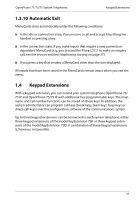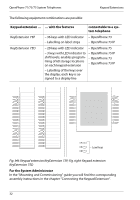Aastra OpenPhone 73 User Guide - Page 36
Hands-free/Open-lis, Situation, Operation, Result, and when necessary, keep it pressed
 |
View all Aastra OpenPhone 73 manuals
Add to My Manuals
Save this manual to your list of manuals |
Page 36 highlights
OpenPhone 71/73/75 System Telephones Using a Headset Read the instructions for the headset in the user guide. The headset can be used in combination with the handset and the other keys of your system telephone (e. g. hands-free/open-listening key L). The following table gives an overview of the different operating situations. The headset must be switched on for these operations (see page 108). Situation: Operation: Result: You receive a call. K Press headset key or g press call key You telephone with the headset (LED of the key K is illuminated). You want to make a call. K press headset key and Z enter the call number The call number is dialled (LED of the key K is illuminated). or g press call key and Z enter the call number and when necessary L press hands-free/ open-listening key Hands-free/open-lis- tening is switched on (LED of the key L flashes). You have entered a call number (block dialling/ automatic dialling). K Press headset key or g press call key The call number is dialled (LED of the key K is illuminated). and when necessary L press hands-free/ open-listening key Hands-free/Open-lis- tening is switched on (LED of the key L flashes). You are telephoning over K Press the headset You continue the call over the handset and want to key, keep it pressed and the headset (LED of the switch to the headset. h replace the handset key K is illuminated). 34