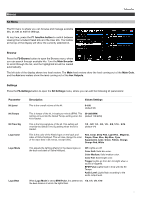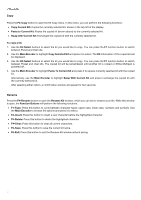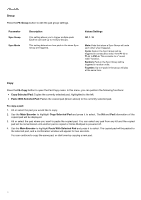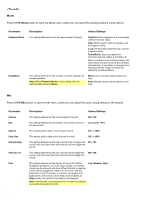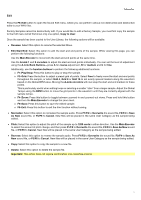Alesis Strike MultiPad User Guide - Page 14
Control, Output, Parameter, Description, Values, Settings, F3-Output
 |
View all Alesis Strike MultiPad manuals
Add to My Manuals
Save this manual to your list of manuals |
Page 14 highlights
Control Press the F2-Control button to edit the control mode for each pad, as well whether a sound will play or not. Parameter Mode Sound Description Values/Settings This setting determines what, if any, control function will Off: Triggering the pad does not perform a be performed when the pad is triggered. control function. Next Kit: Triggering the pad loads the next kit. Previous Kit: Triggering the pad loads the previous kit. Click On/Off: Triggering the pad turns the click on or off. Tap Tempo: Triggering the pad acts as a tap tempo. Panic: Triggering the pad sends a MIDI Panic message, stopping all notes from sounding. Looper Rec: Triggering the pad controls the Looper record state. Note that Loop View must be active before triggering. The first trigger will set the Looper from Arm to Record to Start Record. The next trigger will set the Looper to start recording, beginning with a countdown. If triggered again before the number of measures set have passed, the Looper will stop recording and enter playback on the next downbeat. Once playback is initiated, trigger the pad to start or stop overdub recording. Looper Play/Stop: Triggering the pad starts or stops playback of the loop. Note that a Loop View must be active and a loop must be recorded before triggering. Kit FX 1 On/Off: Triggering the pad turns Kit FX1 on or off. Kit FX2 On/Off: Triggering the pad turns Kit FX2 on or off. Kit FX 3 On/Off: Triggering the pad turns Kit FX3 on or off. MST FX On/Off: Triggering the pad turns the Master Effect on or off. This setting determines whether the pad sound will be On, Off triggered. Output Press the F3-Output button to edit the pad output settings. Parameter Audio Output Kit FX Level MIDI Note Output Description Values/Settings This setting determines the audio output routing for the pad, trigger or footswitch. Main+Phone, FX1-3, Aux+Phone, Phone Only This setting determines the output level of effects applied to the kit. 000-127 This setting determines the MIDI note that is sent when a pad, trigger or footswitch is pressed. 000-127 14