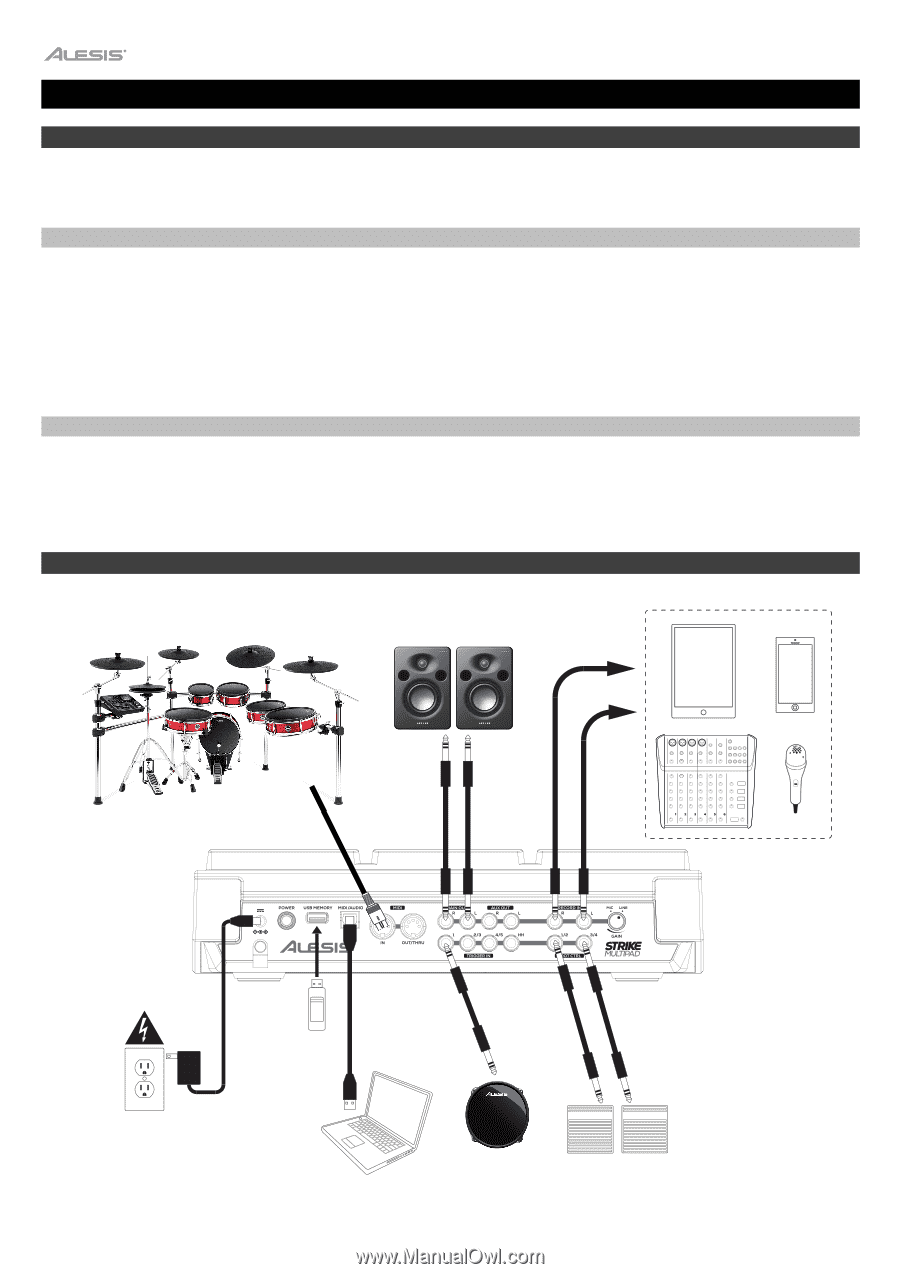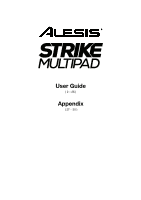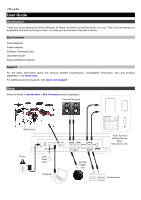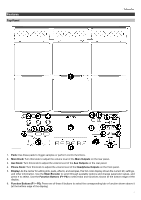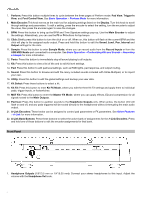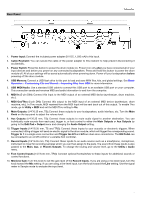Alesis Strike MultiPad User Guide - Page 2
User Guide, Introduction, Box Contents, Support, Setup - manual
 |
View all Alesis Strike MultiPad manuals
Add to My Manuals
Save this manual to your list of manuals |
Page 2 highlights
User Guide Introduction Thank you for purchasing the Strike Multipad. At Alesis, we know how serious music is to you. That's why we design our equipment with only one thing in mind-to make your performance the best it can be. Box Contents Strike Multipad Power Adapter Software Download Card Quickstart Guide Safety & Warranty Manual Support For the latest information about this product (system requirements, compatibility information, etc.) and product registration, visit alesis.com. For additional product support, visit alesis.com/support. Setup Items not listed in Introduction > Box Contents are sold separately. Powered Monitors MIDI Device Power USB Flash Drive Computer 2 External Trigger Pad Audio Sources (Mobile Devices, Mixer, Microphone, etc.) Footswitches