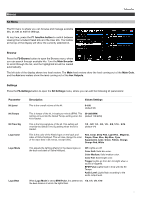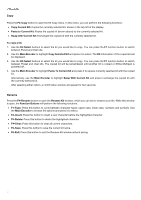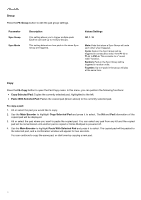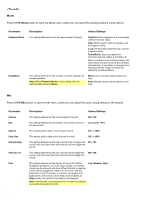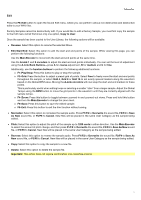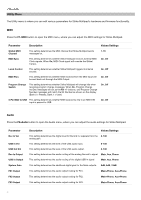Alesis Strike MultiPad User Guide - Page 15
Light
 |
View all Alesis Strike MultiPad manuals
Add to My Manuals
Save this manual to your list of manuals |
Page 15 highlights
Light Press the F4-Light button to edit the settings for the pad LEDs. Parameter Play Color Play Mode Play Beat Stop Color Stop Mode Stop Beat Description Values/Settings This setting determines the color of the pad and trigger LEDs when active. Red, Coral, Deep Pink, Light Pink, Magenta, Purple, Plum, Blue, Sky Blue, Cyan, Aquamarine, Lime, Green, Yellow, Orange, Orange Red, White This setting determines the behavior of the pad and trigger LEDs when activated. Off: Lights remain at the Stop Mode setting when triggered. Trigger: Lights go from dim to bright when a sound is triggered. Audio Meter: Lights represent a signal meter (left to right) for the pad volume level. Audio Breath: Lights flash from dim to bright based on the sound volume level. Fill: Lights move from left to right and back based on the length of the sound. BPM Pulse: Lights flash from dim to bright in time with the Kit Tempo. BPM Pong: A "dot" of bright color moves from left to right and back in time with the kit time signature and tempo. For Play Mode settings that are BPM-dependent, this 1/2, 1/4, 1/8, 1/16 setting determines the beat division This setting determines the color of the pad and trigger LEDs when no sound is being played. Red, Coral, Deep Pink, Light Pink, Magenta, Purple, Plum, Blue, Sky Blue, Cyan, Aquamarine, Lime, Green, Yellow, Orange, Orange Red, White This setting determines the color of the pad and trigger LEDs when inactive. Off: Lights are off. Solid Dim: Solid dim color. Solid Medium: Solid medium color Solid Bright: Solid bright color. BPM Pulse: Lights flash from dim to bright in time with the Kit Tempo. BPM Pong: A "dot" of bright color moves from left to right and back in time with the kit time signature and tempo. For Stop Mode settings that are BPM-dependent, this 1/2, 1/4, 1/8, 1/16 determines the beat division 15