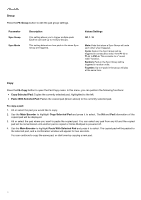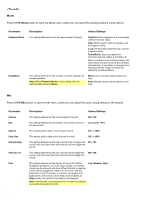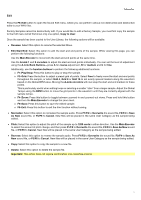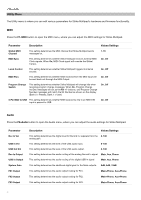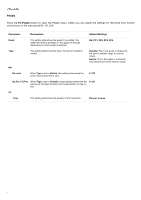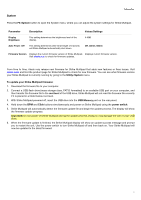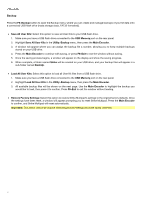Alesis Strike MultiPad User Guide - Page 20
Utility Menu, MIDI, Audio, F1-MIDI, Parameter, Description, Values, Settings, F2-Audio
 |
View all Alesis Strike MultiPad manuals
Add to My Manuals
Save this manual to your list of manuals |
Page 20 highlights
Utility Menu The Utility menu is where you can edit various parameters for Strike Multipad's hardware and firmware functionality. MIDI Press the F1-MIDI button to open the MIDI menu, where you can adjust the MIDI settings for Strike Multipad. Parameter Description Values/Settings Global MIDI Channel This setting determines the MIDI channel that Strike Multipad sends messages on. 1-16 MIDI Sync This setting determines whether Strike Multipad receives external MIDI Clock signals. When On, MIDI Clock signal will override the Global Tempo. On, Off Local Control This setting determines whether Strike Multipad triggers its internal sounds. On, Off MIDI Thru This setting determines whether MIDI received from the MIDI Input will be sent back out through the MIDI Output. On, Off Program Change Switch This setting determines whether Strike Multipad will change kits when receiving program change messages. When On, Program Change Inc/Dec messages will act as the Kit +/- buttons, and Program Change Number messages will match the Kit Number as shown on the display (Bank 0 = Presets, Bank 1 = User). On, Off 5-Pin MIDI to USB This setting determines whether MIDI received by the 5-pin MIDI DIN input is passed to USB. On, Off Audio Press the F2-Audio button to open the Audio menu, where you can adjust the audio settings for Strike Multipad. Parameter Rec In Vol USB In Vol USB Out Vol Rec In Output USB In Output System Gain FX1 Output FX2 Output FX3 Output Description Values/Settings This setting determines the digital level for Record In, separate from the 0-100 analog gain. This setting determines the level of the USB audio input. 0-100 This setting determines the level of the USB audio output. 0-100 This setting determines the audio routing of the analog Record In signal. Main, Aux, Phone This setting determines the audio routing of the digital USB In signal. Main, Aux, Phone This setting determines the additional digital gain for the Main outputs. 0dB, 6dB, 12dB This setting determines the audio output routing for FX1. Main+Phone, Aux+Phone This setting determines the audio output routing for FX2. Main+Phone, Aux+Phone This setting determines the audio output routing for FX3. Main+Phone, Aux+Phone 20