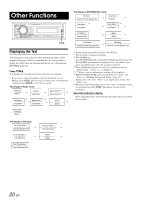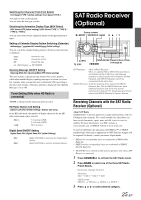Alpine CDA-9887 Owners Manual - Page 27
SAT Radio Receiver, Optional - features
 |
UPC - 793276711373
View all Alpine CDA-9887 manuals
Add to My Manuals
Save this manual to your list of manuals |
Page 27 highlights
Switching the Character Font (Font Select) Font Select TYPE 1 (Initial setting) / Font Select TYPE 2 Two types of font can be selected. You can select the font type you like. Switching the Animation Display Type (BGV Select) BGV Select OFF (Initial setting) / BGV Select TYPE 1 / TYPE 2 / TYPE 3 / TYPE 4 You can select your favorite animation display for background from 4 types. Setting of Calendar Display Pattern Switching (Calendar) dd/mm/yyyy / yyyy/mm/dd / mm/dd/yyyy (Initial setting) You can switch the calendar display pattern to be shown when the time is displayed. yyyy : mm : dd : ex. dd/mm/yyyy shows the year shows the month shows the day 25/12/2006 Opening Message ON/OFF Setting Opening MSG ON / Opening MSG OFF (Initial setting) This unit includes a special message feature with various patterns, which when enabled displays opening messages for certain occasions. For example, when you turn this unit on December 25th (according to the unit's date setting), a Christmas greeting is displayed if the Opening Message is set to ON. Tuner Setting (Only when HD Radio is connected) TUNER is selected on the setup main menu in step 2. HD Radio Station Call Setting Station Call Short (Initial setting) / Station Call Long In the HD radio mode, the number of display characters for the HD radio station name can be selected. Short : Long : 7 characters (FM) 4 characters (AM) 56 characters Digital Seek ON/OFF Setting Digital Seek ON / Digital Seek OFF (Initial Setting) ON : OFF : SEEK UP/DOWN is used only for Digital Radio Station. SEEK UP/DOWN is used for all Radio Stations. SAT Radio Receiver (Optional) Rotary encoder / /ENT SOURCE/ BAND 12 /RTN /ESC FUNC./SETUP Preset buttons TITLE (1 through 6) SAT Receiver: XM or SIRIUS Receiver When an optional XM or SIRIUS Receiver Box is connected via the Ai-NET bus, the following operations may be performed. However, the XM Receiver and SIRIUS Receiver cannot be connected at the same time. SIRIUS Receiver: Verify the features of the connected SIRIUS Receiver Box. Not all SIRIUS Receivers have identical functions and some may not be performed on this unit. For details about functions, refer to the SIRIUS Receiver's Owner's Manual. Receiving Channels with the SAT Radio Receiver (Optional) About SAT Radio Satellite Radio* is the next generation of audio entertainment, with over 100 digital audio channels. For a small monthly fee, subscribers can hear crystal-clear music, sports, news and talk, coast-to-coast via satellite. For more information, visit XM's website at www.xmradio.com, or SIRIUS' website at www.sirius.com. To receive SAT Radio, the separately sold XMDirect™ or SIRIUS Satellite Radio Tuner and an appropriate Ai-NET Interface Adapter will be required. For details, consult you nearest Alpine dealer. * XM and its corresponding logos are trademarks of XM Satellite Radio Inc. * SIRIUS and its corresponding logos are trademarks of SIRIUS Satellite Radio Inc. • The SAT Receiver controls on this unit are operative only when a SAT Receiver is connected. 1 Press SOURCE/ to activate the SAT Radio mode. 2 Press BAND to select one of the three SAT Radio Preset Bands. Each press changes the band: XM mode: XM 1 XM 2 XM 3 XM 1 SIRIUS mode: SIRIUS 1 SIRIUS 2 SIRIUS 3 SIRIUS 1 3 Press or to select desired category. 25-EN