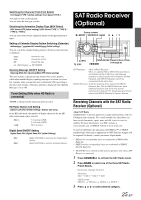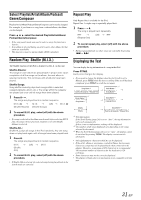Alpine CDA-9887 Owners Manual - Page 29
Storing the desired Song / Artist SIRIUS only, Recalling the stored information SIRIUS only,
 |
UPC - 793276711373
View all Alpine CDA-9887 manuals
Add to My Manuals
Save this manual to your list of manuals |
Page 29 highlights
6 Press FUNC./SETUP to cancel the function mode. • When you want to store but the memory area is filled,"MEMORY FULL" is displayed. If you want to replace the team after you have performed the procedure in step 4, turn the Rotary encoder to select "REPLACE YES," and then press / /ENT. Game Alert Setup 1 Press and hold FUNC./SETUP for at least 2 seconds to enter the SETUP mode. 2 Turn the Rotary encoder to select a TUNER item, and then press / /ENT. 3 Turn the Rotary encoder to select Game Alert, and then press / /ENT. 4 Turn the Rotary encoder to select the desired league, and then press / /ENT. 5 Turn the Rotary encoder to select a team you want to store, and then press / /ENT. 6 Turn the Rotary encoder to select an interruption type, and then press / /ENT. Alert Type Initial (Initial setting) Update Initial: The ALERT display interrupts when the game begins. Update: The ALERT display interrupts by game progress (change of score, game result, etc.). 7 Press and hold FUNC./SETUP for at least 2 seconds to cancel the SETUP mode. • Pressing /RTN returns to the previous SETUP mode. • If no operation is performed for 60 seconds, SETUP is canceled. • In this mode, a total of 4 teams can be stored in the preset memory (one team per league). Storing the desired Song / Artist (SIRIUS only) A stored song title or artist name is announced whenever a matching title or artist is found on another channel. The interruption ALERT is displayed while listening to a program on another channel. For receiving interruption information, refer to "Recalling the stored information (SIRIUS only)" (page 27). 1 Press FUNC./SETUP to activate the function mode when a Song or the song of an Artist you want to store is being broadcast. 2 Press 1(M) to activate the Memory mode. 3 Turn the Rotary encoder to select the song title or artist name, and then press / /ENT. 4 Press FUNC./SETUP to cancel the function mode. • When you want to store but the memory area is filled,"MEMORY FULL" is displayed. If you want to replace the Song title or Artist name after you have performed the procedure in step 3, turn the Rotary encoder to select "REPLACE YES," and then press / /ENT. • Press and hold /ESC for at least 2 seconds to cancel the Memory mode. Or, the Memory mode/function mode will be canceled if no operation is performed for 10 seconds. Recalling the stored information (SIRIUS only) Whenever the stored sports team, song(s) or artist(s) are playing, an interruption ALERT appears in the display of the unit. 1 The interruption ALERT indicator is either on or blinking depending on the conditions listed below. If more than 2 channels are found 2 Turn the Rotary encoder to select the desired information. 3 Press / /ENT. • If no operation is performed for 10 seconds , the unit returns to normal mode. • Only a single sports team, song or artist can be displayed as an interruption ALERT. For example, both song and artist cannot be displayed as an ALERT at the same time. Canceling the stored Alert Memory (SIRIUS only) 1 During usual reception, press FUNC./SETUP to turn the function on. 2 Press 2(D). The Memory List appears after DELETE MODE has been displayed. 3 Turn the Rotary encoder to select a list you want to delete, and then press / /ENT. 4 Turn the Rotary encoder to select DELETE YES, and then press / /ENT. DELETE NO YES Select "NO" the unit will return to the Memory List display. 5 Press FUNC./SETUP to cancel the function mode. • If /ESC is pressed and held for at least 2 seconds, or no operation is performed for 10 seconds, the setting mode is canceled. Search Function You can search for programs by Category, Channel, Artist or Song. 1 Press /ESC in the XM or SIRIUS mode. 2 Turn the Rotary encoder to select Search mode, and then press / /ENT. Category Channel Artist* Song* * SIRIUS Only Category Search mode: 3 Turn the Rotary encoder to select the desired Category, and then press / /ENT. 27-EN