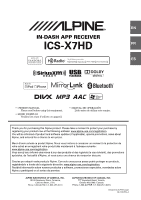Alpine ICS-X7HD Owner's Manual (english) - Page 3
Contents, Operating Instructions - manual
 |
View all Alpine ICS-X7HD manuals
Add to My Manuals
Save this manual to your list of manuals |
Page 3 highlights
ENGLISH Contents Operating Instructions WARNING WARNING 7 CAUTION 7 NOTICE 8 Features Home Screen and Favorites 10 Switching Between Simple Mode and Info Mode 10 Using the Media View button 11 Using the Media Control buttons 11 Easy-to-touch UP/DOWN switch 11 Getting Started Accessory List 12 Location of Controls 12 Touch Operation 12 Turning Power On or Off 13 Turning the System On 13 Initial System Start-Up 13 Adjusting the Volume 13 Lowering Volume Quickly 13 Using the Home Screen 14 Displaying the Home Screen 14 Switching the Home Screen Page 14 Customizing the Home Screen 14 Using the Favorites Menu 15 Display the Favorites Menu 15 Customizing the Favorites Menu 15 Switching Between Simple Mode & Info Mode 16 Selecting an Item in a List 16 About the Indicator Display 16 Radio/HD Radio™/RBDS Listening to the Radio 17 Presetting Stations Manually 18 Presetting Stations Automatically 18 Tuning to Preset Stations 18 Forced Analog Mode 18 Receiving a Multicast (HD Radio Mode only 18 Storing the Tag Information (HD Radio Mode only 19 Displaying Radio Text (HD Radio/RBDS Mode only 19 PTY (Program Type) Tuning (RBDS Mode only 19 About the Feature Logos 19 Setup Audio Setup Audio Setup Operation 20 Setting the Balance/Fader/Subwoofer 20 Adjusting the Balance/Fader 20 Turning Subwoofer ON/OFF 20 Adjusting the Subwoofer Level 20 Setting the Subwoofer Phase 20 Setting the Volume for Each Application .......21 Setting the MX (Media Xpander 21 Equalizer Presets (Bass Max EQ 21 Download Sound Setting 22 Setting Defeat 22 Adjusting the Time Correction (Time Correction 22 Adjusting the Crossover Settings (X-OVER 22 Adjusting the Parametric Equalizer Curve (Parametric EQ 23 About Time Correction 24 About the Crossover 25 Display Setup Display Setup Operation 25 Switching Display Modes 26 Adjusting the Live Contrast 26 Selecting the Visual EQ Mode (Factory's setting 26 Adjusting Brightness 26 Adjusting Color of Picture 26 Adjusting Tint of Picture 26 Adjusting Image Contrast 26 Adjusting Picture Quality 26 3-EN