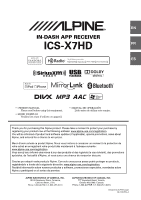Alpine ICS-X7HD Owner's Manual (english) - Page 5
Auxiliary Device Optional, Camera Operation Optional, SiriusXM Satellite Radio Optional, USB Memory - iphone
 |
View all Alpine ICS-X7HD manuals
Add to My Manuals
Save this manual to your list of manuals |
Page 5 highlights
BLUETOOTH Audio Playback 42 Repeat Play 42 M.I.X. (Random Play 43 Selecting Groups 43 Search Function 43 Auxiliary Device (Optional) Operating Auxiliary Devices (Optional) ........ 44 Operating an External DVD Player 44 Change to the External DVD Mode 44 About the DVD Operation Screen 45 Operating an External DVD Changer 45 Change to the External DVD Changer Mode 45 About the DVD Changer Operation Screen 46 Operating the Mobile Digital TV Receiver (DVB-T 46 Changing to the Mobile Digital TV Receiver (DVB-T) Mode 46 About the DVB-T Operation Screen 46 Camera Operation (Optional) Rear Camera Operation 47 Displaying the Rear View Video while the Car is in Reverse 47 Guide Display ON/OFF Setting 47 Adjusting the Caution Display Location ..... 47 About the Rear Camera Guide 47 Other Camera Operation 49 About the Adjustment of the Caution Display Location 49 Calibration when Connected to HCE-C305R 49 SiriusXM Satellite Radio (Optional) Receiving Channels with the SiriusXM Tuner 50 Checking the SiriusXM Radio ID Number .... 50 Tuning Channels by Category 50 Storing Channel Presets 51 Tuning Channels Using Presets 51 Search Function 51 Direct Channel Tuning 51 Storing the Desired Song/Artist 52 Receiving and Tuning to an Alert 52 Replay Function 52 Parental Lock Function 52 Using Jump Memory and Jump Recall Function 52 Storing the Tag Information 53 USB Memory (Optional) USB Audio Playback 54 Repeat Play 55 Random Play (M.I.X 55 Random Play (M.I.X. ALL 55 Searching for a Desired Song 55 File/Folder Name Search 55 Tag Search 56 Direct Up/Down Function 56 Select the Desired Folder (Folder up/down) ... 56 About MP3/WMA/AAC 56 USB Video Playback 58 Stopping Playback (PRE STOP 58 Stopping Playback 59 Fast-forwarding/Fast-reversing 59 Finding the Beginnings of Files 59 Playing Still Frames (Pausing 59 Selecting Folders 59 Repeat Playback 59 Searching for a Desired Video File 60 Folder Name Search mode 60 File Name Search mode 60 Switching the Audio Tracks 60 Switching the Subtitles (Subtitle Language 60 About DivX 60 iPod/iPhone (Optional) Playback 62 Searching for a Music File 62 Searching for a Desired Video File 62 Percent Search Function 63 Alphabet Skip Function 63 Direct Up/Down Function 63 Search Position Memory 63 Repeat Play 63 Random Play (Shuffle 64 5-EN