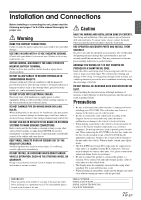Alpine ICS-X7HD Owner's Manual (english) - Page 70
Displaying the Mirror Mode, Displaying the Car Mode, Displaying the Navigation Mode, Displaying
 |
View all Alpine ICS-X7HD manuals
Add to My Manuals
Save this manual to your list of manuals |
Page 70 highlights
Switching the Media Control button Operation. Press and hold the Media Control button 2 for at least 2 seconds, to select the operation mode. Guide Display 1 Guide Display 2 Guide Display 3 Guide Display 4 • In the Mirror mode/Car mode, you can change four patterns. • In the Music Application mode, you cannot change the Guide Display. • In Navigation mode, you can operate the system by using the touch panel only. • A function that has been set to "Off" in the Media Control button Setup, is not displayed. Displaying the Mirror Mode Applications in a mobile phone can be displayed on the ICS-X7HD screen. Some applications may not be displayed, depending on the connected mobile phone. Touch [Mirror Mode] on the Home screen. The mobile phone screen is displayed on the ICS-X7HD screen. • You cannot operate the Mirror mode while driving. Displaying the Car Mode All automotive applications in a mobile phone are displayed on ICSX7HD. Touch [Car Mode] on the Home screen. The display shows the Car mode screen. • If you have displayed a screen other than Car mode from the mobile phone, ICS-X7HD will display the Home screen. Displaying the Navigation Mode Touch [Navigation] on the Home screen. The display shows the Navigation mode screen. • If you have displayed a screen other than Navigation mode from the mobile phone, ICS-X7HD will display the Home screen. Displaying the Music Application Mode Touch [Music] on the Home screen. The display shows the Music application mode screen. • If you have displayed a screen other than Music Application mode from the mobile phone, ICS-X7HD will display the Home screen. 70-EN