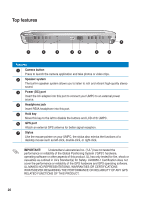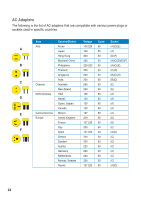Asus R50A User Manual - Page 19
Left features, Power switch, Mini-USB port, TV tuner port, MicroSD slot
 |
View all Asus R50A manuals
Add to My Manuals
Save this manual to your list of manuals |
Page 19 highlights
Left features 12 3 4 Features 1 Power switch Turns on/off the UMPC and puts it on Sleep/Standby or Hibernation mode. 2 Mini-USB port Insert external USB devices into this port. 3 TV tuner port Connect a TV antenna into this port. NOTE: The TV antenna is purchased separately and is not included in your UMPC package. 4 MicroSD slot Insert a microSD card into this slot. 1919

1²
1²
Left features
Features
1
Power switch
Turns on/off the UMPC and puts it on Sleep/Standby or Hibernation mode.
±
Mini-USB port
Insert external USB devices into this port.
3
TV tuner port
Connect a TV antenna into this port.
NOTE
:
The TV antenna is purchased separately and is not included in your UMPC
package.
4
MicroSD slot
Insert a microSD card into this slot.
1
±
3
4