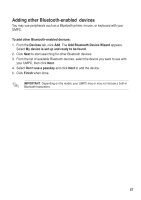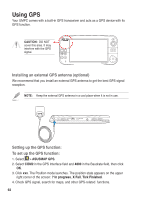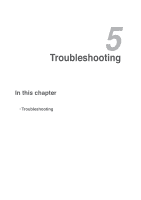Asus R50A User Manual - Page 62
Using GPS
 |
View all Asus R50A manuals
Add to My Manuals
Save this manual to your list of manuals |
Page 62 highlights
Using GPS Your UMPC comes with a built-in GPS transceiver and acts as a GPS device with its GPS function. CAUTION: DO NOT cover this area. It may interfere with the GPS signal. Installing an external GPS antenna (optional) We recommend that you install an external GPS antenna to get the best GPS signal reception. NOTE: Keep the external GPS antenna in a cool place when it is not in use. GPS Setting up the GPS function: To set up the GPS function: 1. Select > ASUSMAP GPS. 2. Select COM2 in the GPS Interface field and 4800 in the Baudrate field, then click OK. 3. Click xxx. The Position mode launches. The position state appears on the upper right corner of the screen: ? In progress, X Fail, Tick Finished. 4. Check GPS signal, search for maps, and other GPS-related functions. 6262