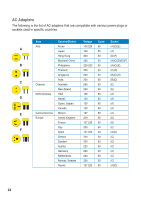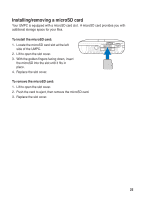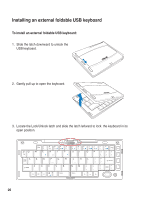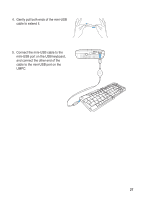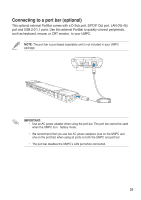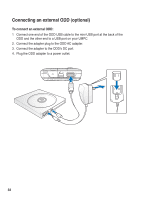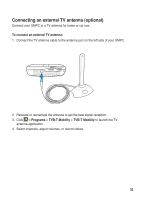Asus R50A User Manual - Page 29
Windows Media Center, Connect to monitor
 |
View all Asus R50A manuals
Add to My Manuals
Save this manual to your list of manuals |
Page 29 highlights
To switch screen display after powering on your UMPC: 1. Turn on your UMPC. 2. Select from any of these display modes: a. Display on your UMPC and the external monitor (default). b. Different display on your UMPC and the external monitor. c. Display only on the external monitor. 3. Click OK. To switch screen display manually: 1. Click > Windows Media Center. 2. Select Connect to monitor. 3. Select from the three modes. 4. Click OK. To adjust the display resolution: 1. Right-click blank space from your desktop. Select Contents > Personalize. 2. Select the second monitor. Adjust the display resolution to the highest value. 3. Click Apply. 2929
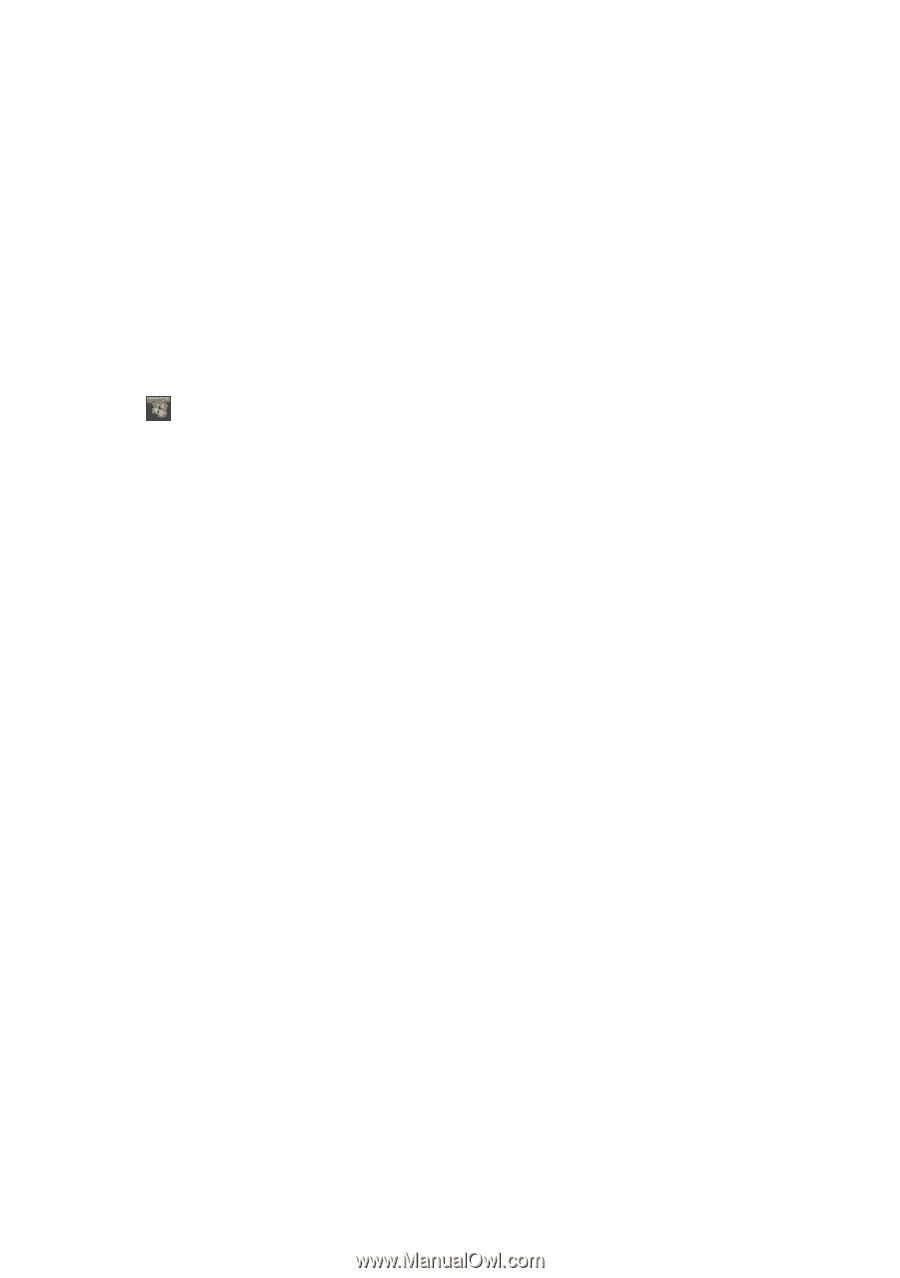
±²
±²
To switch screen display after powering on your UMPC:
1. Turn on your UMPC.
2. Select from any of these display modes:
a.
Display on your UMPC and the external monitor (default).
b.
Different display on your UMPC and the external monitor.
c.
Display only on the external monitor.
3. Click
OK
.
To switch screen display manually:
1. Click
>
Windows Media Center
.
2. Select
Connect to monitor
.
3. Select from the three modes.
4. Click
OK
.
To adjust the display resolution:
1. Right-click blank space from your desktop. Select
Contents
>
Personalize
.
2. Select the second monitor. Adjust the display resolution to the highest value.
3. Click
Apply
.