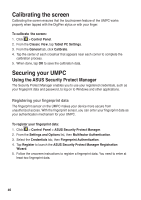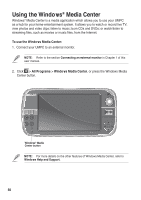Asus R50A User Manual - Page 45
Selecting editing gestures, Use gestures from the Simplified Chinese PRC standard, GB/T
 |
View all Asus R50A manuals
Add to My Manuals
Save this manual to your list of manuals |
Page 45 highlights
Selecting editing gestures To select the editing gesture: 1. Launch the Tablet PC Input Panel. 2. Tab Tools > Options > Gestures tab. 3. From the Gestures tab, select Use gestures commonly used on handheld computers or Use gestures from the Simplified Chinese (PRC) standard, GB/T 18790-2002. NOTE: For more details on gestures and other features of the Tablet PC Input Panel, refer to the Help menu of the Tablet PC Input Panel or to Microsoft® Windows Help and Support. 4545
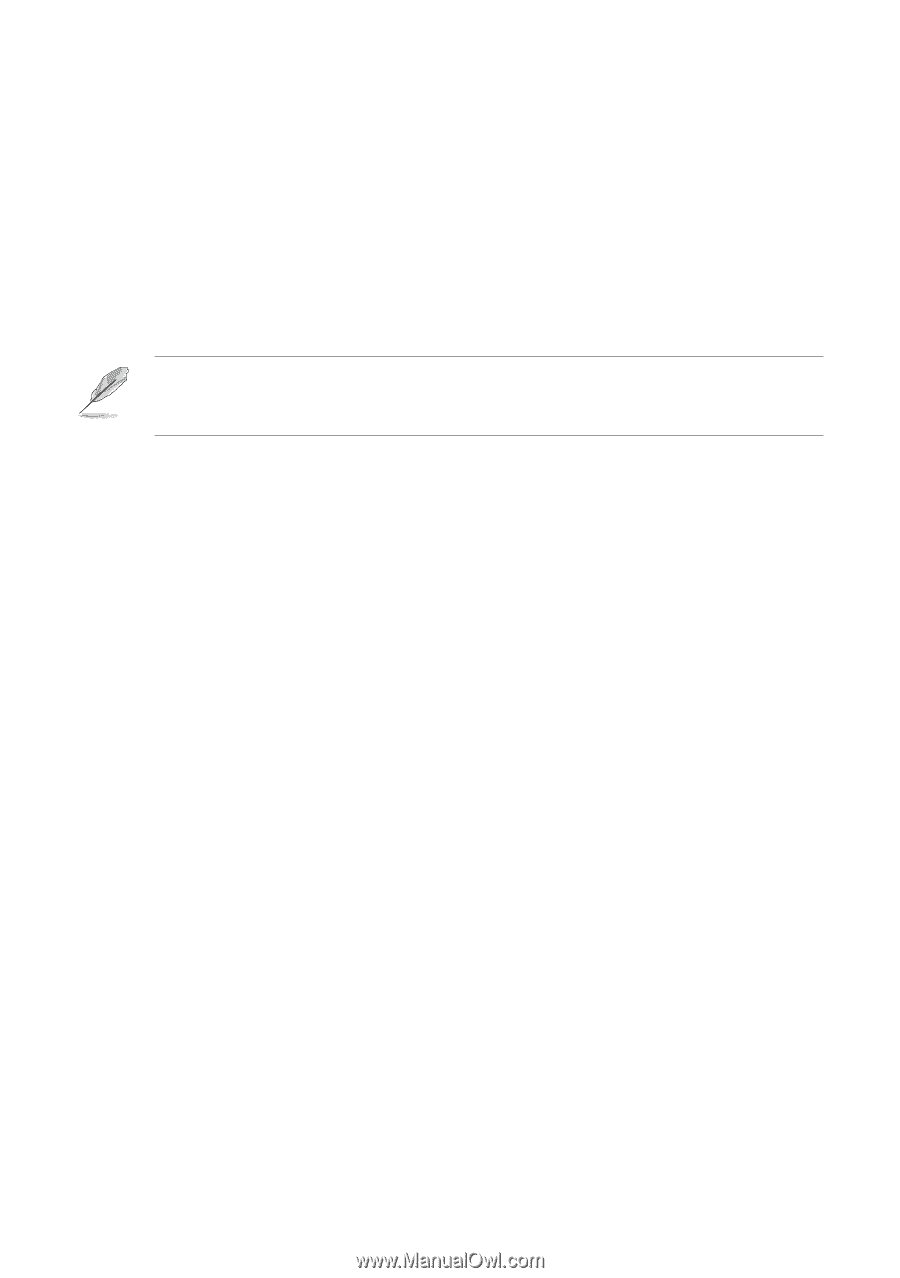
45
45
Selecting editing gestures
To select the editing gesture:
1. Launch the Tablet PC Input Panel.
2. Tab
Tools
>
Options
>
Gestures
tab.
3. From the Gestures tab, select
Use gestures commonly used on handheld
computers
or
Use gestures from the Simplified Chinese (PRC) standard, GB/T
187²0-±00±
.
NOTE
: For more details on gestures and other features of the Tablet PC Input Panel,
refer to the
Help
menu of the Tablet PC Input Panel or to
Microsoft
®
Windows Help
and Support
.