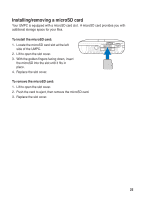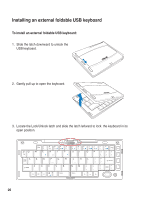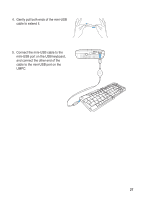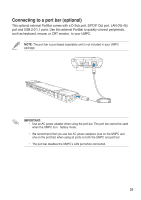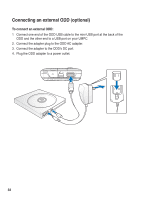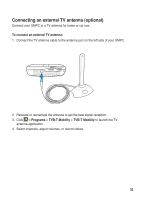Asus R50A User Manual - Page 30
Connecting an external mouse (optional), Connecting an external headphone
 |
View all Asus R50A manuals
Add to My Manuals
Save this manual to your list of manuals |
Page 30 highlights
Connecting an external mouse (optional) This UMPC comes with a few USB ports for connecting devices such as a USB keyboard / mouse. To connect an external mouse: • Connect the USB plug of your USB mouse to a USB port on your UMPC. CAUTION: Do not apply too much force when connecting a USB keyboard / mouse to a USB port on your UMPC. The USB plug fits in only one correct orientation. Connecting an external headphone This UMPC comes with a Line Out port for connecting an external headphone or speaker. To connect your UMPC to an external headphone: 1. Connect your headphone to the headphone port on your UMPC. 1. Adjust the volume level on your UMPC and on the external headphone. 3030

30
30
Connecting an external headphone
This UMPC comes with a Line Out port for connecting an external headphone or
speaker.
To connect your UMPC to an external headphone:
1. Connect your headphone to the headphone port on your UMPC.
1. Adjust the volume level on your UMPC and on the external headphone.
Connecting an external mouse (optional)
This UMPC comes with a few USB ports for connecting devices such as a USB
keyboard / mouse.
To connect an external mouse:
•
Connect the USB plug of your USB mouse to a USB port on your UMPC.
CAUTION
: Do not apply too much force when connecting a USB keyboard / mouse to
a USB port on your UMPC. The USB plug fits in only one correct orientation.