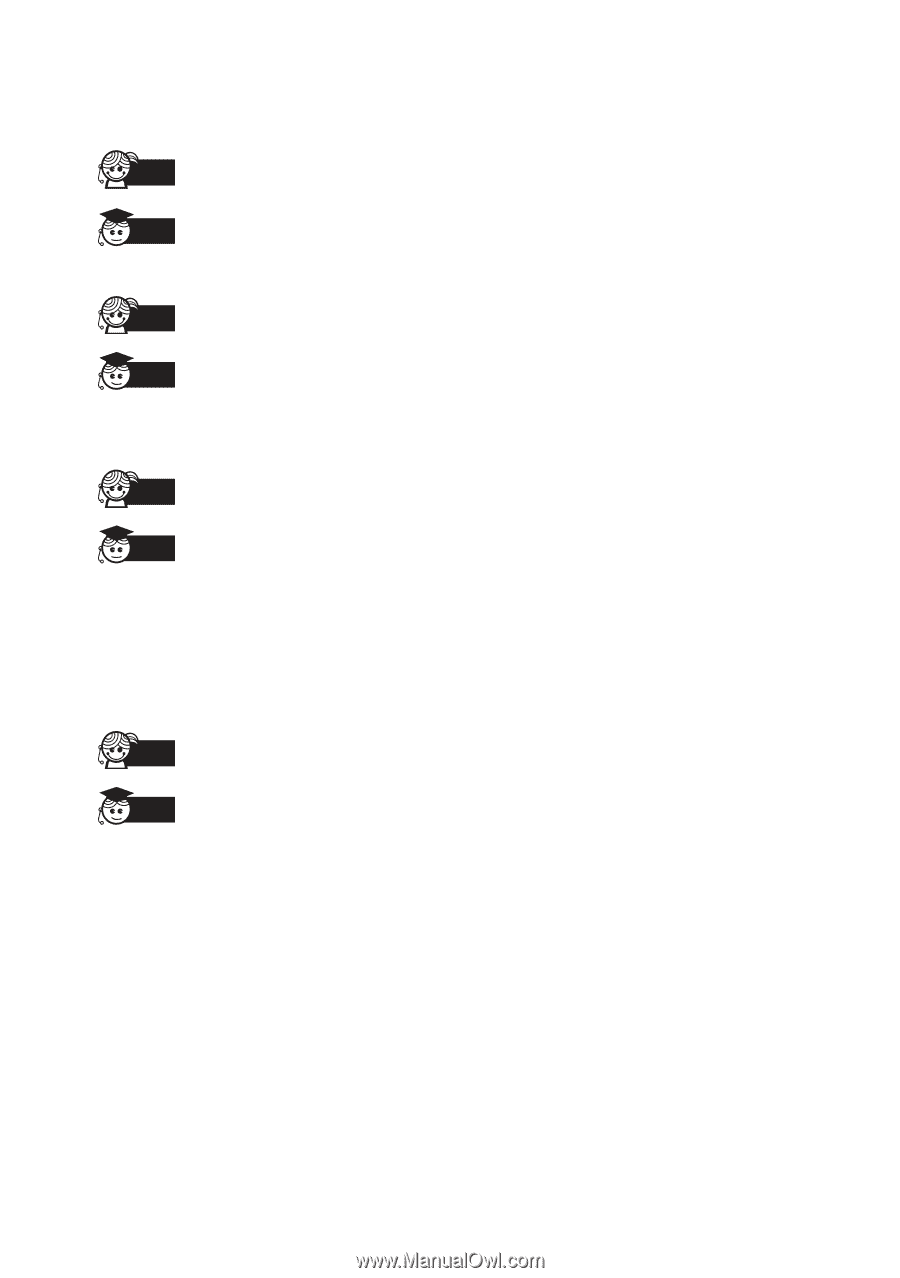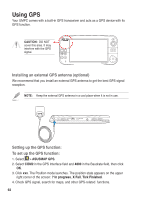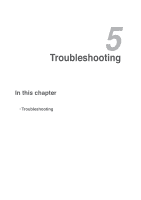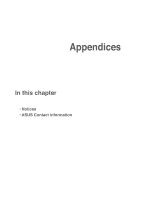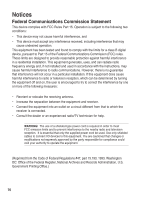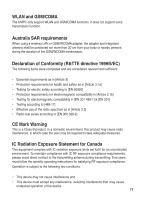Asus R50A User Manual - Page 66
Cannot recover the system., What should I do when water gets into my UMPC? - drivers
 |
View all Asus R50A manuals
Add to My Manuals
Save this manual to your list of manuals |
Page 66 highlights
Troubleshooting QA How can I turn off my UMPC when it hangs? A Press the Power button for four to six seconds. QA What can I do when I cannot turn on my UMPC? A 1. Check if the battery is correctly installed and if the AC adapter is correctly connected. 2. Check the HOLD key. Check if the keys are locked or not. QA What should I do when water gets into my UMPC? A 1. Do not turn on your UMPC. 2. Disconnect the adapter immediately and remove the external devices such as ODD, floppy, or storage devices. 3. Dry your UMPC with a dry, clean cloth. 4. Contact a qualified service technician immediately. QA Cannot recover the system. A Possible reasons: 1. Externall storage device/memory data being saved in the wrong place. 2. External devices such as USB, Compact Flash, MMC, or Smart Media devices, are not compatible with your UMPC. 3. Applications/drivers are not compatible with your UMPC, such as installing Windows 98 application on Windows XP OS. 4. Operating System (OS) problem management: ACPI (Advanced Configuration and Power Interface) managed by OS. 6666