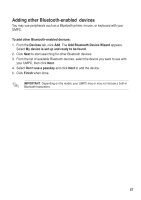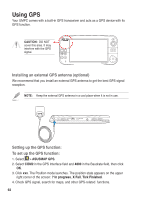Asus R50A User Manual - Page 59
Activating your 3G SIM card, 3G Watcher, Tools, Options
 |
View all Asus R50A manuals
Add to My Manuals
Save this manual to your list of manuals |
Page 59 highlights
3. Replace the battery pack. Activating your 3G SIM card After installing the 3G SIM card into your UMPC, you first need to activate the 3G SIM card via the 3G Watcher application. To activate your 3G SIM card: 1. Launch the 3G Watcher application. To do this, do either of the following: • Click > 3G Watcher. • From the taskbar, double click the 3G Watcher icon . If your 3G SIM card has a default passkey, a pop-up window appears asking for your SIM card passkey. 2. From the 3G Watcher main screen, click Tools > Options. 5959
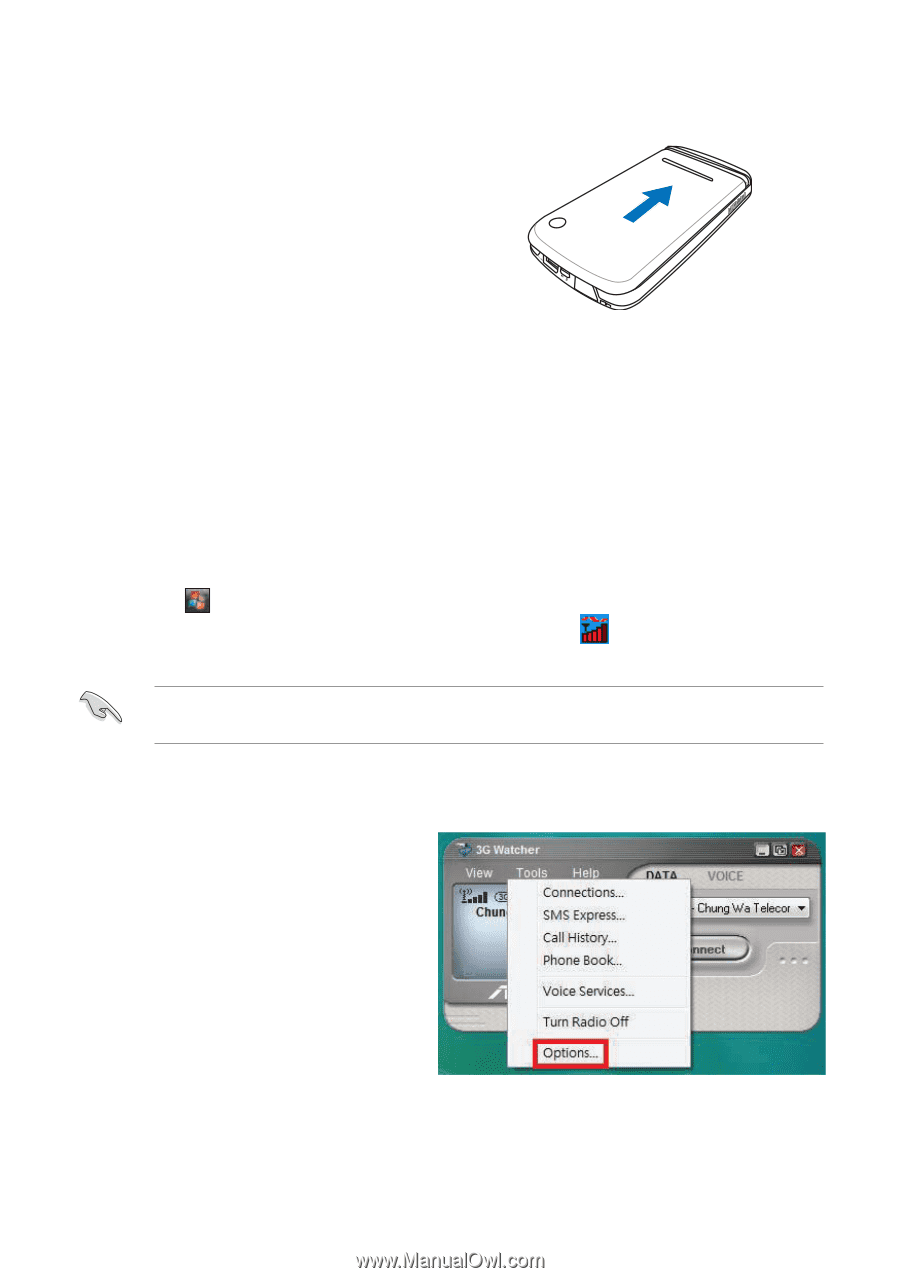
5²
5²
3. Replace the battery pack.
Activating your 3G SIM card
After installing the 3G SIM card into your UMPC, you first need to activate the 3G SIM
card via the 3G Watcher application.
To activate your 3G SIM card:
1. Launch the 3G Watcher application. To do this, do either of the following:
•
Click
>
3G Watcher
.
•
From the taskbar, double click the 3G Watcher icon
.
If your 3G SIM card has a default passkey, a pop-up window appears asking for your
SIM card passkey.
2. From the 3G Watcher main
screen, click
Tools
>
Options
.