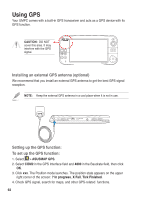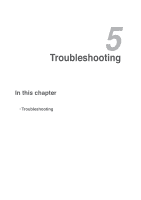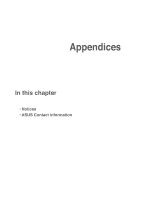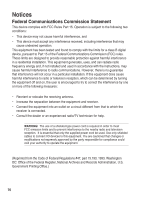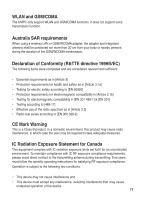Asus R50A User Manual - Page 67
Possible solutions to recovering the system, How to extend the battery life., Reinstall the OS. - driver
 |
View all Asus R50A manuals
Add to My Manuals
Save this manual to your list of manuals |
Page 67 highlights
QA Possible solutions to recovering the system: A 1. Uninstall peripheral devices and their drivers. 2. Update the BIOS. 3. Update the drivers. 4. Uninstall the unneccessary applications. 5. Reinstall the OS. 6. Contact a qualified service technician. QA How to extend the battery life. A 1. Adjust the LCD brightness. 2. Adjust the volume. 3. Activate the power saving mode. 6767
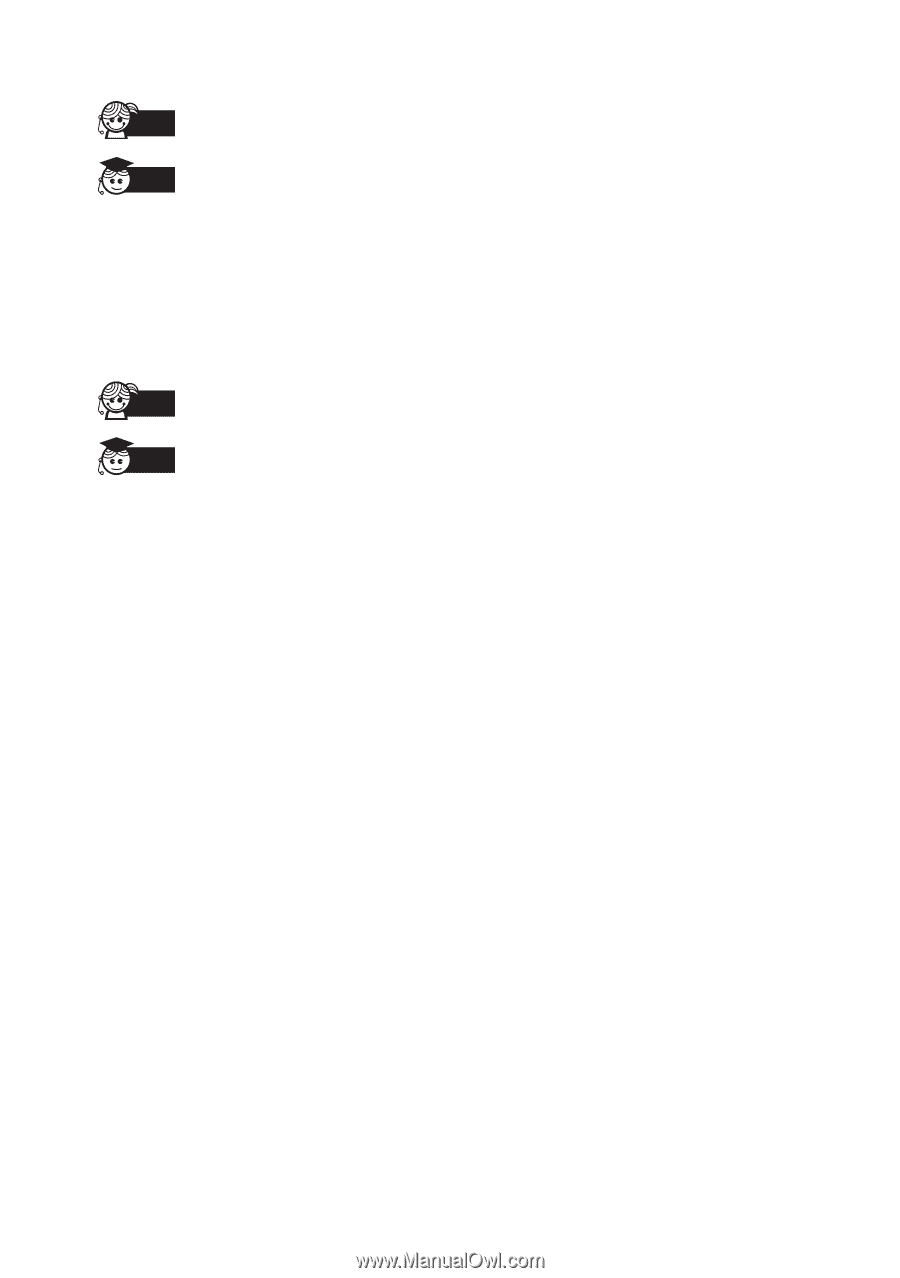
67
67
A
Q
Possible solutions to recovering the system:
A
1. Uninstall peripheral devices and their drivers.
2. Update
the BIOS.
3. Update the drivers.
4. Uninstall the unneccessary applications.
5. Reinstall the OS.
6. Contact a qualified service technician.
A
Q
How to extend the battery life.
A
1. Adjust the LCD brightness.
2. Adjust the volume.
3. Activate the power saving mode.