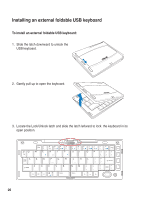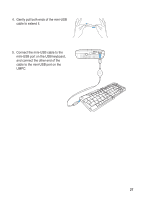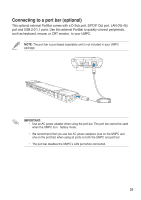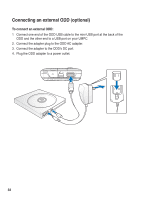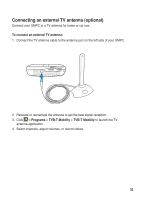Asus R50A User Manual - Page 31
Connecting to a port bar (optional), This optional external PortBar comes with a D-Sub port
 |
View all Asus R50A manuals
Add to My Manuals
Save this manual to your list of manuals |
Page 31 highlights
Connecting to a port bar (optional) This optional external PortBar comes with a D-Sub port, S/PDIF Out port, LAN (RJ-45) port and USB 2.0/1.1 ports. Use this external PortBar to quickly connect peripherals, such as keyboard, mouse, or CRT monitor, to your UMPC. NOTE: The port bar is purchased separately and is not included in your UMPC package. UP DC 5V IMPORTANT: • Use an AC power adapter when using the port bar. The port bar cannot be used when the UMPC is in battery mode. • We recommend that you use two AC power adapters (one on the UMPC and one on the port bar) when using all ports on both the UMPC and port bar. • The port bar disables the UMPC's LAN port when connected. 3131

31
31
IMPORTANT
:
•
Use an AC power adapter when using the port bar. The port bar cannot be used
when the UMPC is in
battery mode.
•
We recommend that you use two AC power adapters (one on the UMPC and
one on the port bar) when using all ports on both the UMPC and port bar.
•
The port bar disables the UMPC’s LAN port when connected.
Connecting to a port bar (optional)
This optional external PortBar comes with a D-Sub port, S/PDIF Out port, LAN (RJ-45)
port and USB 2.0/1.1 ports. Use this external PortBar to quickly connect peripherals,
such as keyboard, mouse, or CRT monitor,
to your UMPC.
NOTE
: The port bar is purchased separately and is not included in your UMPC
package.
UP
DC 5V