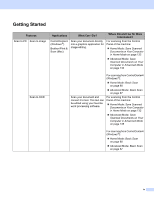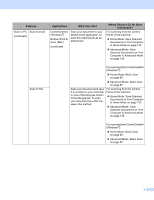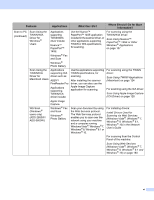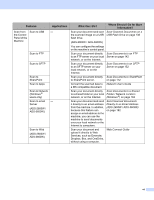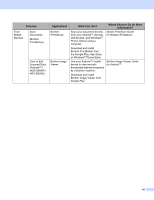Brother International ADS-2800W Users Guide - Page 10
You Can Use the Following Features, Manage the machine securely, Streamlining Work - password
 |
View all Brother International ADS-2800W manuals
Add to My Manuals
Save this manual to your list of manuals |
Page 10 highlights
You Can Use the Following Features Manage the machine securely Feature Secure Function Lock 3.0 (ADS-2800W / ADS-3600W) Active Directory Authentication (ADS-2800W / ADS-3600W) Setting Lock (ADS-2800W / ADS-3600W) LDAP Authentication Description Allows users to choose which functions each user can use. Restricts the use of the Brother machine unless users enters the user ID and password. Allows only users who know the password to change the machine's settings. Restricts the use of the Brother machine unless users enter the user name and Password. Where Should I Go for More Information? Secure Function Lock 3.0 (ADS-2800W / ADS-3600W) on page 41 Active Directory Authentication (ADS-2800W / ADS-3600W) on page 49 Setting Lock (ADS-2800W / ADS-3600W) on page 39 LDAP Authentication (ADS-2800W / ADS-3600W) on page 50 Streamlining Work Feature Scan Using Near Field Communication (NFC) (ADS-3600W) BRAdmin Light (Windows ® only) BRAdmin Professional 3 (Windows ® only) One touch scan (ADS-2800W / ADS-3600W) Description Where Should I Go for More Information? Allows you to scan using the settings you saved Adding ID Card Shortcuts when you registered your NFC ID card to a Shortcut. (ADS-3600W only) on page 16 Allows you to manage a Brother machine connected to the network. Using a computer, search for Brother machines on the network, display device status information, and change network settings. Launch the BRAdmin Utility (Windows®) on page 75 Allows you to use one button to scan documents Shortcut Settings with your favorite settings. To use this function, you (ADS-2800W / must to create a one touch setting in your shortcut ADS-3600W) on page 12 and add the shortcut number on your Home screen. ix