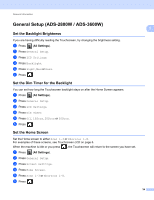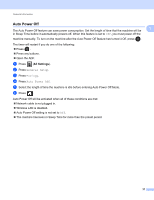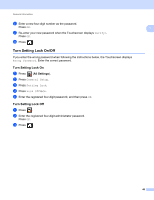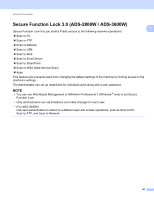Brother International ADS-2800W Users Guide - Page 53
Auto Power Off
 |
View all Brother International ADS-2800W manuals
Add to My Manuals
Save this manual to your list of manuals |
Page 53 highlights
General Information Auto Power Off 1 The Auto Power Off feature can save power consumption. Set the length of time that the machine will be 1 in Sleep Time before it automatically powers off. When this feature is set to Off, you must power off the machine manually. To turn on the machine after the Auto Power Off feature has turned it Off, press . The timer will restart if you do one of the following: Press . Press any buttons. Open the ADF. 1 Press (All Settings). 2 Press General Setup. 3 Press Ecology. 4 Press Auto Power Off. 5 Select the length of time the machine is idle before entering Auto Power Off Mode. 6 Press . Auto Power Off will be activated when all of these conditions are met: Network cable is not plugged in. Wireless LAN is disabled. Auto Power Off setting is not set to Off. The machine has been in Sleep Time for more than the preset period. 37