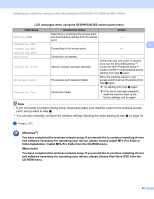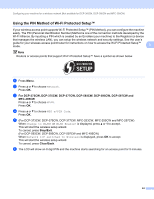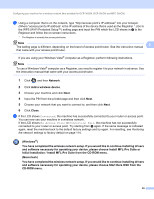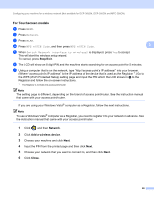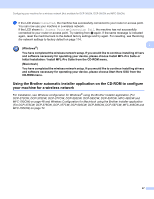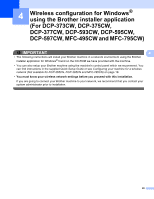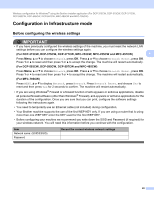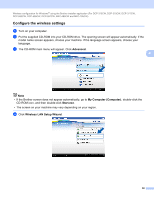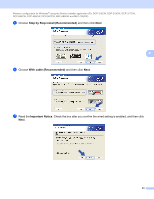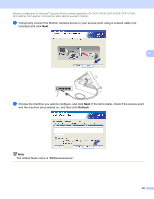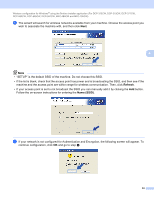Brother International MFC 795CW Network Users Manual - English - Page 57
Wireless configuration for Windows® using the Brother installer application (For DCP-373CW
 |
UPC - 012502623311
View all Brother International MFC 795CW manuals
Add to My Manuals
Save this manual to your list of manuals |
Page 57 highlights
4 Wireless configuration for Windows® using the Brother installer application (For DCP-373CW, DCP-375CW, DCP-377CW, DCP-593CW, DCP-595CW, DCP-597CW, MFC-495CW and MFC-795CW) 4 IMPORTANT 4 • The following instructions will install your Brother machine in a network environment using the Brother installer application for Windows® found on the CD-ROM we have provided with the machine. • You can also setup your Brother machine using the machine's control panel which we recommend. You can find instructions in the supplied Quick Setup Guide or see Configuring your machine for a wireless network (Not available for DCP-365CN, DCP-395CN and MFC-295CN) on page 19. • You must know your wireless network settings before you proceed with this installation. If you are going to connect your Brother machine to your network, we recommend that you contact your system administrator prior to installation. 48