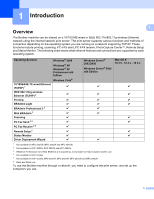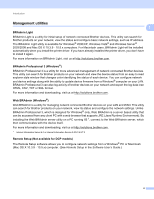vii
5
Wireless Configuration for Macintosh using the Brother installer application
(For DCP-373CW, DCP-375CW, DCP-377CW, DCP-593CW, DCP-595CW,
DCP-597CW, MFC-495CW and MFC-795CW)
72
Configuration in Infrastructure mode
.......................................................................................................
73
Before configuring the wireless settings
............................................................................................
73
Configure the wireless settings
..........................................................................................................
74
Configuration using SES, WPS or AOSS from the control panel menu (Automatic wireless mode)
.......
81
Before configuring the wireless settings
............................................................................................
81
Configure the wireless settings
..........................................................................................................
81
Configuration in Ad-hoc Mode
.................................................................................................................
86
Before configuring the wireless settings
............................................................................................
86
Configure the wireless settings
..........................................................................................................
86
6
Control panel setup
95
Network menu
..........................................................................................................................................
95
TCP/IP
...............................................................................................................................................
95
Setup Wizard (For wireless models)
................................................................................................
107
SES/WPS/AOSS (For wireless models)
..........................................................................................
107
WPS w/PIN code (For wireless models)
..........................................................................................
107
WLAN Status (For wireless models)
................................................................................................
107
Ethernet (Not available for MFC-253CW, MFC-255CW and MFC-257CW)
....................................
111
MAC Address
..................................................................................................................................
112
Network I/F
(For wireless models, not available for MFC-253CW, MFC-255CW and MFC-257CW)
.............
113
WLAN Enable (For MFC-253CW, MFC-255CW and MFC-257CW)
...............................................
113
Restoring the network settings to factory default
...................................................................................
114
Printing the Network Configuration List
.................................................................................................
115
7
Driver Deployment Wizard (Windows
®
only)
116
Overview
................................................................................................................................................
116
Connection methods
..............................................................................................................................
116
Peer-to-Peer
....................................................................................................................................
116
Network Shared
...............................................................................................................................
117
How to install the Driver Deployment Wizard software
..........................................................................
118
Using the Driver Deployment Wizard software
......................................................................................
119
8
Network printing from Windows
®
basic TCP/IP Peer-to-Peer printing
122
Overview
................................................................................................................................................
122
Configuring the standard TCP/IP port
....................................................................................................
123
Printer driver not yet installed
..........................................................................................................
123
Printer driver already installed
.........................................................................................................
124
Other sources of information
.................................................................................................................
124