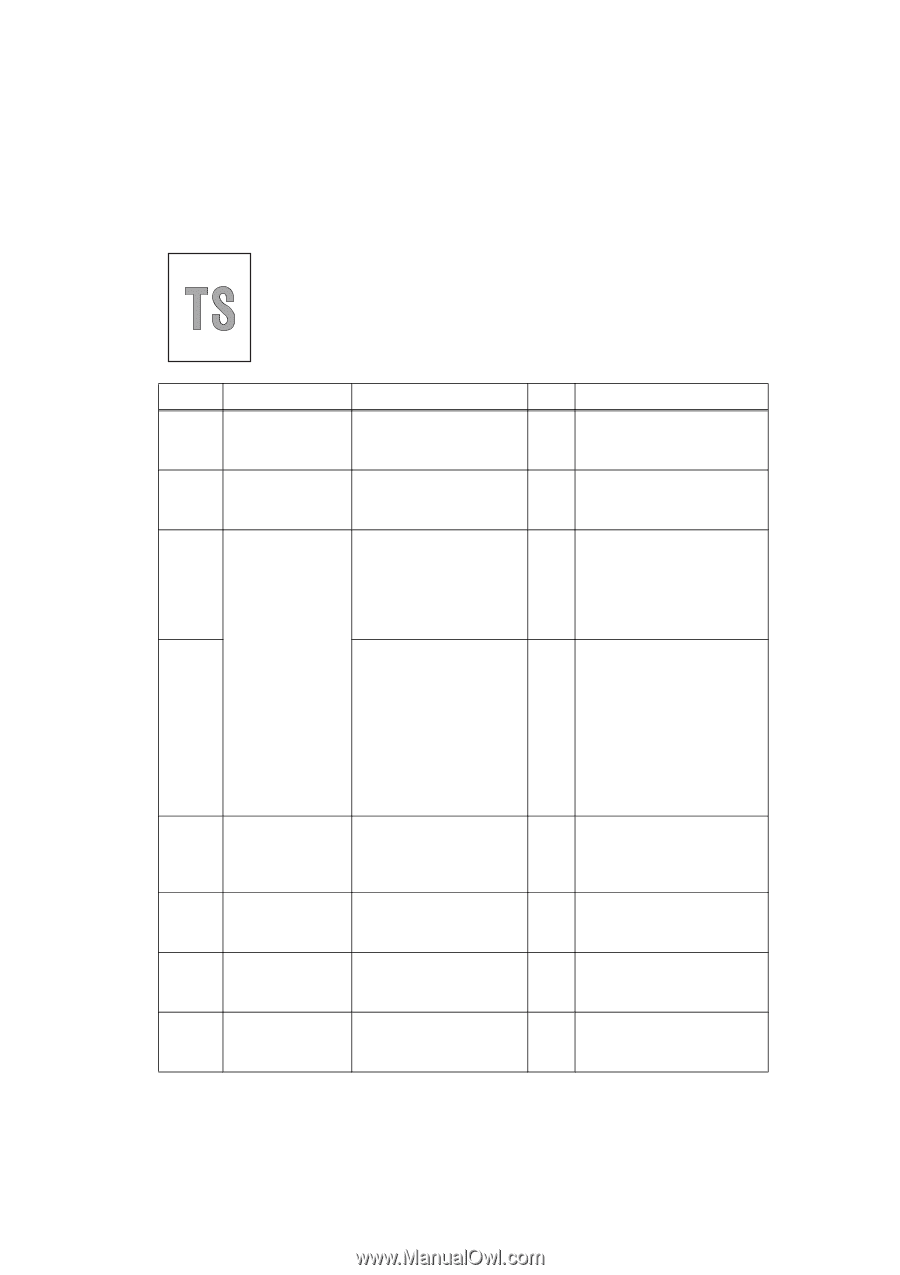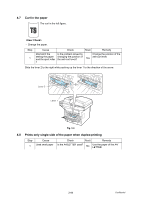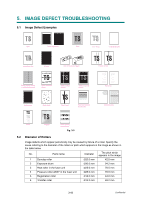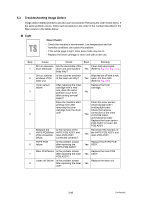Brother International MFC 8890DW Service Manual - Page 118
Troubleshooting Image Defect, Light
 |
UPC - 012502622673
View all Brother International MFC 8890DW manuals
Add to My Manuals
Save this manual to your list of manuals |
Page 118 highlights
5.3 Troubleshooting Image Defect Image defect related problems are end user recoverable if following the User Check items. If the same problem occurs, follow each procedure in the order of the number described in the Step column in the tables below. ■ Light - Check the machine's environment. Low temperature and low humidity conditions can cause this problem. - If the whole page is light, toner save mode may be on. - Replace the toner cartridge or drum unit with a new one. Step 1 2 3 4 5 6 7 8 Cause Check Result Remedy Dirt on exposure Are the electrodes of the Clean both electrodes. drum electrode drum unit and machine Yes (Refer to Fig. 3-2, Fig. 3-3.) body dirty? Dirt on scanner windows of the laser unit Is the scanner windows of the laser unit dirty? Wipe the dirt off with a soft, Yes clean, lint free cloth. (Refer to Fig. 3-6.) Toner sensor failure After replacing the toner cartridge with a new one, does the same problem occur even after printing several pages? Replace the toner cartridge. No Does the machine start printing even after removing the toner cartridge from the drum unit? Clean the toner sensor. (receiving light side / emitting light side) Check the harness Yes connection of the toner LED PCB ASSY. (luminescence side) Replace the toner sensor PCB ASSY or toner LED PCB ASSY. Between the HVPS PCB/Main PCB connection failure Is the harness of the HVPS PCB ASSY and main PCB ASSY connected correctly? Reconnect the harness of Yes the HVPS PCB ASSY and main PCB ASSY. HVPS PCB failure Is the problem solved after replacing the HVPS PCB ASSY? Replace the HVPS PCB Yes ASSY. Main PCB failure Is the problem solved after replacing the main PCB ASSY? Replace the main PCB Yes ASSY. Laser unit failure Is the problem solved after replacing the laser unit? Replace the laser unit. Yes 3-46 Confidential