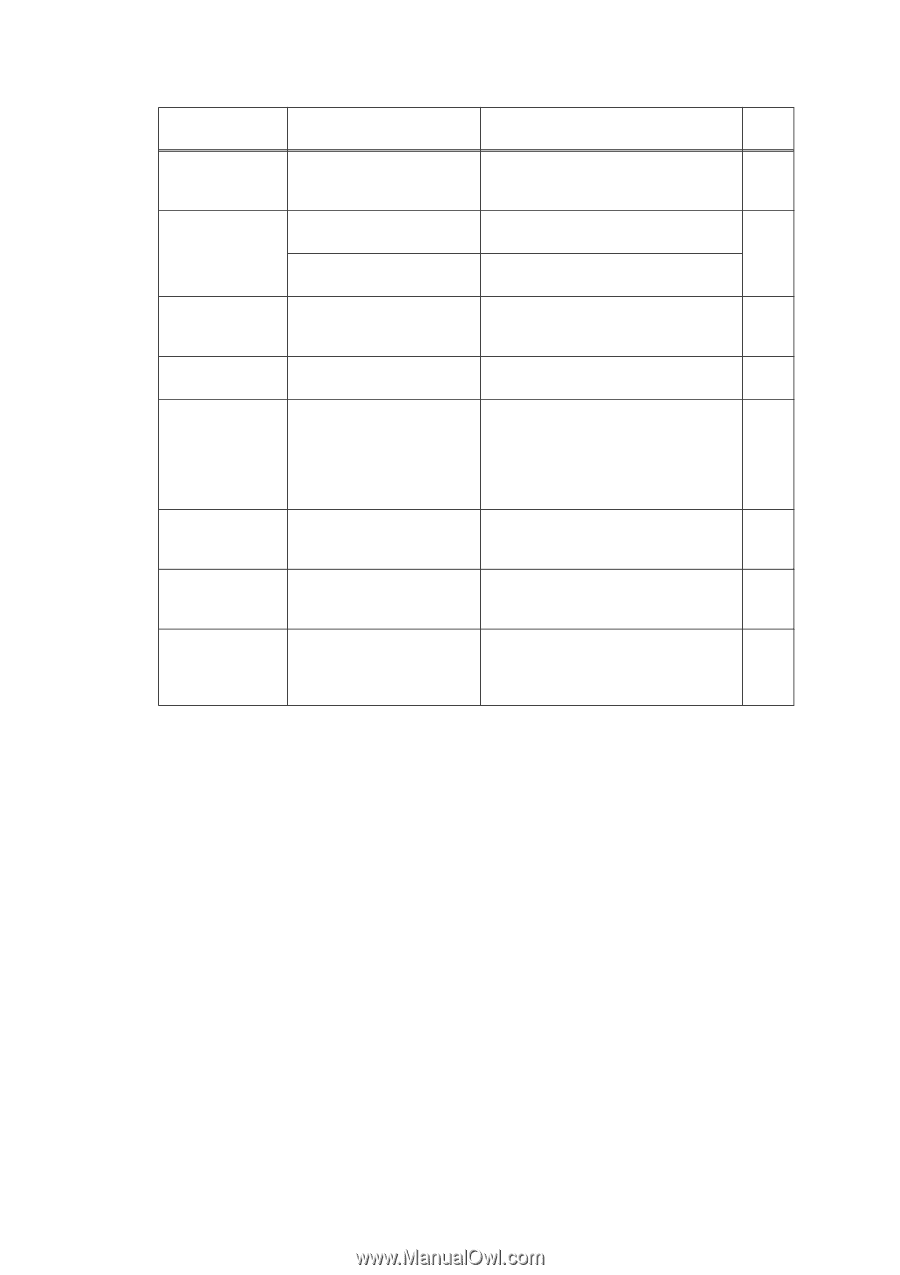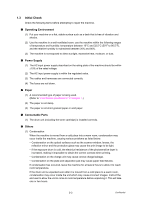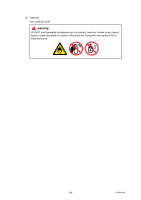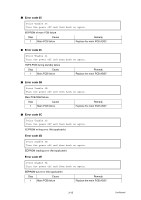Brother International MFC 8890DW Service Manual - Page 80
If the LCD shows Toner, Remove the USB Flash memory - replace toner error
 |
UPC - 012502622673
View all Brother International MFC 8890DW manuals
Add to My Manuals
Save this manual to your list of manuals |
Page 80 highlights
Error Message Type of Error Action Refer to Replace Toner The toner cartridge is used Replace the toner cartridge with a up and printing is not new one. possible. 3-17 Scan Unable XX The machine has a Perform processing with the error mechanical problem. code. - Document is too long for Press Stop/Exit. Use the suitable duplex scanning. size of paper for duplex scanning. Scanner Locked The scanner lock is locked. Open the document cover, and then release the scanner lock lever. Press Stop/Exit. 3-31 Size mismatch The paper in the tray is not Load the correct size of paper in the the correct size. tray and set the "Paper Size". 3-23 Toner Low If the LCD shows Toner Low, you can still print; however, the machine is telling you that the toner cartridge is near the end of its life. Order a new toner cartridge now. 3-17 Too Many Files There are too many files Reduce the number of files stored on stored on the USB Flash the USB Flash memory drive. - memory drive. Too Many Trays More than one optional tray is installed. The maximum number of optional trays is one. Remove any additional trays. Unusable Device An incompatible or broken device has been connected to the USB direct interface. Remove the USB Flash memory drive from the USB direct interface. 3-35 3-39 3-8 Confidential