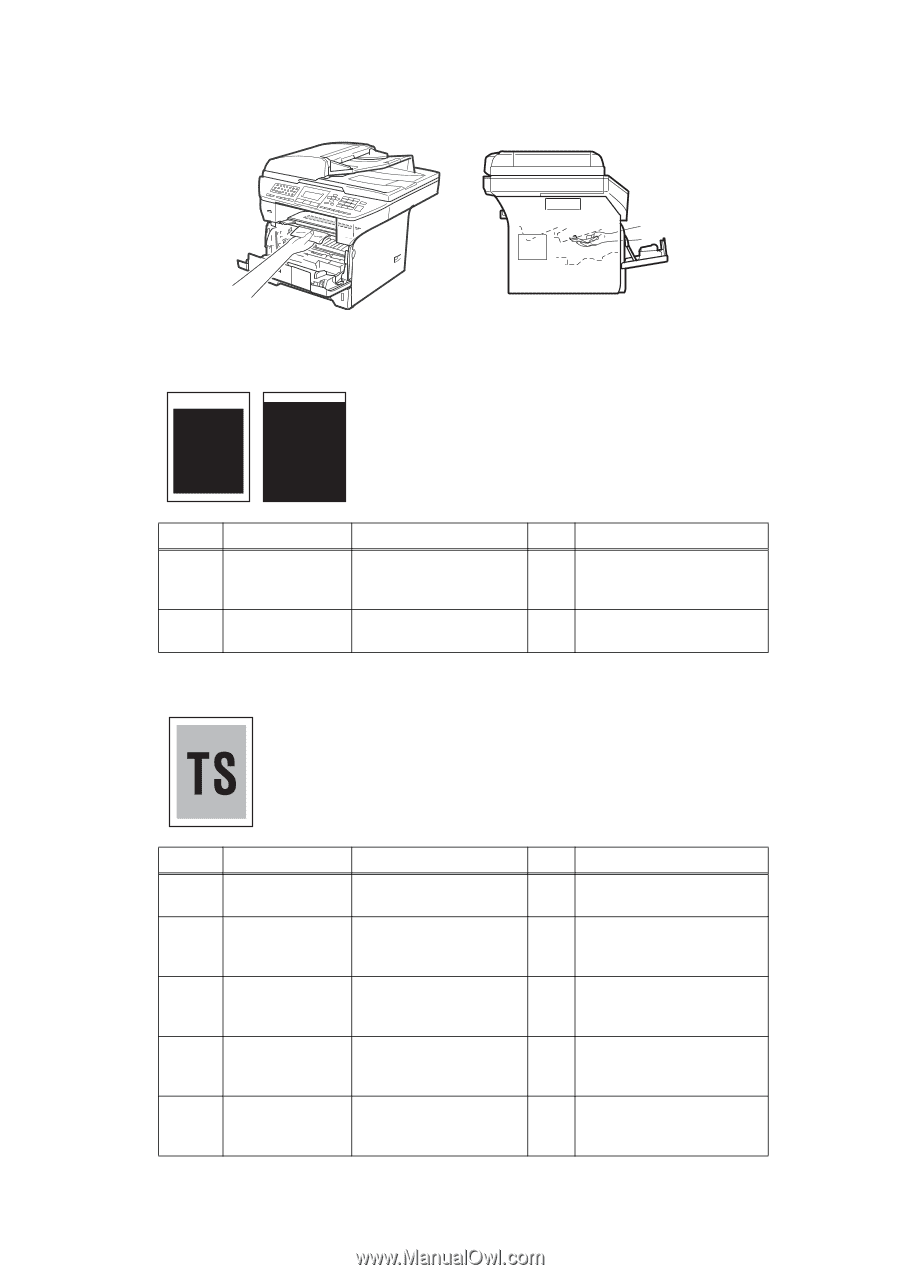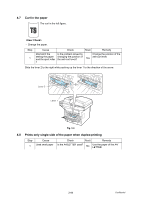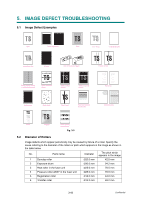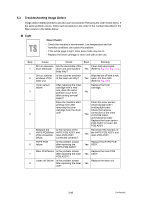Brother International MFC 8890DW Service Manual - Page 119
Faulty registration - reset drum
 |
UPC - 012502622673
View all Brother International MFC 8890DW manuals
Add to My Manuals
Save this manual to your list of manuals |
Page 119 highlights
■ Faulty registration Fig. 3-6 - Check that the appropriate media type is selected in the printer driver. Step 1 2 Cause Check Registration rear Does the registration actuator catching rear actuator move on some position smoothly? Drum unit failure Is the rotation torque of the drum unit heavy? Result Remedy Re-assemble the No registration rear actuator. Yes Replace the drum unit. ■ Dark - Check the machine's environment. High temperature and high humidity conditions can cause this problem. - Replace the drum unit with a new one. - Replace the toner cartridge with a new one. Step 1 2 3 4 5 Cause Check Result Remedy Drum unit electrode dirty Is the electrode of the drum unit dirty? Yes Clean the electrode. Drum unit failure Is the problem solved Replace the drum unit. after replacing the drum Yes unit? Developing bias Is the problem solved Reset the developer roller malfunciton after reseting the Yes counter. developer roller counter? HVPS PCB failure Is the problem solved after replacing the HVPS PCB ASSY? Replace the HVPS PCB Yes ASSY. Main PCB failure Is the problem solved after replacing the main PCB ASSY? Replace the main PCB Yes ASSY. 3-47 Confidential