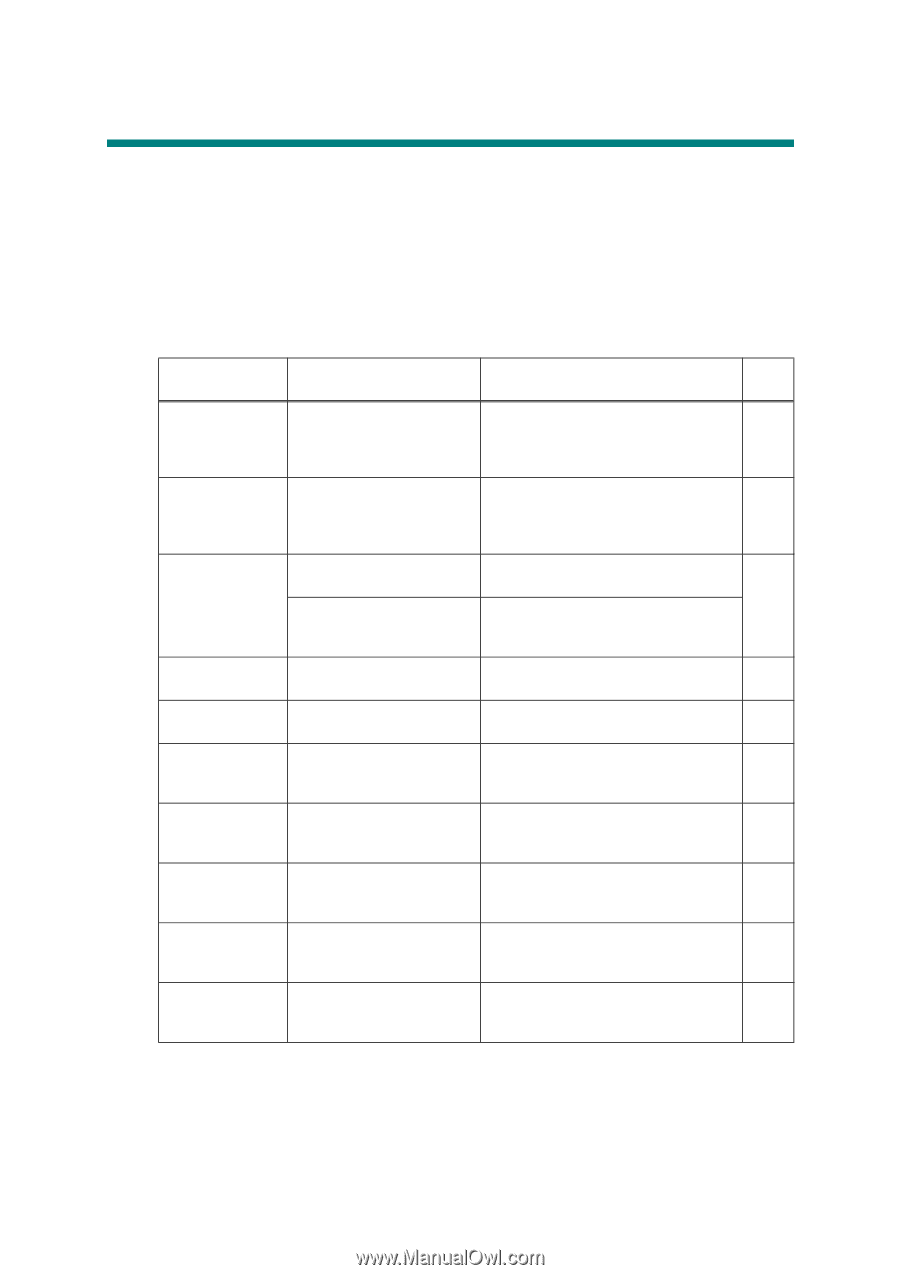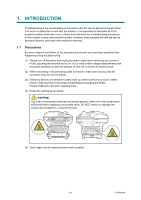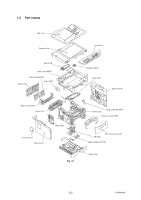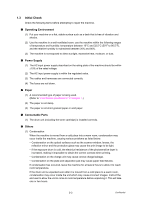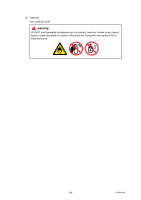Brother International MFC 8890DW Service Manual - Page 77
DISTINGUISH ERROR CAUSE, 2.1 ERROR INDICATION, 2.1.1 Error messages appearing on the LCD - drum reset
 |
UPC - 012502622673
View all Brother International MFC 8890DW manuals
Add to My Manuals
Save this manual to your list of manuals |
Page 77 highlights
2. DISTINGUISH ERROR CAUSE 2.1 ERROR INDICATION To help the user or the service personnel promptly locate the cause of a problem (if any), the facsimile equipment incorporates the self-diagnostic functions which display error messages for equipment errors and communications errors. For the communications errors, the equipment also prints out the transmission verification report and the communications list. 2.1.1 Error messages appearing on the LCD Error Message Access Error Cartridge Error Replace Parts Drum Replace Parts Fuser Unit Replace Parts Laser Unit Replace Parts PF Kit MP Replace Parts PF Kit 1 Replace Parts PF Kit 2 Comm.Error Connection Fail Type of Error Action Refer to The device is removed Press Stop/Exit. Reinsert the device from the USB direct and try to print with Direct Print. interface while the data is - processing. The toner cartridge is not installed properly. Pull out the drum unit, take out the toner cartridge that is indicated on the LCD, and put it back into the drum unit again. 3-34 The drum unit is the end of Replace the drum unit. its life. The drum unit counter was 1) Open the front cover, and then not reset when a new drum press Clear/Back. was installed. 2) Press 1 to reset. 3-14 It is time to replace the fuser unit. Replace the fuser unit. 3-15 It is time to replace the laser unit. Replace the laser unit. 3-15 It is time to replace the paper feeding kit for the MP tray. Replace the PF Kit MP. 3-14 It is time to replace the paper feeding kit for Tray 1. Replace the PF Kit 1. 3-15 It is time to replace the paper feeding kit for Tray 2. Replace the PF Kit 2. 3-15 Poor telephone line quality Send the fax again or connect the caused a communication machine to another telephone line. error. 3-62 You tried to poll a fax Send the fax again. machine that is not in - Polled Waiting mode. 3-5 Confidential