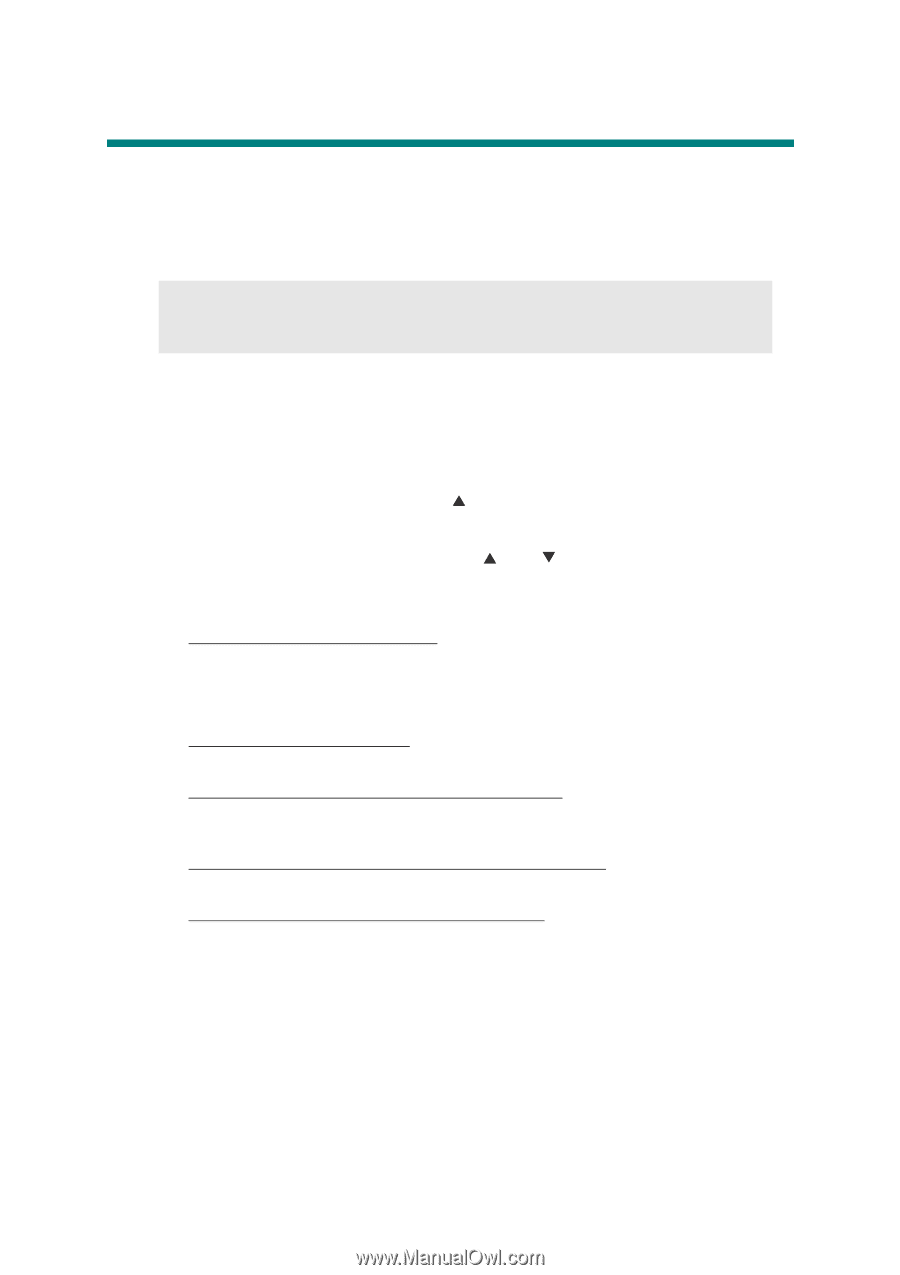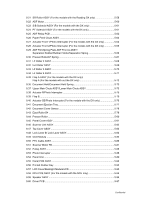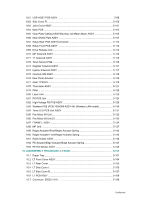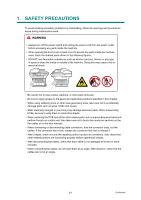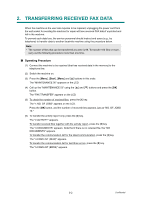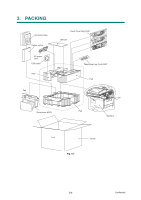Brother International MFC 8890DW Service Manual - Page 202
Transferring Received Fax Data
 |
UPC - 012502622673
View all Brother International MFC 8890DW manuals
Add to My Manuals
Save this manual to your list of manuals |
Page 202 highlights
2. TRANSFERRING RECEIVED FAX DATA When the machine at the user site requires to be repaired, unplugging the power cord from the wall socket for sending the machine for repair will lose received FAX data if unprinted and left in the machine. To prevent such data loss, the service personnel should instruct end users (e.g., by telephone) to transfer data to another facsimile machine using the procedure below. Note: • The number of files that can be transferred at a time is 99. To transfer 100 files or more, carry out the following procedure more than one time. ■ Operating Procedure (1) Connect the machine to be repaired (that has received data in the memory) to the telephone line. (2) Switch the machine on. (3) Press the [Menu], [Start], [Menu] and [ ] buttons in this order. The "MAINTENANCE 06" appears on the LCD. (4) Call up the "MAINTENANCE 53" using the [ ] and [ button. The "FAX TRANSFER" appears on the LCD. ] buttons and press the [OK] (5) To check the number of received files, press the [1] key. The "1.NO. OF JOBS" appears on the LCD. Press the [OK] button, and the number of received files appears, just as "NO. OF. JOBS: 10." (6) To transfer the activity report only, press the [2] key. The "2.ACTIVITY" appears. To transfer received files together with the activity report, press the [3] key. The "3.DOCUMENTS" appears. Note that if there is no received file, the "NO DOCUMENTS" appears. To transfer the communication list for the latest communication, press the [4] key. The "4.COM.LIST (NEW)" appears. To transfer the communication list for last three errors, press the [5] key. The "5.COM.LIST (ERR3)" appears. 5-2 Confidential