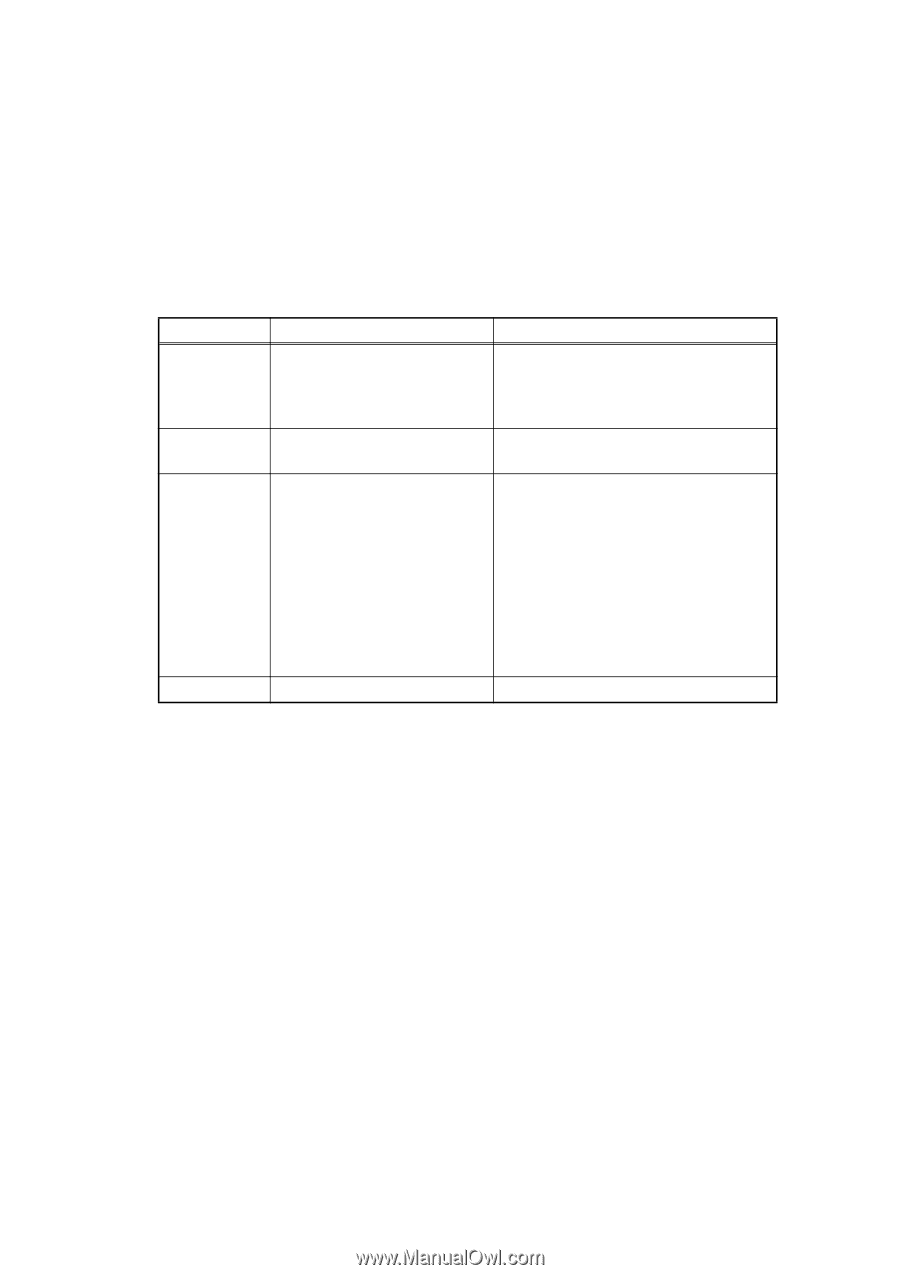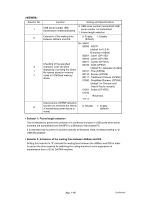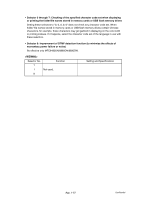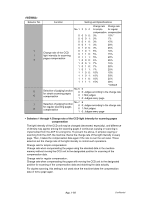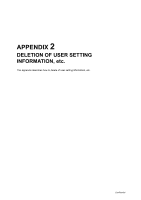Brother International MFC 8890DW Service Manual - Page 504
<WSW63>, Selector 8: Font support for Israel
 |
UPC - 012502622673
View all Brother International MFC 8890DW manuals
Add to My Manuals
Save this manual to your list of manuals |
Page 504 highlights
• Selectors 5 and 6 / 7 and 8:Selection of judging function for scanning pages compensation These selectors set the condition to control scanning pages compensation. Some operation losses occur in the control of the compensation. If you want to start scanning immediately even if the image quality is not good, set to "01: Not discriminates". If you want to give priority to the image quality even though losses are increased, select one of others ("00: Discriminates depending on the rate of change" or "10: Discriminates every page"). Selector No. Function 1 Not used 2 3 Clock type 4 I Demo print type (Demo language) 7 8 Font support for Israel Setting and Specifications 00 : Speed1 01 : Speed2 10 : Speed3 11 : Speed4 0 : Follow to WSW17 1 : Japanese Type (YMD) 0000 : Other 0001 : English 0010 : USA 0011 : CANADA 0100 : JAPANESE 0101 : EU1 0110 : EU2 0111 : EU3 1000 : EU4 1001-1111 : Reserved 0: Disable 1: Enable • Selector 3: Clock type Setting this selector to "1"displays Japanese clock type (YMD). If this selector sets to "0", select USA type (MDY) or European type (DMY) by WSW17 selector 5. • Selector 4: Demo print type (Demo language) This selector specifies the language for Demo print. • Selector 8: Font support for Israel To enable the font support for Israel, set this selector to "1". App. 1-70 Confidential