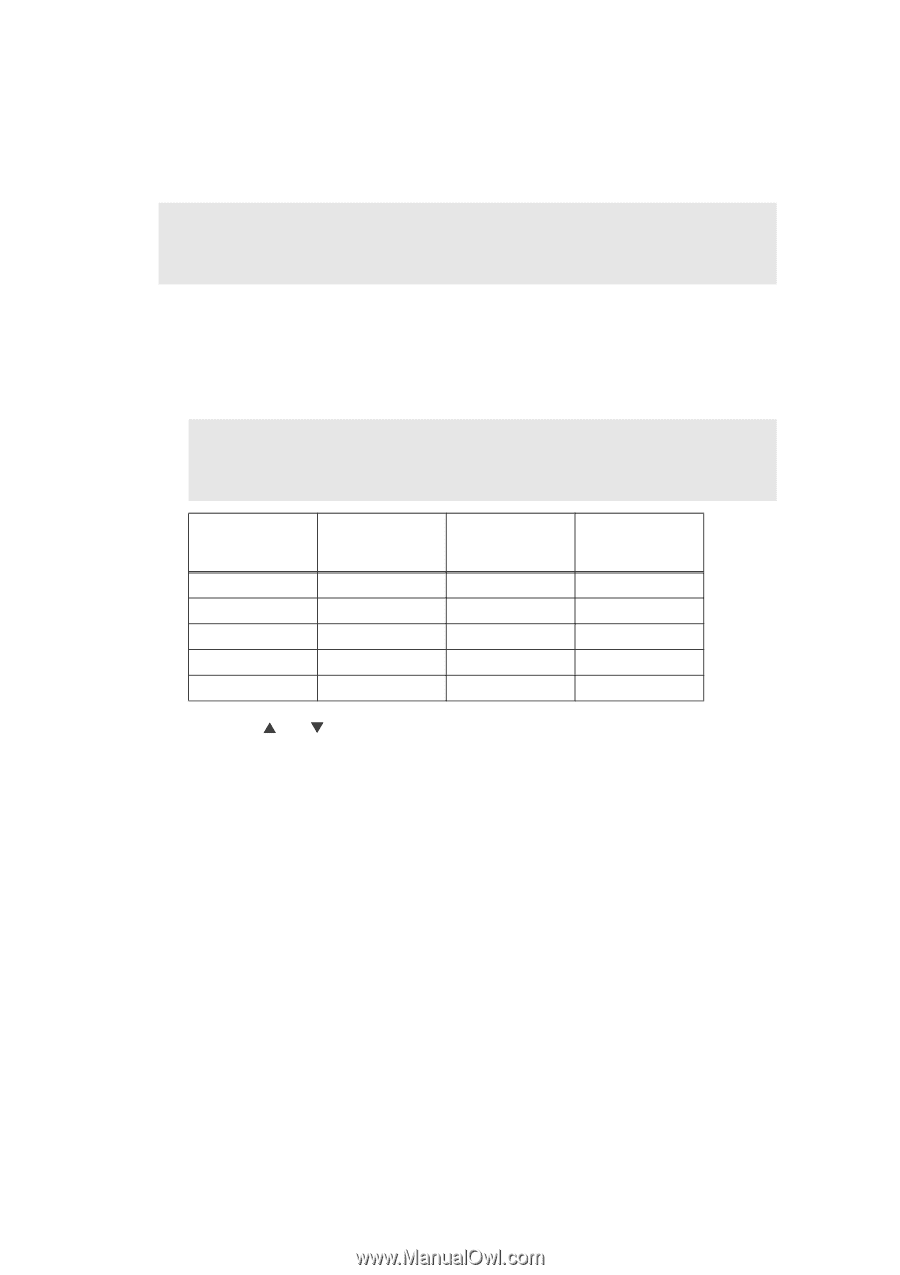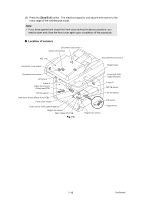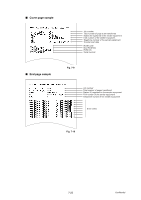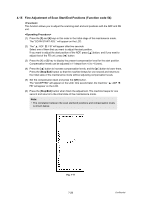Brother International MFC 8890DW Service Manual - Page 410
Pan-nordic Select Country (Function code 52), <Function>, <Operating Procedure>
 |
UPC - 012502622673
View all Brother International MFC 8890DW manuals
Add to My Manuals
Save this manual to your list of manuals |
Page 410 highlights
4.13 Pan-nordic Select Country (Function code 52) This function allows users to customize the EEPROM settings such as language, function settings or worker switch settings. Note: • This function is applicable to "France and surrounding countries", "Pan-Nordic", "Oceania" and "Iberia" areas only. (1) Press the [Menu], [Black Start] and [Menu] buttons in this order in the ready state. The "0" will appear on the LCD. (2) Press the [5] and [2] keys in this order. The "Set Country" will appear on the LCD, and the country name will appear on the LCD. Note: • The country name indicated on the LCD varies depending on the area (code input in Function code 74) as shown in the table below. France and surrounding countries Oceania France Australia België / Belgique New Zealand Nederland - - - - - Pan-Nordic Norge Suerige Suomi Danmark Others Iberia España Portugal - (3) Press the [ ] or [ ] button to display the country name where the machine is used. Press the [OK] button while the country name is being indicated. (4) The "1.Yes, 2.No" will appear on the LCD. Press the [1] key when it is good in the displayed country. The EEPROM is customized, and the machine returns to the ready state. Press the [2] key when it is mistake in the displayed country. Return to the procedure (3) and enter the country again. 7-23 Confidential